1 pc configuration – Comtech EF Data CDD-562L User Manual
Page 98
Advertising
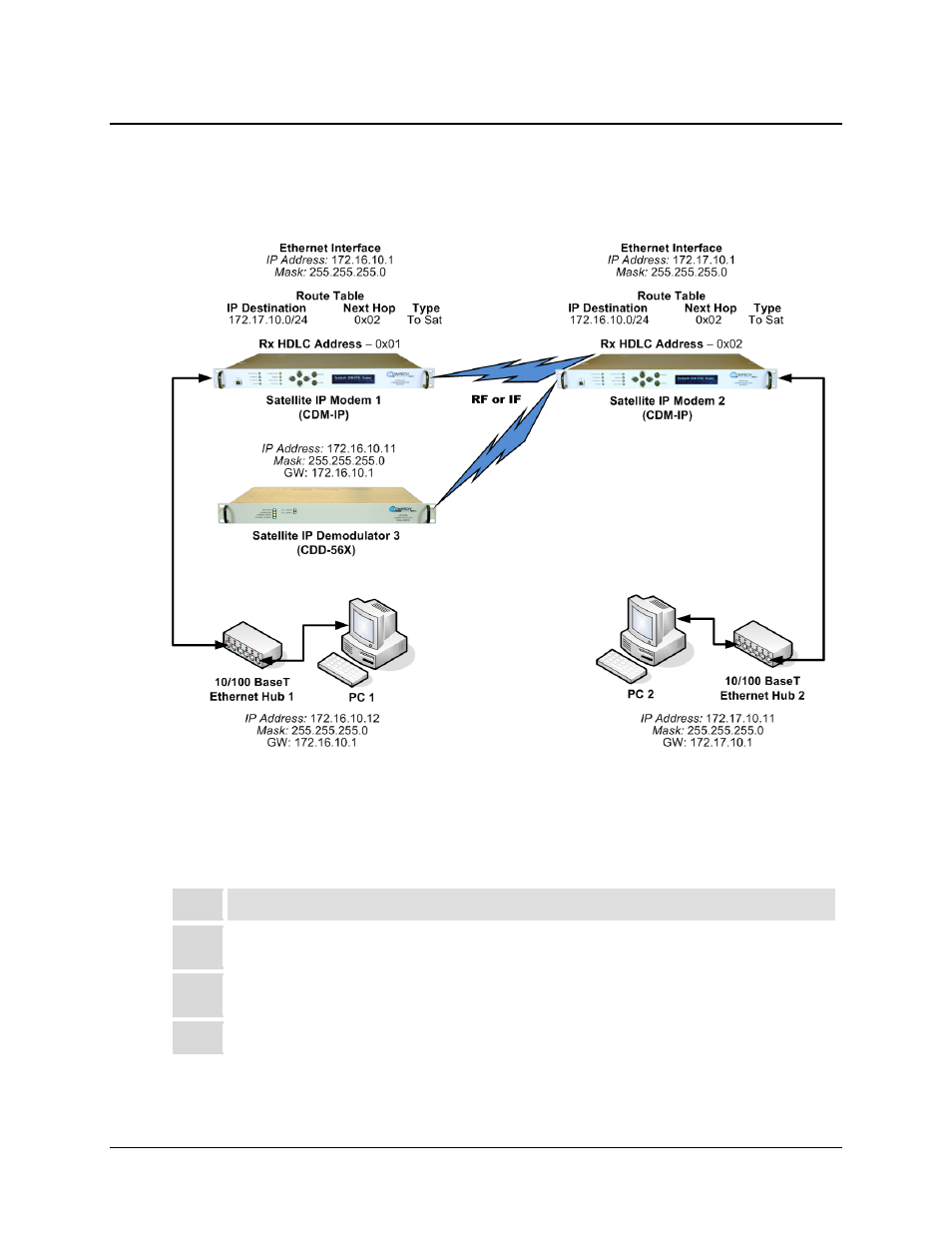
CDD-562L/564 Demodulator with IP Module
Revision 2
Quick Start Guide
MN/CDD564L.IOM
7–6
7.3
Router Mode – Point-to-Point System Configuration
The steps in this section are used to establish a Router Mode Point-to-Point System Configuration.
Note that all steps outlined in the subsections that follow refer back to Figure 7-2.
Figure 7-2. Router Mode Point-to-Point System Configuration
7.3.1 PC Configuration
Step Task
1
Set the IP address on PC 1 to 172.16.10.11; Set Mask to 255.255.255.0; Set PC Gateway to
172.16.10.1.
2
Set the IP address on PC 2 to 172.17.10.11; Set Mask to 255.255.255.0; Set PC Gateway to
172.17.10.1.
3
Reboot the PCs (if required).
Advertising