Comtech EF Data CDD-562L User Manual
Page 73
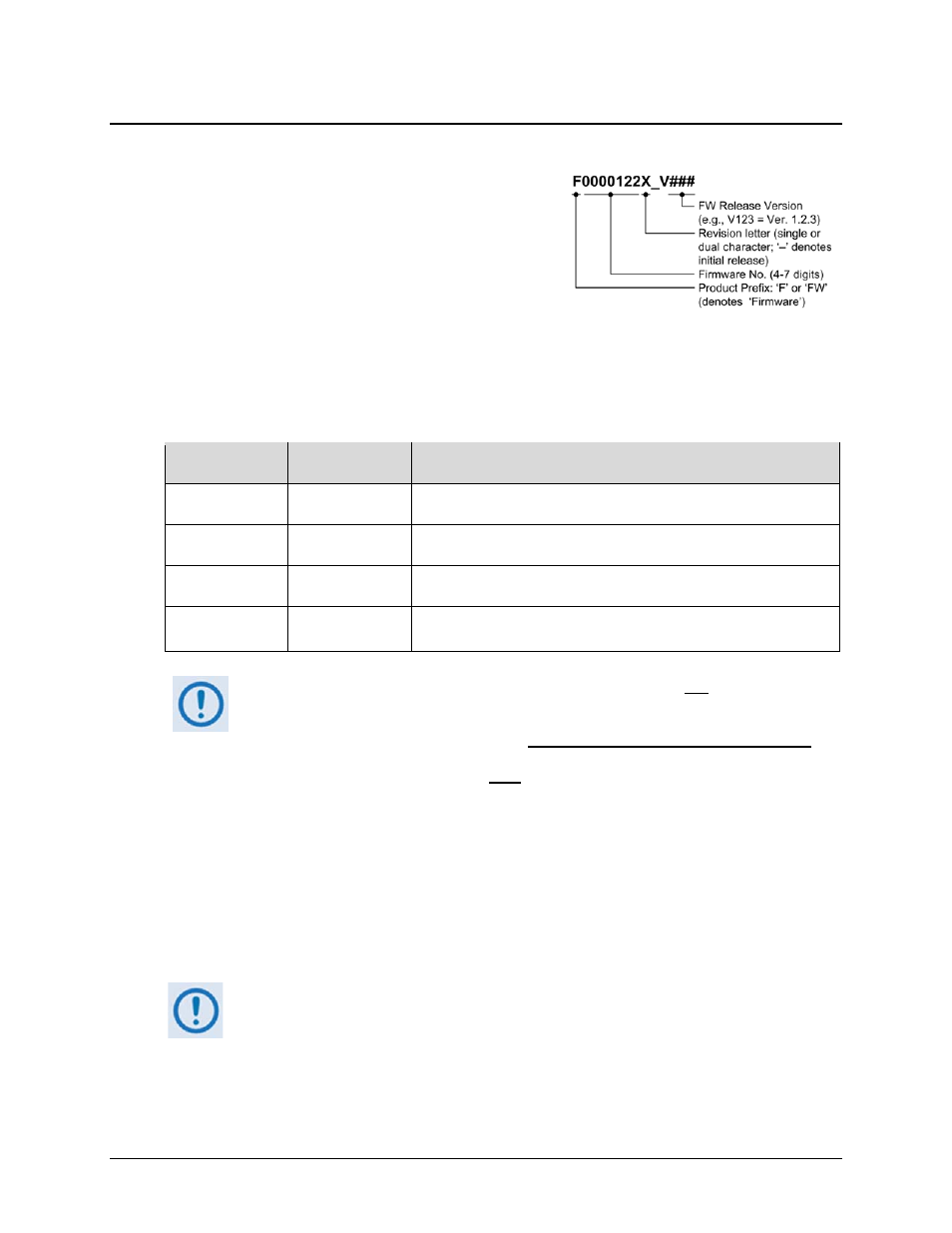
CDD-562L/564 Demodulator with IP Module
Revision 2
Updating Firmware
MN/CDD564L.IOM
5–3
5.2
About Firmware Files, Naming, Versions and Formats
All CEFD products are shipped configured with the
current version firmware release. Comtech EF Data’s
website catalogues its firmware update files by product
type (e.g., modem, converter, etc.) and specific
model/optional configuration. The example naming
schematic at right shows the demodulator firmware
download hyperlink F0000122X_V###, where ‘X’
denotes the revision letter, and ### represents the
release version, of the firmware. (The linked file applies to Version 1.6.3 and earlier operation
without the 3xDES Encryption option.)
The CDD-56X is optionally available with 3xDES Encryption. The desired firmware updates are
available from Comtech EF Data per the following table:
Web Hyperlink
EXE/ZIP
Filename
Contains Image File (* denotes revision letter)
F0000122X_V### FW0000122X
FW-0000122*.bin – Ver. 1.6.3 (and earlier) with HDLC Encapsulation,
without 3xDES Encryption option
N/A Contact
CEFD
FW11669*.bin – Ver. 1.6.3 (and earlier) with HDLC Encapsulation, with
3xDES Encryption option
F0000364X_V### FW0000364X
FW-0000364*.bin – Ver. 1.7.0 (and later) with Streamline
Encapsulation, without 3xDES Encryption option
F0000362X_V### Contact
CEFD
FW-0000362*.bin – Ver. 1.7.0 (and later) with Streamline Encapsulation,
with 3xDES Encryption option
Ver. 1.7.0 firmware (featuring Streamline Encapsulation) is not compatible with
Ver. 1.6.x firmware (featuring HDLC Encapsulation).
Only firmware for the CDD-562L/564 without the 3xDES Encryption option is
available for download from the CEFD Web site. To obtain the firmware
upgrade for the CDD-562L/564 with the 3xDES Encryption option, the user
must Contact Network Product Customer Support:
Phone – 480.333.2433
E-mail – [email protected].
The firmware download files are available from Comtech EF Data in two archive file formats:
*.exe (self extracting) and *.zip (compressed). Some firewalls will not allow downloading of
*.exe files; in this case, download the *.zip file instead. If applicable, one version prior to the
current release is also available for download.
For additional help with "zipped" file types, refer to the help files provided with
the "PKZIP for Windows", "WinZip", or "ZipCentral" file archiving programs.
“PKZIP for DOS” is not supported due to file naming conventions.
To verify the correct firmware number, see Step 2 in the next section of this guide, Sect. 4.3.1
Getting Started: Preparing for the Firmware Download.