7 ip | igmp – Comtech EF Data CDD-562L User Manual
Page 193
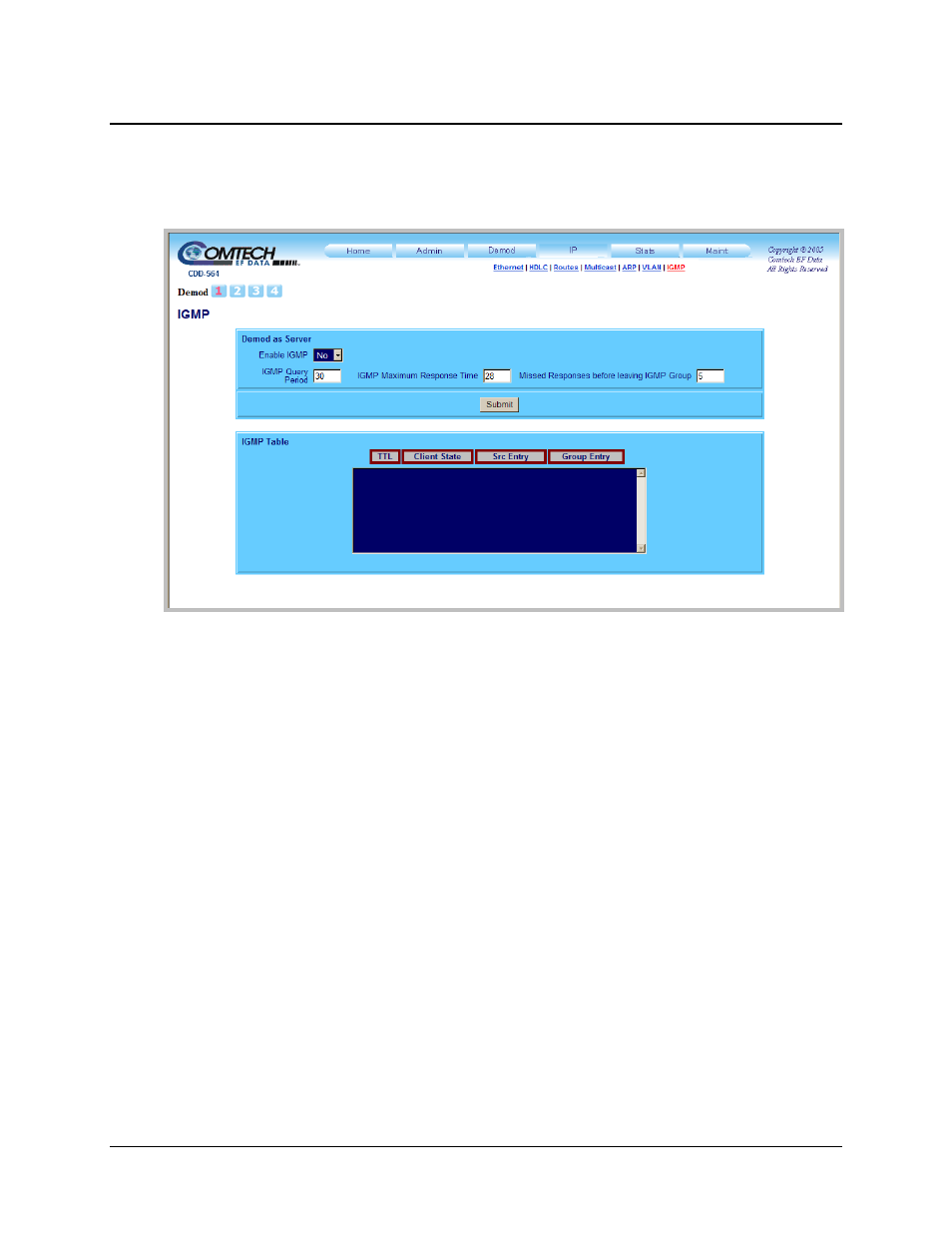
CDD-562L/564 Demodulator with IP Module
Revision 2
HTTP (Web Server) Interface
MN/CDD564L.IOM
9–33
9.3.4.7 IP | IGMP
Use this page to facilitate the use of IGMP (Internet Group Management Protocol) with
configured multicast routes.
Figure 9-24. IP | IGMP page
Demod as Server
• Enable IGMP: Use the drop-down list to select Yes or No. If enabled, the IP Module
responds to IGMP queries for the configured multicast routes on the transmit side and
generates IGMP queries on the receive side.
• IGMP Query Period: Enter a query period value – from 1 to 600 seconds – into the text box.
• IGMP Maximum Response Time: Enter a response time value that is less than the IGMP
Query Period minus one – from 1 to 598 seconds – into the text box.
• Missed Responses before leaving IGMP Group: Enter the number of desired missed
responses – from 1 to 30 – into the text box.
Click [Submit] to execute the entries made in this section.
IGMP Table
This read-only table lists the IGMP Groups that are active on the demodulator. This includes the
TTL (Time to Live) for the entry; the Client State (Idle, Active, or Closing); and the SRC and
Group Entries.