2 admin | mode – Comtech EF Data CDD-562L User Manual
Page 169
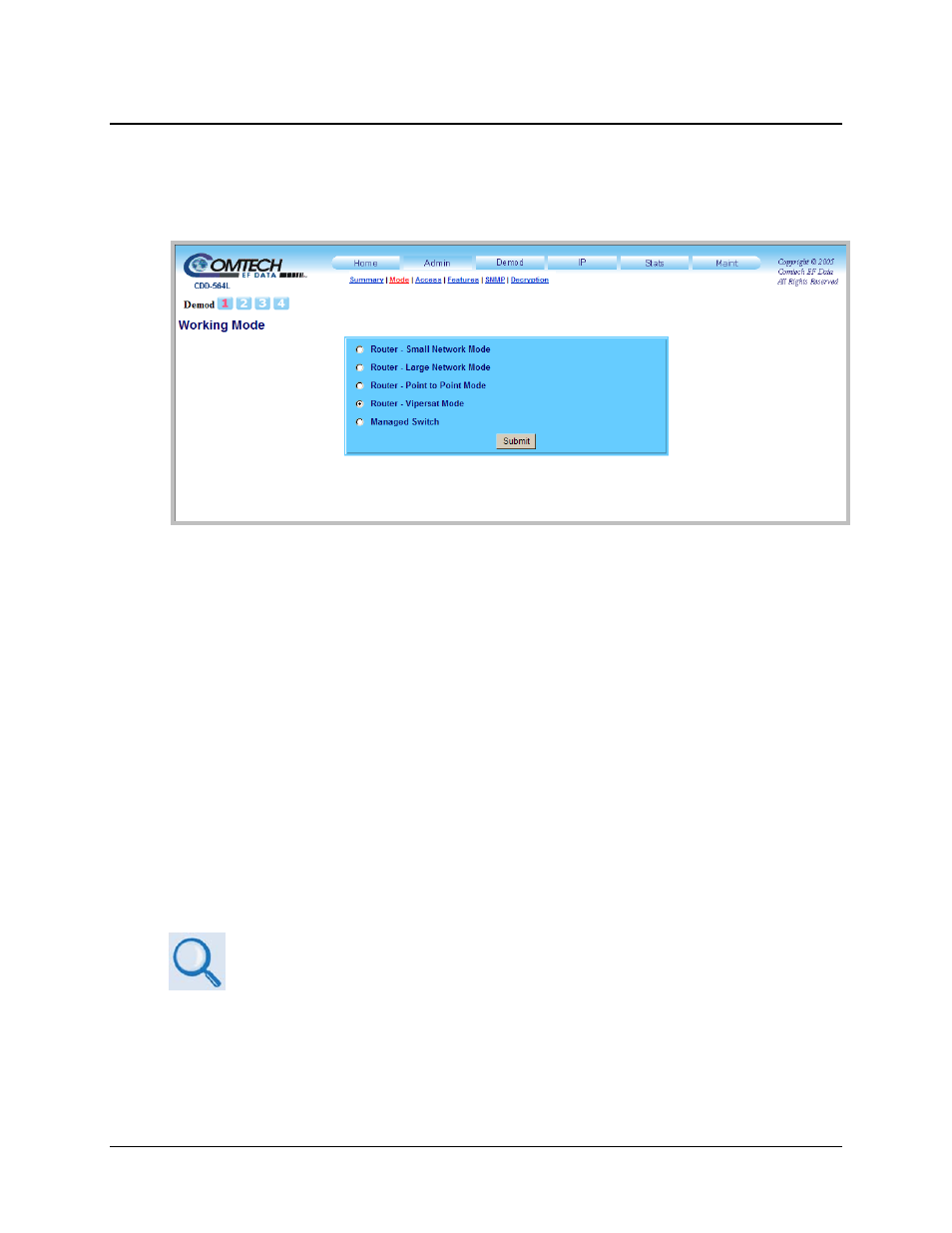
CDD-562L/564 Demodulator with IP Module
Revision 2
HTTP (Web Server) Interface
MN/CDD564L.IOM
9–9
9.3.2.2 Admin | Mode
Use this page to define how the active demodulator is to operate in Vipersat or non-Vipersat
Working Mode. Once this unit’s role in the network is determined, this single point of
configuration simplifies deployment.
Figure 9-7. Admin | Mode page
Working Mode
Select an available working Mode, and then click [Submit] to execute the selection made on this
page.
Router – Small Network Mode: Small Network Mode supports up to 255 remotes, as allowed
using HDLC addressing. Select this mode to set the demodulator to be on independent IP subnets;
this mode requires adding static routes to pass traffic between them.
Router – Large Network Mode: This mode is similar to Small Network Mode, the exception
being that a maximum of 32,766 remotes are allowed on a single shared satellite outbound
carrier.
Router – Point-to-Point Mode: Select for use in a Point-to-Point SCPC link where there are
different IP subnets on either side of the link.
Router – Vipersat Mode
For details on configuration and use of Vipersat operations via the HTTP
Interface, consult adjunct Comtech EF Data publication MN/22137 – Vipersat
CDD-56X Series Satellite Network Demodulator Router User Guide
Managed Switch: Managed Switch Mode functions as a learning bridge with VLAN support.
Optional supported features include QoS, Header Comp, Payload Comp, and 3xDES. No routes
are required in this mode.