2 statistics menu page – Comtech EF Data CDD-562L User Manual
Page 146
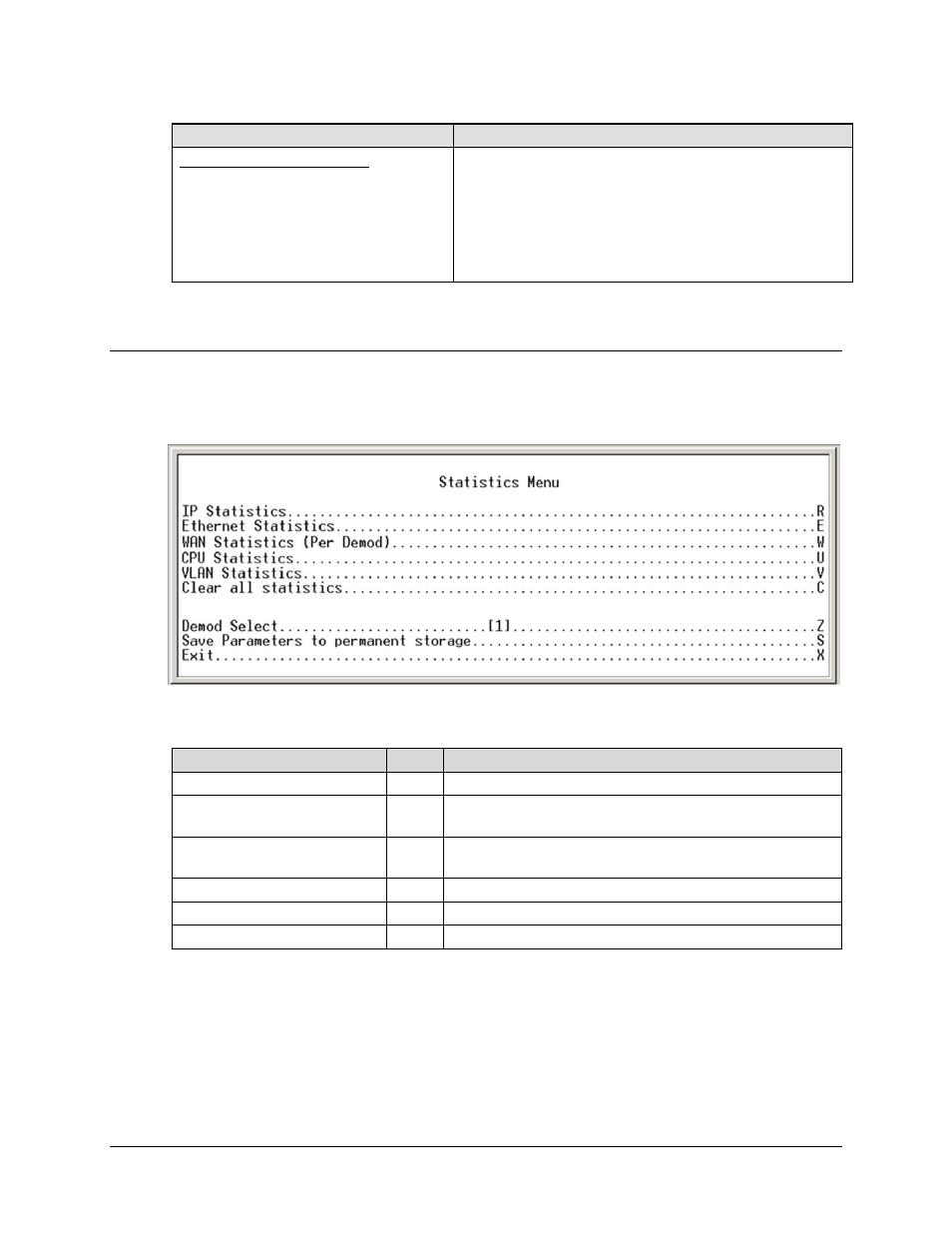
CDD-562L/564 Demodulator with IP Module
Revision 2
CDD-56X CLI and Telnet Operation
MN/CDD564L.IOM
8–42
Information Displayed…
Description
Type/Date – Time/Name/Rev/Len
PARAM
Displays the date/time that the PARAM1 file was last
updated/saved. This also shows what user interface was used to
update/save the PARAM file last time. Note the following:
• From CLI – displays ‘console’
• From Web – displays ‘http’
• From Telnet – displays Telnet user login name
• From SNMP – displays ‘snmp’
Press any key to return to the previous CLI menu page.
8.2.8.2 Statistics Menu page
Access the Statistics Menu page from the Operations and Maintenance page. Note that all
statistics/information presented on this page automatically updates once every 6 seconds.
This page contains the following unique selections/fields:
Selection
Entry Description
IP Statistics
R
Displays Statistics for IP Routing and allows counters to be reset.
Ethernet Statistics
E
Displays Statistics for the Ethernet Port and allows counters to be
reset.
WAN Statistics (Per Demod)
W
Displays Statistics, on a per-Demod basis, for the WAN (HDLC)
Port, and allows counters to be reset.
CPU Statistics
U
Displays, on a percentage basis, the CPU usage.
VLAN Statistics
V
Displays, in groups of 8, Statistics for the VLAN.
Clear all statistics
C
Globally resets all statistics counters.