3 initial configuration, 4 connecting external cables – Comtech EF Data CDD-562L User Manual
Page 45
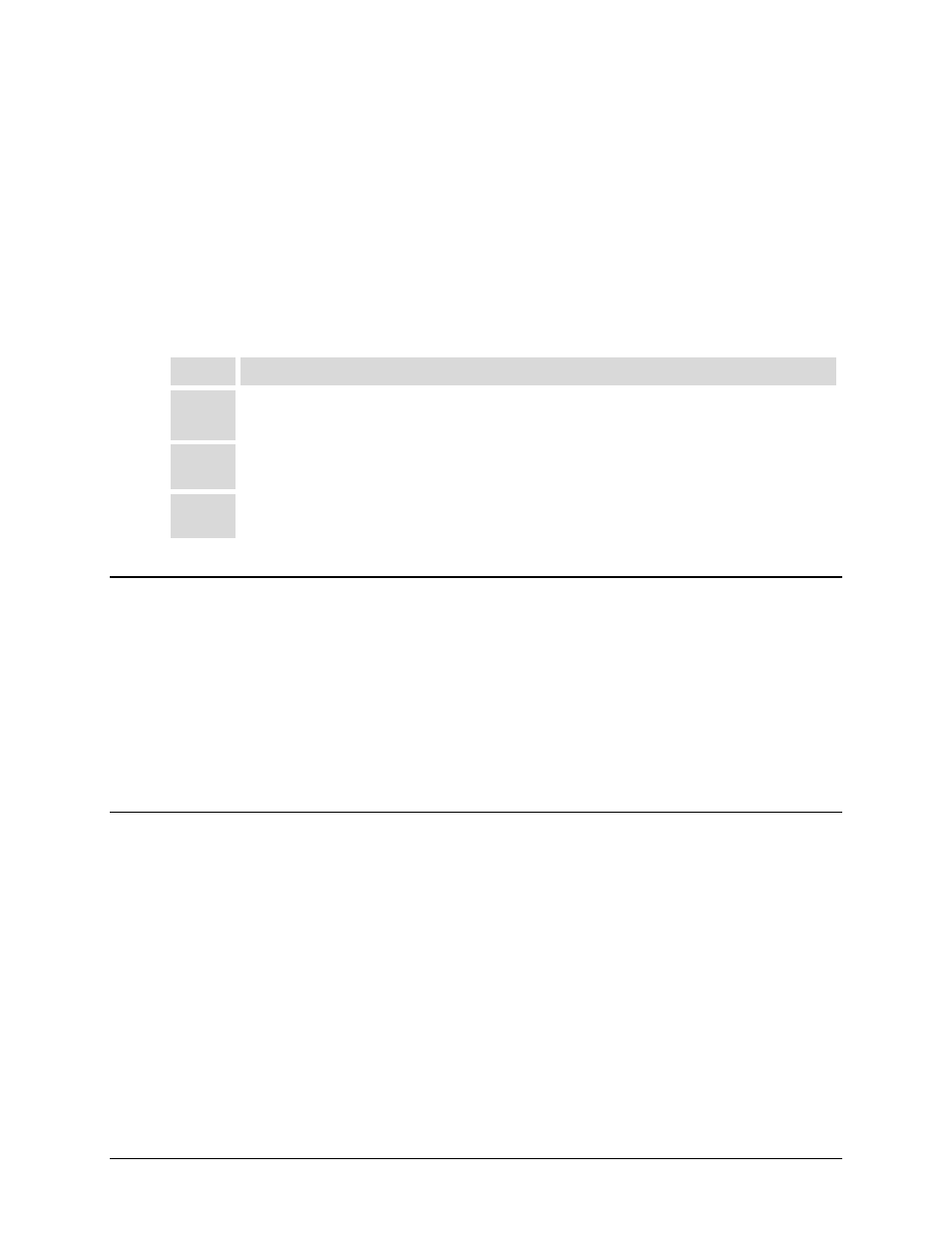
CDD-562L/564 Demodulator with IP Module
Revision 2
Installation and Startup
MN/CDD564L.IOM
2–5
The tools needed to install the KT/6228-2 (4”) or KT/6228-3 (10”) Rear-Mounting
Support Brackets Kit are as follows:
• A medium Phillips™ screwdriver
• A 5/32-inch SAE Allen™ Wrench
• An adjustable Crescent™ wrench.
):
Step
Task
1
Use the #10 flat washers, #10 split washers, and #10 hex nuts to secure the #10 shoulder screws
to the unit chassis through the rear right and left side mounting slots.
2
Use the #10 rack bracket bolts to install the rear support brackets onto the rack enclosure
threaded rear mounting rails.
3
Mount the unit into the rack enclosure. Ensure that the shoulders of the #10 shoulder screws
properly engage into the rear support bracket slots.
2.3
Initial Configuration
There are no internal jumpers to configure, no interface cards to install, and no other options to
install—all configurations are carried out entirely via firmware.
The unit will ship with a default 64 kbps, QPSK, Rate 3/4 configuration; the unit should first be
further configured locally, using the EIA-232 Console Interface.
Note: The auto-sensing AC power supply does not require any adjustments. Simply plug in the
supplied line cord, and turn on the switch on the rear panel.
2.4
Connecting External Cables
Once the desired configuration settings have been made, proceed to connect all external cables to
the connectors outlined in the next chapter (Chapter 3. REAR PANEL CONNECTORS
AND
PINOUTS). Should difficulties occur, call Comtech EF Data Customer Support for assistance.