5 ip | arp – Comtech EF Data CDD-562L User Manual
Page 190
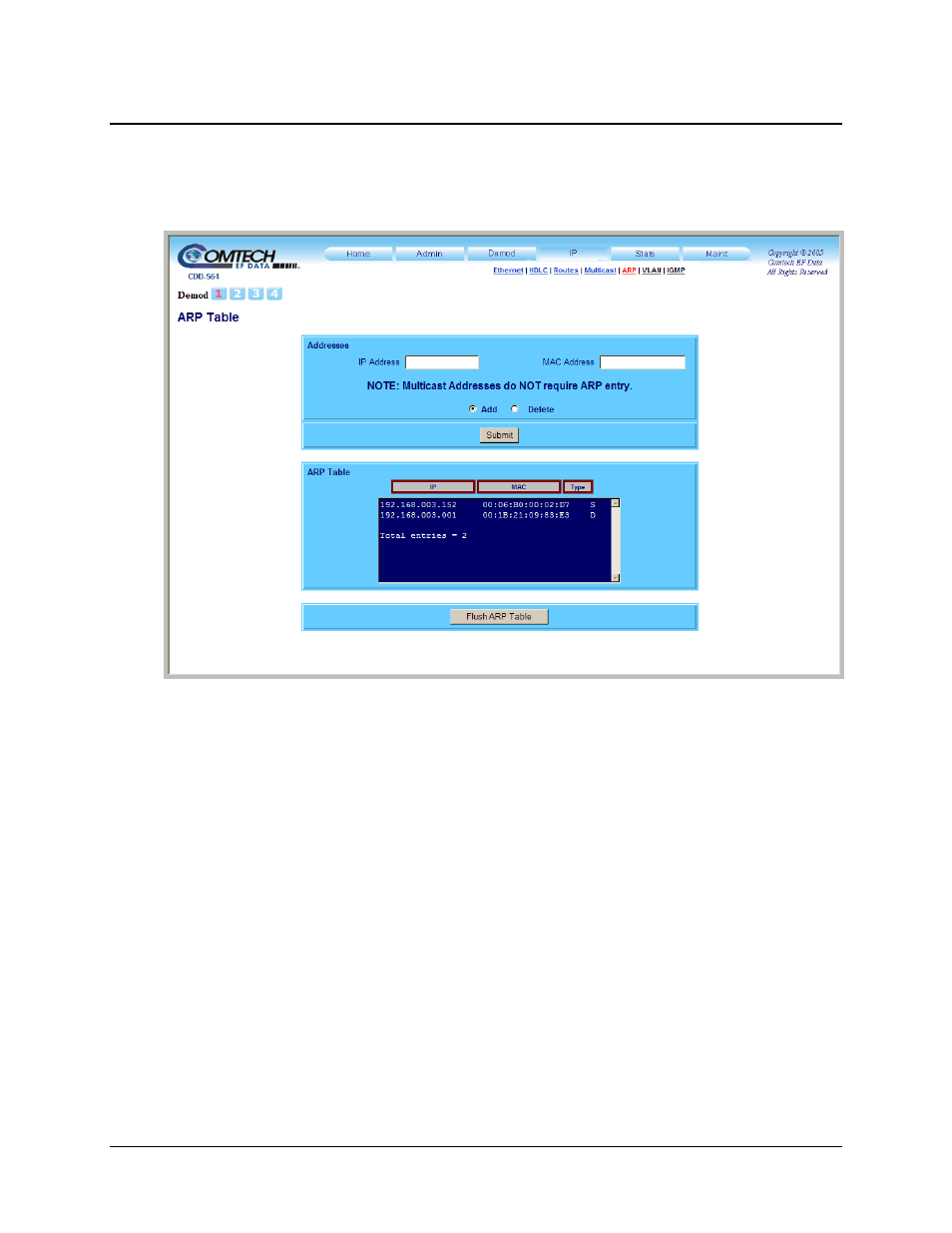
CDD-562L/564 Demodulator with IP Module
Revision 2
HTTP (Web Server) Interface
MN/CDD564L.IOM
9–30
9.3.4.5 IP | ARP
Use this page to display or directly edit all current Static and Dynamic ARP (Address Resolution
Protocol) entries.
Figure 9-22. IP | ARP page
Addresses
• IP Address: Enter the IP Address in the form XXX.XXX.XXX.XXX.
• MAC Address: Enter the MAC Address in the form YY:YY:YY:YY:YY:YY.
• Add: Click to add a Static ARP Entry to the ARP Table for processing.
• Delete: Click to remove a Static ARP Entry from the ARP Table.
Once the desired ARP values have been entered, click [Submit] to execute the update.
ARP Table
This read-only table list the ARP entries by IP Address, MAC Address, and entry Type (‘S’ for
Static, ‘D’ for Dynamic).
Click [Flush ARP Table] to update the table. Note that the index total will automatically
increment to the next available number.