Chapter 9. cdd-56x http (web server) interface, 1 overview, 2 http interface introduction – Comtech EF Data CDD-562L User Manual
Page 161: 1 interface access
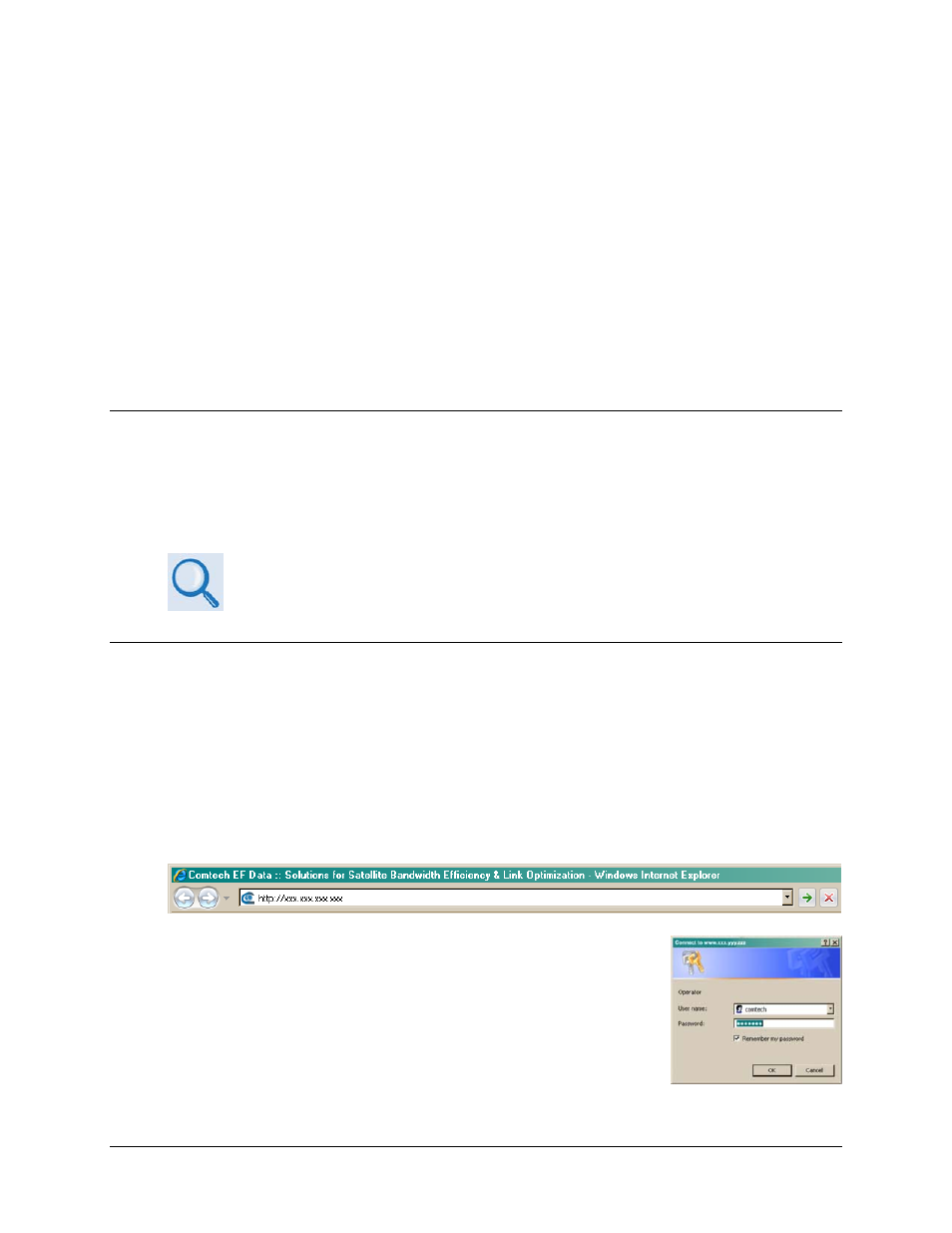
9–1
Chapter 9. CDD-56X HTTP (WEB
SERVER) INTERFACE
9.1
Overview
This chapter describes the functionality of the CDD-56X Satellite Demodulator with IP Module’s
HTTP (Web Server) Interface. This non-secure interface complements operation of the
CDD-56X’s use of the serial-based Command Line Interface (CLI) as well as remote control
commands and queries via the Telnet-based network management interface.
• Chapter 8. CDD-56X CLI
AND
TELNET OPERATION
• Appendix D. CDM/CDD NMCS PROTOCOL, REV 1.0
9.2
HTTP Interface Introduction
A user-supplied web browser allows the full monitor and control (M&C) of the CDD-56X from
its HTTP Interface. The CDD-56X’s embedded web application is designed for, and works best
with, Microsoft’s Internet Explorer Version 6.0 or higher.
9.2.1
Interface Access
Type the CDD-56X IP Address (shown here as http://xxx.xxx.xxx.xxx) into the Address area of
the user-supplied web browser:
The Login window appears, similar to the example shown here, and
prompts you to type a User name and Password.
The HTTP Interface default user names and passwords are as follows:
• Admin
comtech/comtech
• Read/Write
opcenter/1234
• Read Only
monitor/1234