Comtech EF Data CDD-562L User Manual
Page 72
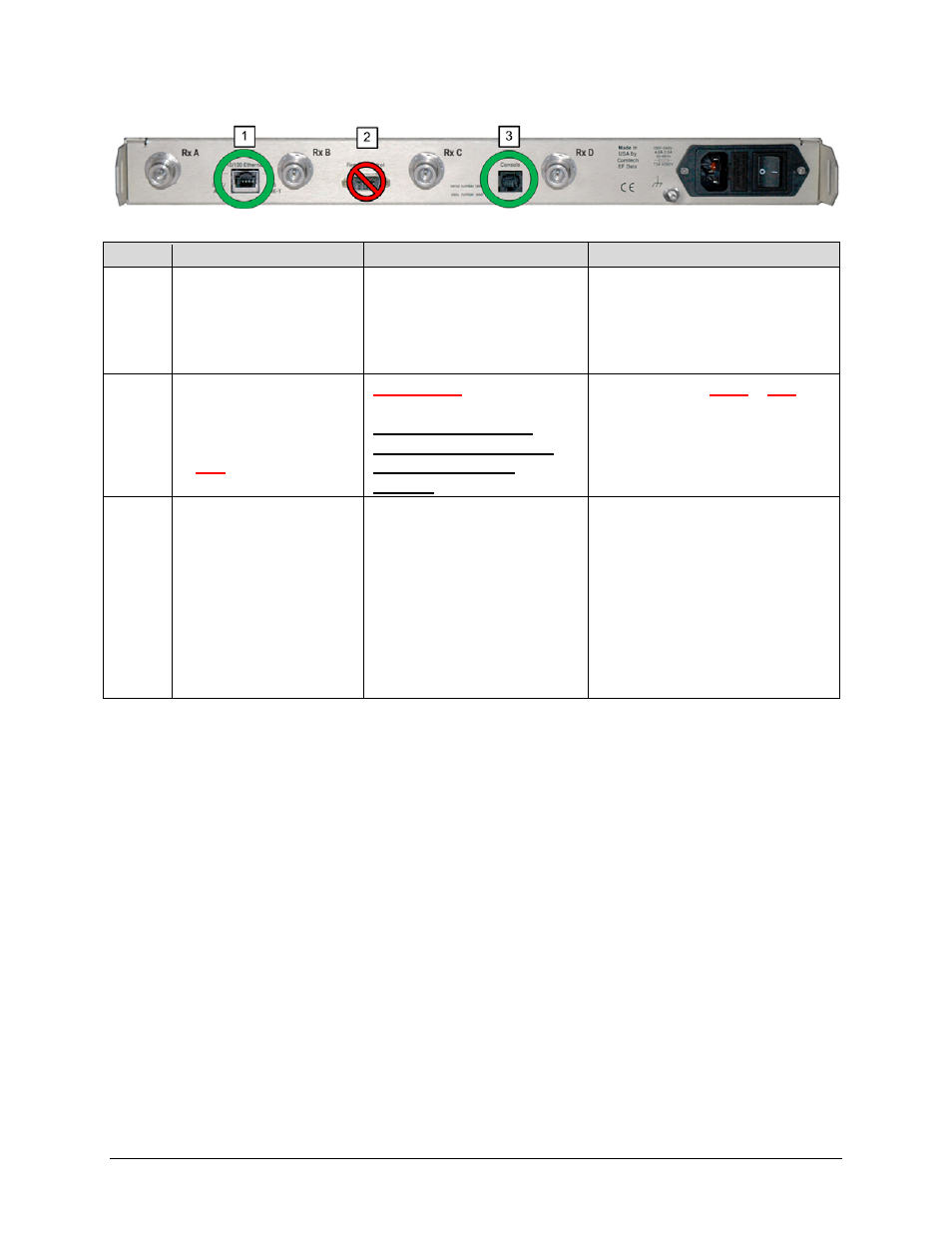
CDD-562L/564 Demodulator with IP Module
Revision 2
Updating Firmware
MN/CDD564L.IOM
5–2
Feature Name (Specification)
Connection to User PC
Used for:
1 10/100
Ethernet
(BaseT Ethernet port – RJ-
45 8-pin modular jack)
CABLING: CAT5, user-supplied
to an available Ethernet port, via
hub or switch or direct connection
• Ethernet traffic
• Management of IP Module
functions via SNMP/Telnet/
HTTP
• Updating IP Module firmware
2 Remote
Control
(NOTE: This DB-9M (Type
‘D’ 9-pin male) connector
is NOT a standard EIA-232
interface)
DO NOT USE.
Contact CEFD Customer
Support prior to connecting
any equipment to this
interface.
Factory Test use ONLY – NOT
intended for customer use
3 Console
(Async-Serial EIA-232 DCE
port – RJ-11 6-pin modular
jack)
CABLING: Use the provided
adapter cable to connect to an
available 9-pin serial port.
SOFTWARE: A user-supplied
terminal emulator program such
as HyperTerminal or Tera Term
is used for management of
demodulator and IP Module
functions.
IP Module Command Line Interface
(CLI)
Figure 5-1. CDD-56X Rear Panel Connections to User PC