4 diagnostics page – Comtech EF Data CDD-562L User Manual
Page 158
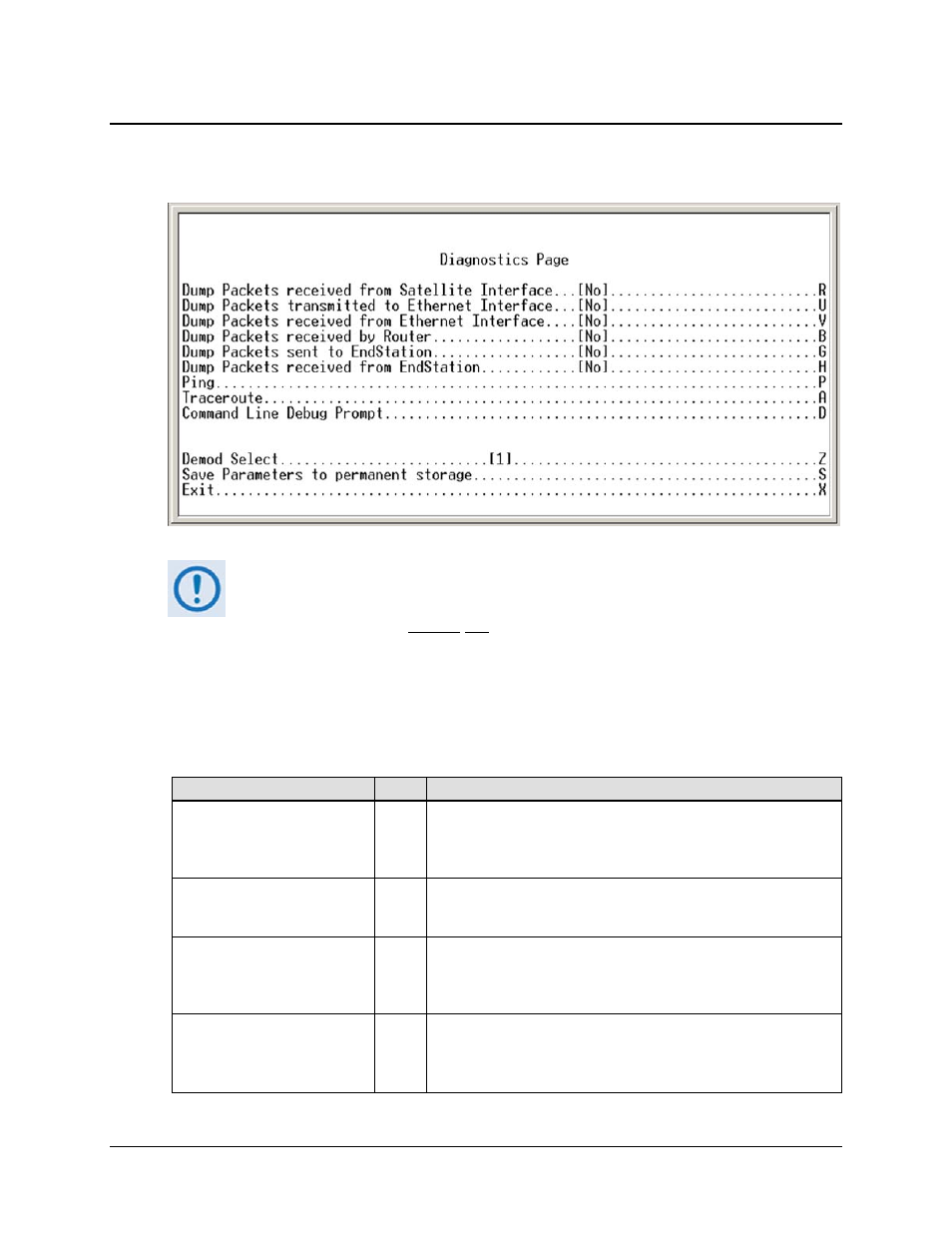
CDD-562L/564 Demodulator with IP Module
Revision 2
CDD-56X CLI and Telnet Operation
MN/CDD564L.IOM
8–54
8.2.8.4 Diagnostics page
Access the Diagnostics page from the Operations and Maintenance page.
This page contains the following unique selections/fields:
Selection
Entry Description
Dump Packets received from
Satellite Interface
R
Select [Yes] or [No].
Selecting [Yes] forces the IP Module to dump a hexadecimal
representation of each packet that it receives from the Satellite
Interface.
Dump Packets transmitted to
Ethernet Interface
U
Select [Yes] or [No].Selecting [Yes] forces the IP Module to dump a
hexadecimal representation of each packet that is transmitted to the
Ethernet Interface.
Dump Packets received from
Ethernet Interface
V
Select [Yes] or [No].
Selecting [Yes] forces the IP Module to dump a hexadecimal
representation of each packet that it receives from the Ethernet
Interface.
Dump Packets received by
Router
B
Select [Yes] or [No].
Selecting [Yes] forces the IP Module to dump a hexadecimal
representation of each packet that is received by the routing engine.
(Note: Does not apply when in easyConnect
™ mode.)
When using Dump Packets Diagnostics Utilities:
1.
The Dump Packet Utilities will display a hexadecimal representation of
each packet and should not be used when the demodulator is on a “live”
network.
2.
Selecting the menu option a second time terminates the dump operation.
Each selection toggles the value of the dump engine.