1 dc operation – applying power – Comtech EF Data CDD-562L User Manual
Page 55
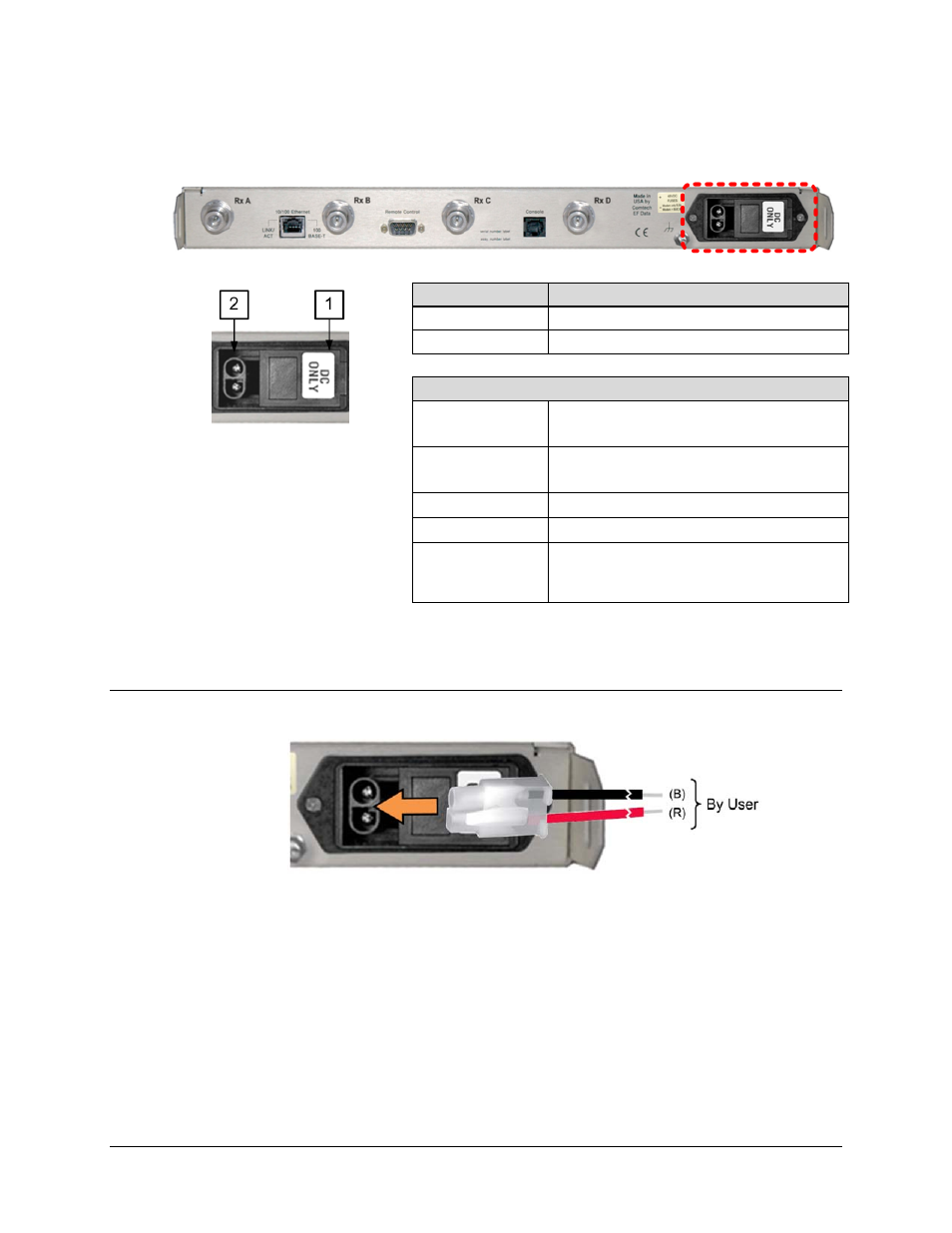
CDD-562L/564 Demodulator with IP Module
Revision 2
Rear Panel Connections
MN/CDD564L.IOM
3–9
3.3.3
48V Direct Current (DC) Power Interface (Optional)
Figure 3-6. CDD-56X DC Power Interface
3.3.3.1 DC Operation – Applying Power
Figure 3-7. Applying DC Power to the CDD-56X
To apply DC power to the CDD‐56X:
• First, assemble the user‐supplied red (+) and black (–) DC power leads and their crimped
terminals into the shell of the module mating connector. Number 18 AWG minimum wires
are recommended. Note the keyed orientation for the wires.
• Then, connect the user‐supplied DC power leads to the power source.
• Finally, plug the connector into the keyed module socket as shown.
Feature
Description
1
On / Off Switch
2
Plug-in Power Receptacle
DC Power Specifications
Input Power
48 watts (typical)
55 watts (maximum)
Input Voltage
48 volts DC nominal
(36 volts to 60 volts)
Connector Type
Corcom PS series
Mating Connector
Corcom GA210 or Molex 03-12-1026
Fuse Protection
Line and Neutral Fusing
(2X) 5mm x 20mm Slow-blow type fuses:
T8A (8 Amp)