3 utility connections, 1 remote control (db-9m), 2 console (rj-11 async-serial port) – Comtech EF Data CDD-562L User Manual
Page 51
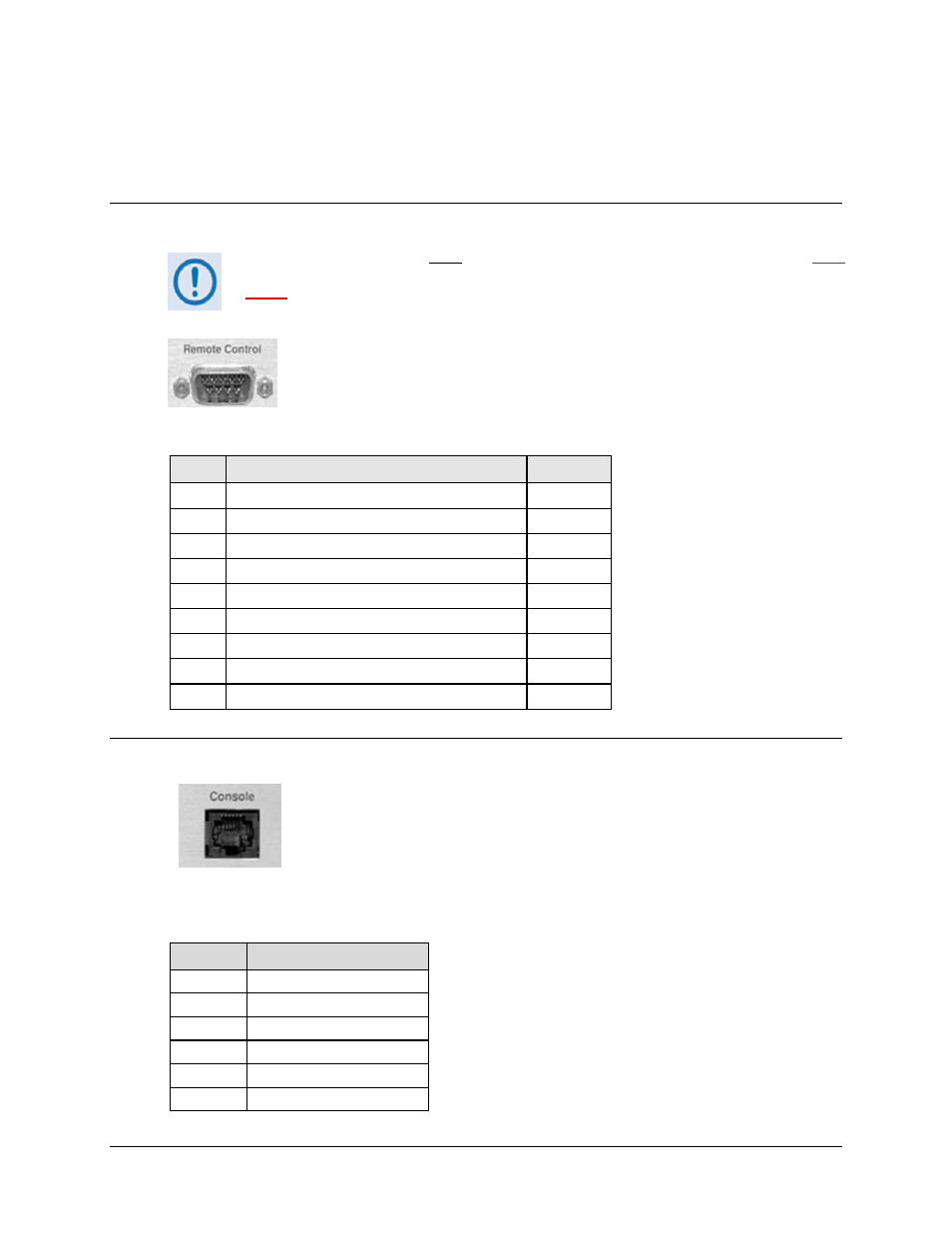
CDD-562L/564 Demodulator with IP Module
Revision 2
Rear Panel Connections
MN/CDD564L.IOM
3–5
3.2.3
Utility Connections
3.2.3.1 Remote Control (DB-9M)
THIS CONNECTOR IS NOT A STANDARD EIA-232 INTERFACE.
IT IS NOT
INTENDED FOR CUSTOMER USE. IT IS INTENDED FOR FACTORY TEST USE
ONLY.
CONTACT CEFD CUSTOMER SUPPORT PRIOR TO CONNECTING ANY
EQUIPMENT TO THIS INTERFACE.
The Remote Control interface is a 9-pin Type ‘D’ male (DB-9M) connector,
reserved for use in in-factory test applications.
Note the following:
Pin #
Description
Direction
1 Ground
--
6
Selected Demod RS-422 Rx Data +
In
2 EIA-232 Transmit Data (38.4k, 8N1 fixed)
Out
7
Selected Demod RS-422 Rx Data -
In
3 EIA-232 Receive Data (38.4k, 8N1 fixed)
In
8
Selected Demod RS-422 Tx Clock +
Out
4 Selected Demod I-Channel monitor
Out
9
Selected Demod RS-422 Tx Clock -
Out
5 Selected Demod Q-Channel monitor
Out
3.2.3.2 Console (RJ-11 Async-Serial Port)
The Console port is a standard 6-pin RJ-11 modular jack. The Async-Serial
EIA-232 DCE Console services the IP Module Command Line Interface
(CLI). The supplied adapter cable connects the user PC to the Console port. A
user-supplied terminal emulator program such as HyperTerminal or Tera Term
is used for management of demodulator and IP Module functions.
Note the following:
Pin #
Function
1 Ground
2 Rx
3 Tx
4 Ground
5 Not
used
6 Not
used