4 vlan statistics page – Comtech EF Data CDD-562L User Manual
Page 154
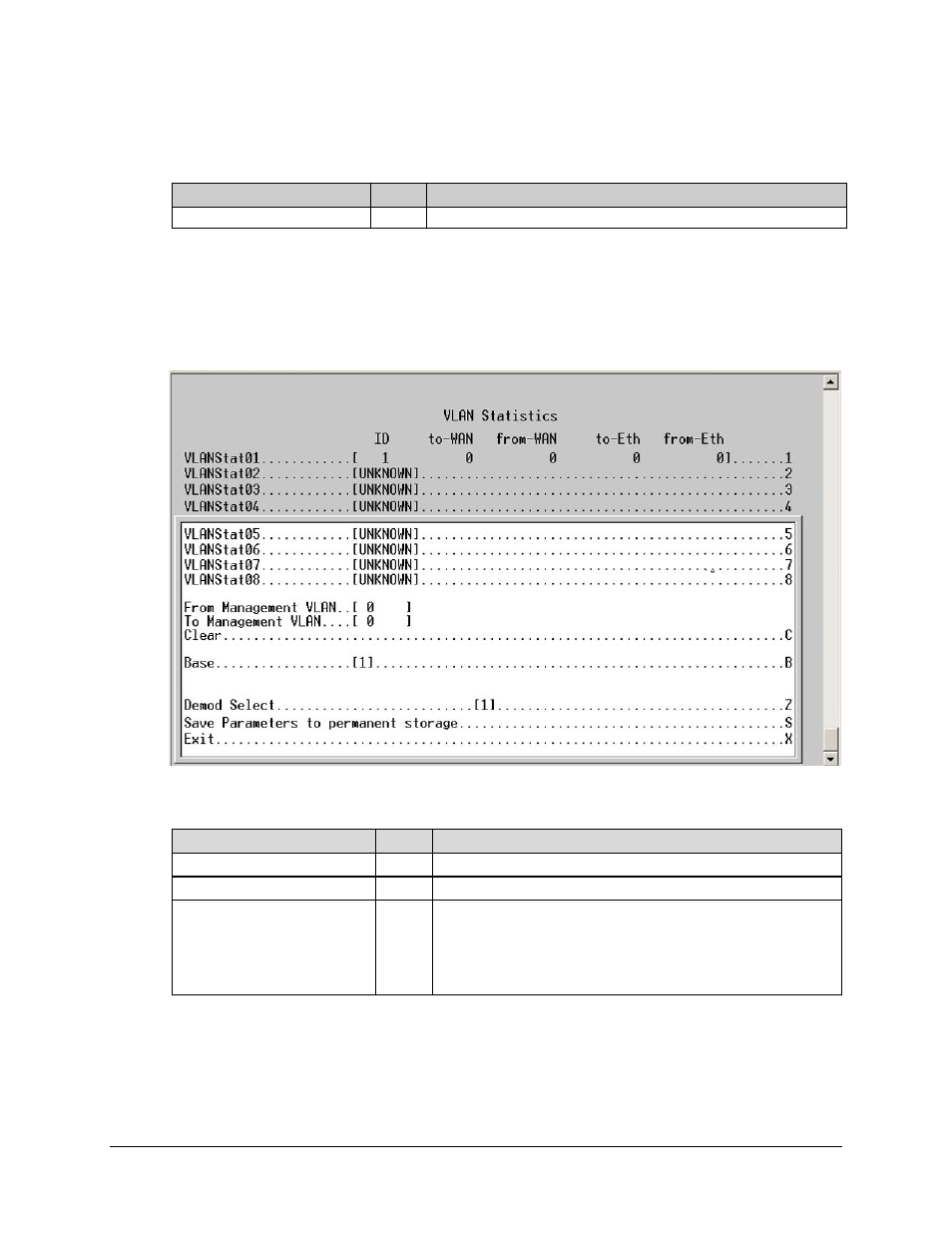
CDD-562L/564 Demodulator with IP Module
Revision 2
CDD-56X CLI and Telnet Operation
MN/CDD564L.IOM
8–50
Additionally, management of the information reported on this page is provided:
Selection
Entry Description
CLEAR
C
Resets all WAN Statistics for this specific demodulator.
8.2.8.2.4
VLAN Statistics page
Access the VLAN Statistics page from the Statistics Menu page. Note that this page displays
information only when the unit is in one of the router modes, and VLAN Brouter Mode is
enabled.
This page contains the following unique read-only information plus information display controls:
Selection
Entry Description
VLANStatXX
[RO] Displays, in groups of eight (8), the VLAN Statistics.
Clear
C
Resets all VLAN Statistics.
Base
B
Allows user to define which group of up to 8 consecutive stats per
screen is displayed. The user can select a base address to control
which group of 8 stats are displayed.
For example: If the user wants to view VLANStat25 through
VLANStat32, then a Base value of 25 should be entered.