3 ip | routes – Comtech EF Data CDD-562L User Manual
Page 187
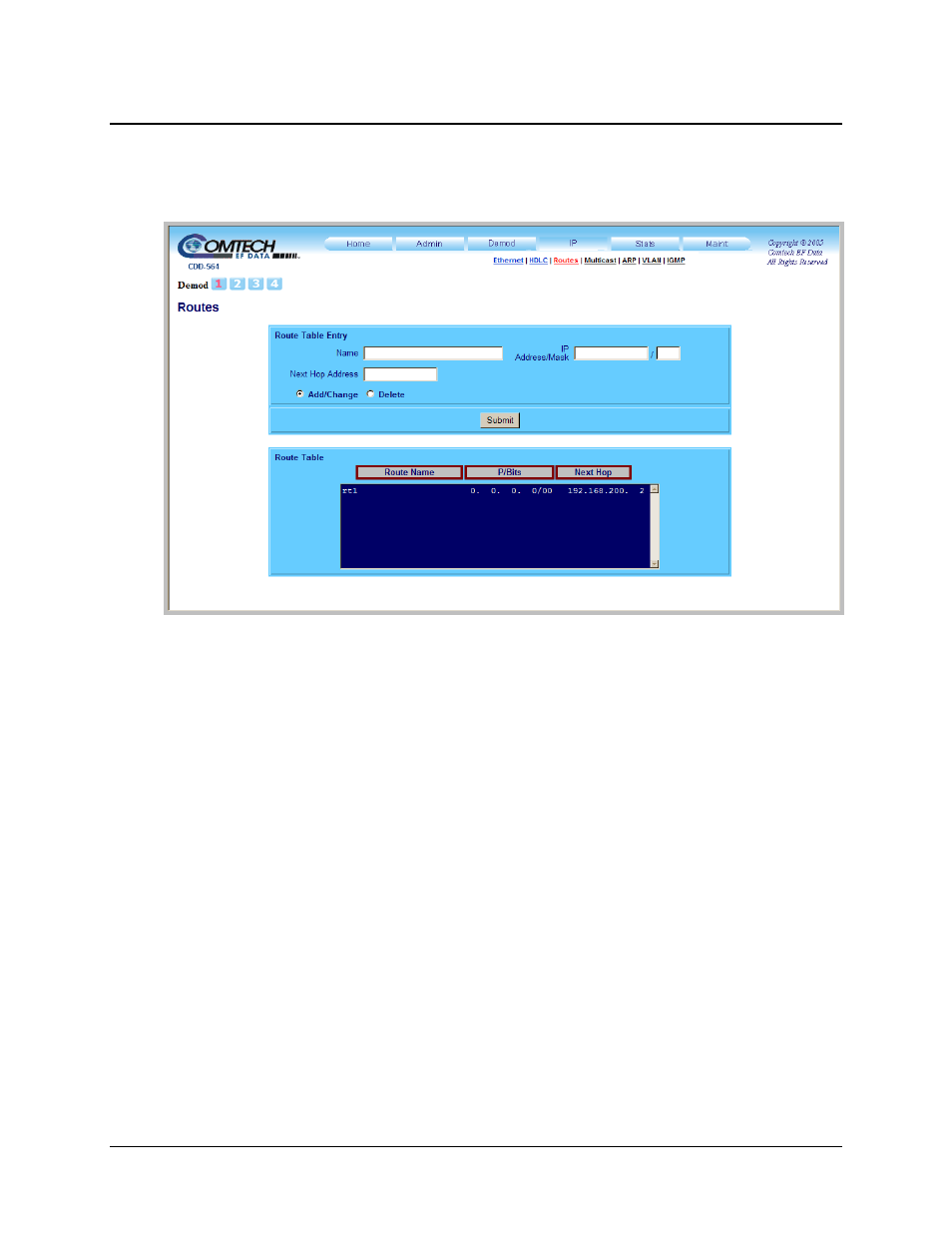
CDD-562L/564 Demodulator with IP Module
Revision 2
HTTP (Web Server) Interface
MN/CDD564L.IOM
9–27
9.3.4.3 IP | Routes
Use this page to enter static routes into the IP Module on a per-demod basis, for the purpose of
routing IP traffic over the satellite or to another device on the local LAN.
Figure 9-20. IP | Routes page
Route Table Entry
• Name: Assign a label for the Route Entry as a means to maintain the network. The assigned
name cannot contain any whitespace and must be unique.
• IP Address/Mask: This address defines the route to the destination network.
• Next Hop Address: When the route is of type Sat to Eth (as per the ‘IP | Multicast’ page),
use the Next Hop Address to define the locally attached router’s IP address that will be used
to route to the destination network. This is the case when there is another subnet addressed to
the modem on the LAN side. The address may be assigned, dependant on the selected
Working Mode, within the following ranges:
o
Point-to-Point – No HDLC address
o
Small Network – 0x1 to 0xFE
o
Large Network – 0x1 to 0xFFFE
• Add/Change: Once a Route Entry is entered into the Name field, click Add/Change to to
subsequently add to or to modify the Route Table.