Configuring the system time, Configuring the network time – H3C Technologies H3C WX3000E Series Wireless Switches User Manual
Page 116
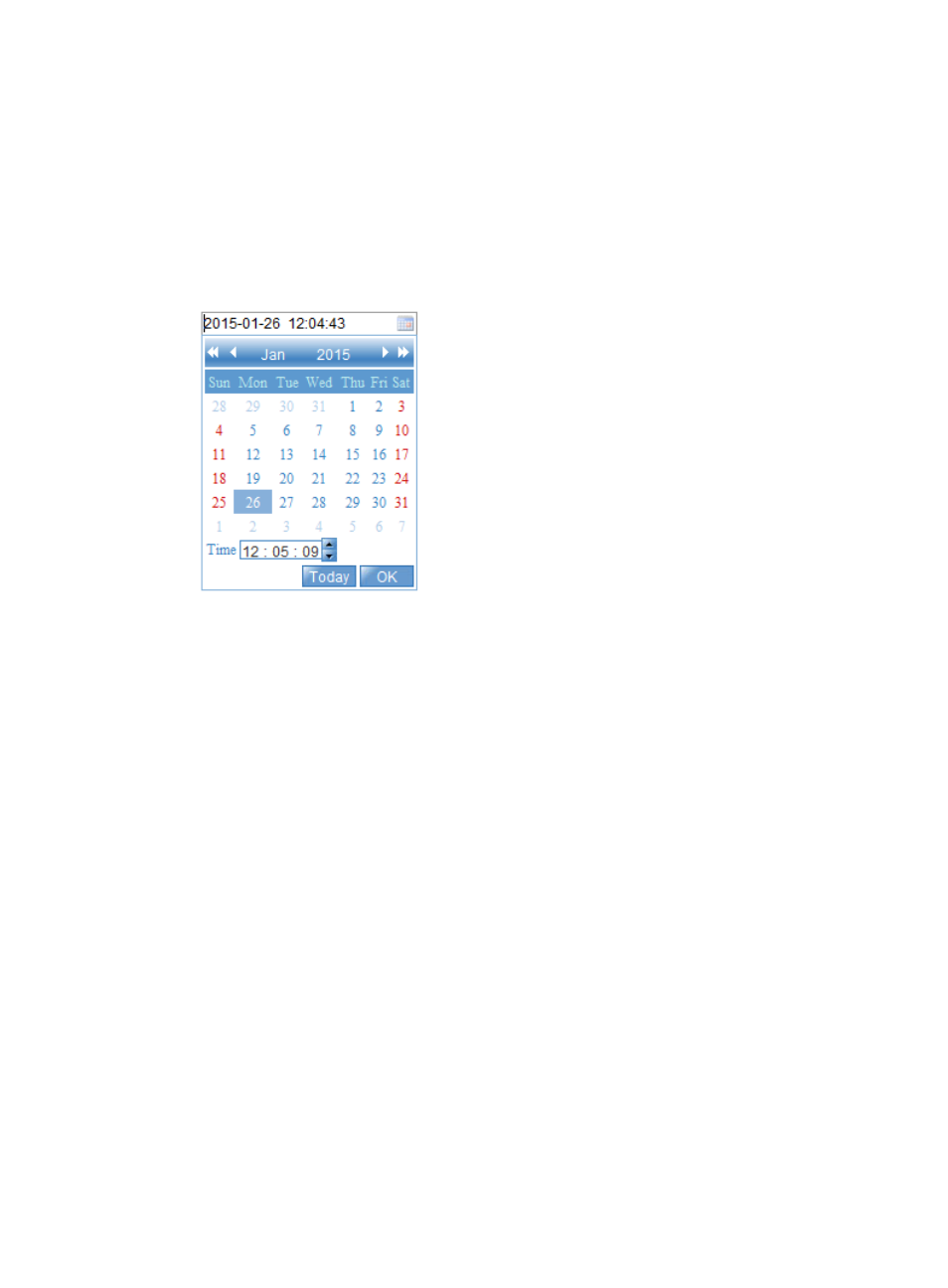
95
Configuring the system time
1.
Select Device > System Time from the navigation tree.
The page in
appears.
2.
Click the System Time Configuration calendar button.
The calendar page appears.
Figure 56 Configuring the system time
3.
Modify the system time either in the System Time Configuration field, or through the calendar
page.
You can perform the following operations on the calendar page:
a.
Click Today to set the current date on the calendar to the current system date of the local host.
The time is not changed.
b.
Set the year, month, date and time, and then click OK.
4.
Click Apply in the system time configuration page to save your configuration.
Configuring the network time
1.
Select Device > System Time from the navigation tree.
2.
Click Net Time.
The network time page appears.
- H3C WX5500E Series Access Controllers H3C WX3500E Series Access Controllers H3C WX2500E Series Access Controllers H3C WX6000 Series Access Controllers H3C WX5000 Series Access Controllers H3C LSUM3WCMD0 Access Controller Module H3C LSUM1WCME0 Access Controller Module H3C LSRM1WCM2A1 Access Controller Module