Recommended wlan-ap acl configuration procedure, Recommended ipv6 basic acl configuration procedure – H3C Technologies H3C WX3000E Series Wireless Switches User Manual
Page 666
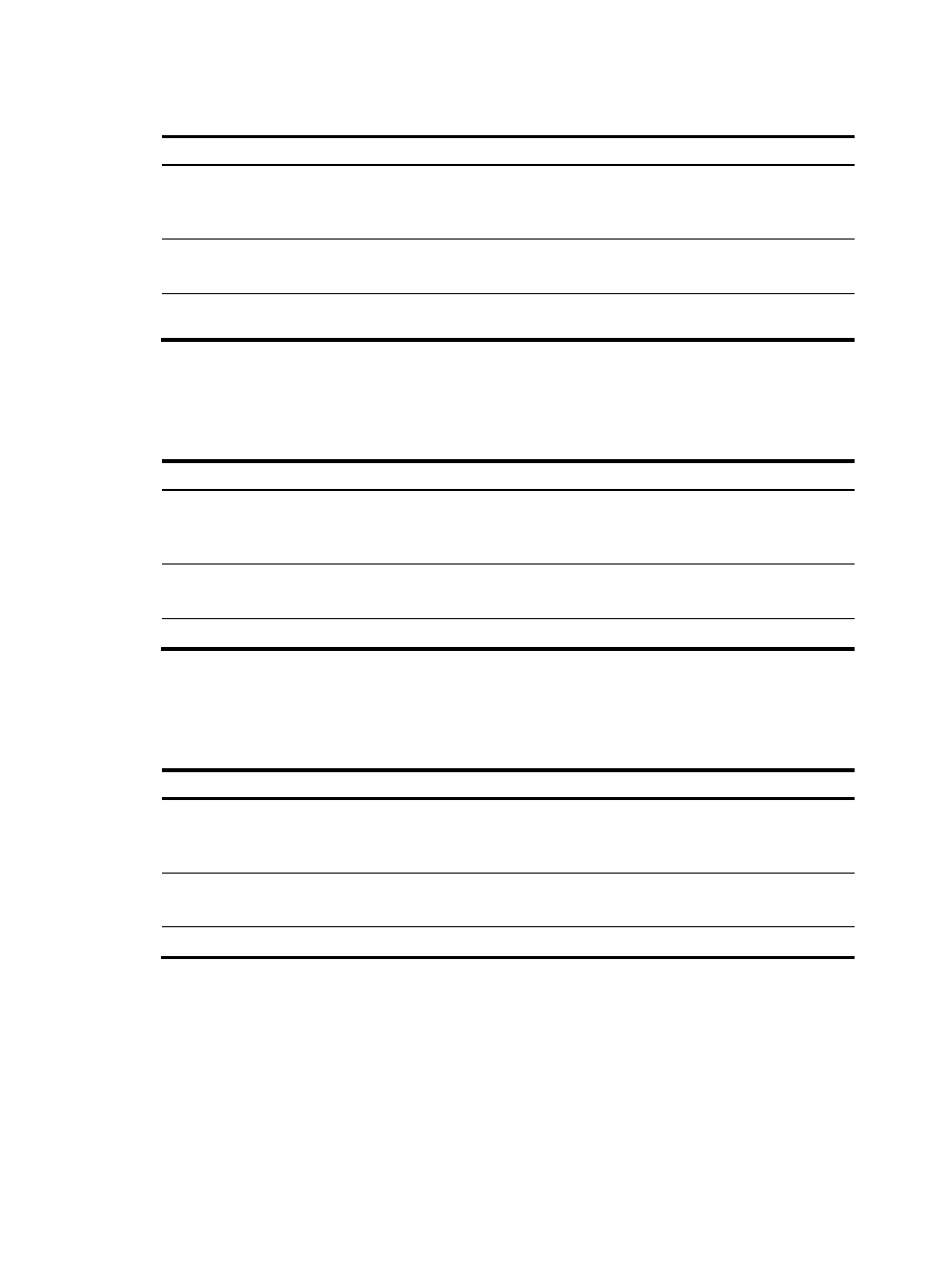
645
To configure an Ethernet frame header ACL:
Step
Remarks
Optional.
A rule referencing a time range takes effect only
during the specified time range.
2.
Add an Ethernet frame header ACL
Required.
For more information, see "
3. Configuring a rule for an Ethernet frame header
Required.
Recommended WLAN-AP ACL configuration procedure
WLAN-AP ACLs match APs based on MAC addresses or serial IDs of APs.
To configure a WLAN-AP ACL:
Step
Remarks
Optional.
A rule referencing a time range takes effect only
during the specified time range.
2.
Add a WLAN-AP ACL
Required.
For more information, see "
3. Configuring a rule for a WLAN-AP ACL
Required.
Recommended IPv6 basic ACL configuration procedure
IPv6 basic ACLs match packets based only on source IP addresses.
To configure an IPv6 basic ACL:
Step Remarks
Optional.
A rule referencing a time range takes effect only during the
specified time range.
2.
Add an IPv6 basic ACL
Required.
For more information, see "
3. Configuring a rule for an IPv6 basic ACL
Required.
Recommended IPv6 advanced ACL configuration procedure
IPv6 advanced ACLs match packets based on the source IPv6 addresses, destination IPv6 addresses,
packet priorities, protocols carried over IPv6, and other protocol header fields such as the TCP/UDP
source port number, TCP/UDP destination port number, ICMPv6 message type, and ICMPv6 message
code.
Compared to IPv6 basic ACLs, IPv6 advanced ACLs allow more flexible and accurate filtering.
To configure an IPv6 advanced ACL:
- H3C WX5500E Series Access Controllers H3C WX3500E Series Access Controllers H3C WX2500E Series Access Controllers H3C WX6000 Series Access Controllers H3C WX5000 Series Access Controllers H3C LSUM3WCMD0 Access Controller Module H3C LSUM1WCME0 Access Controller Module H3C LSRM1WCM2A1 Access Controller Module