Requirement analysis, Configuration procedure, N in – H3C Technologies H3C WX3000E Series Wireless Switches User Manual
Page 145: Figure 80
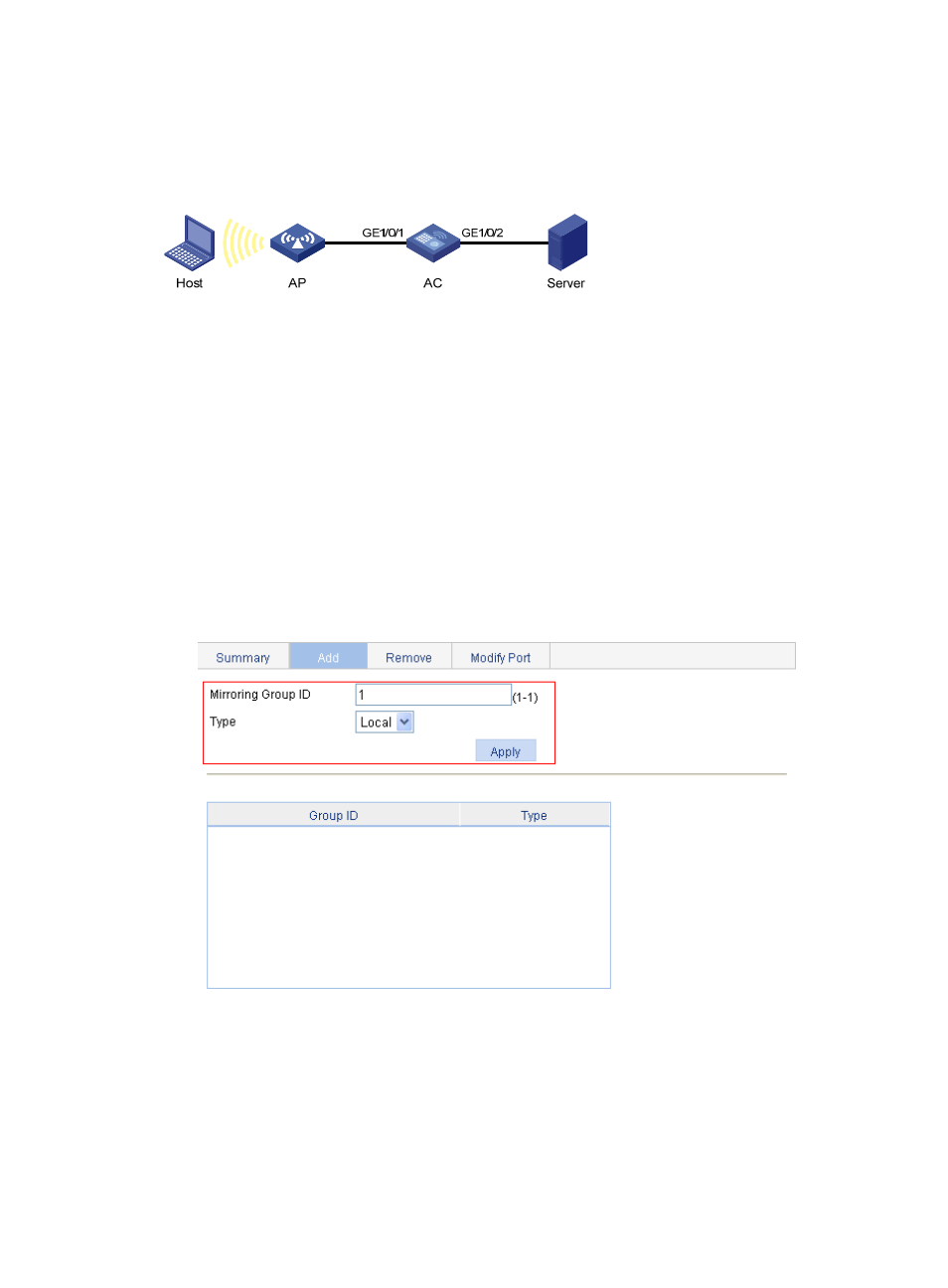
124
•
The server is connected to GigabitEthernet 1/0/2 of the AC.
Configure port mirroring to monitor the bidirectional traffic on GigabitEthernet 1/0/1 of the AC on the
server.
Figure 80 Network diagram
Requirement analysis
To implement port mirroring, perform the following configurations on the AC:
•
Configure GigabitEthernet 1/0/1 of the AC as a mirroring port.
•
Configure GigabitEthernet 1/0/2 of the AC as the monitor port.
Configuration procedure
1.
Add a mirroring group:
a.
Select Device > Port Mirroring from the navigation tree.
b.
Click the Add tab.
c.
Enter 1 for Mirroring Group ID, and select Local from the Type list.
d.
Click Apply.
Figure 81 Adding a mirroring group
2.
Configure the mirroring ports:
3.
Click the Modify Port tab.
a.
Select 1 – Local for Mirroring Group ID, Mirror Port for Port Type, both for Stream Orientation,
and GigabitEthernet 1/0/1 from the interface name list.
b.
Click Apply.
The progress bar appears.
- H3C WX5500E Series Access Controllers H3C WX3500E Series Access Controllers H3C WX2500E Series Access Controllers H3C WX6000 Series Access Controllers H3C WX5000 Series Access Controllers H3C LSUM3WCMD0 Access Controller Module H3C LSUM1WCME0 Access Controller Module H3C LSRM1WCM2A1 Access Controller Module