Configuring a hotspot2.0 policy, Creating a hotspot2.0 policy, Configuring automatic network discovery – H3C Technologies H3C WX3000E Series Wireless Switches User Manual
Page 785
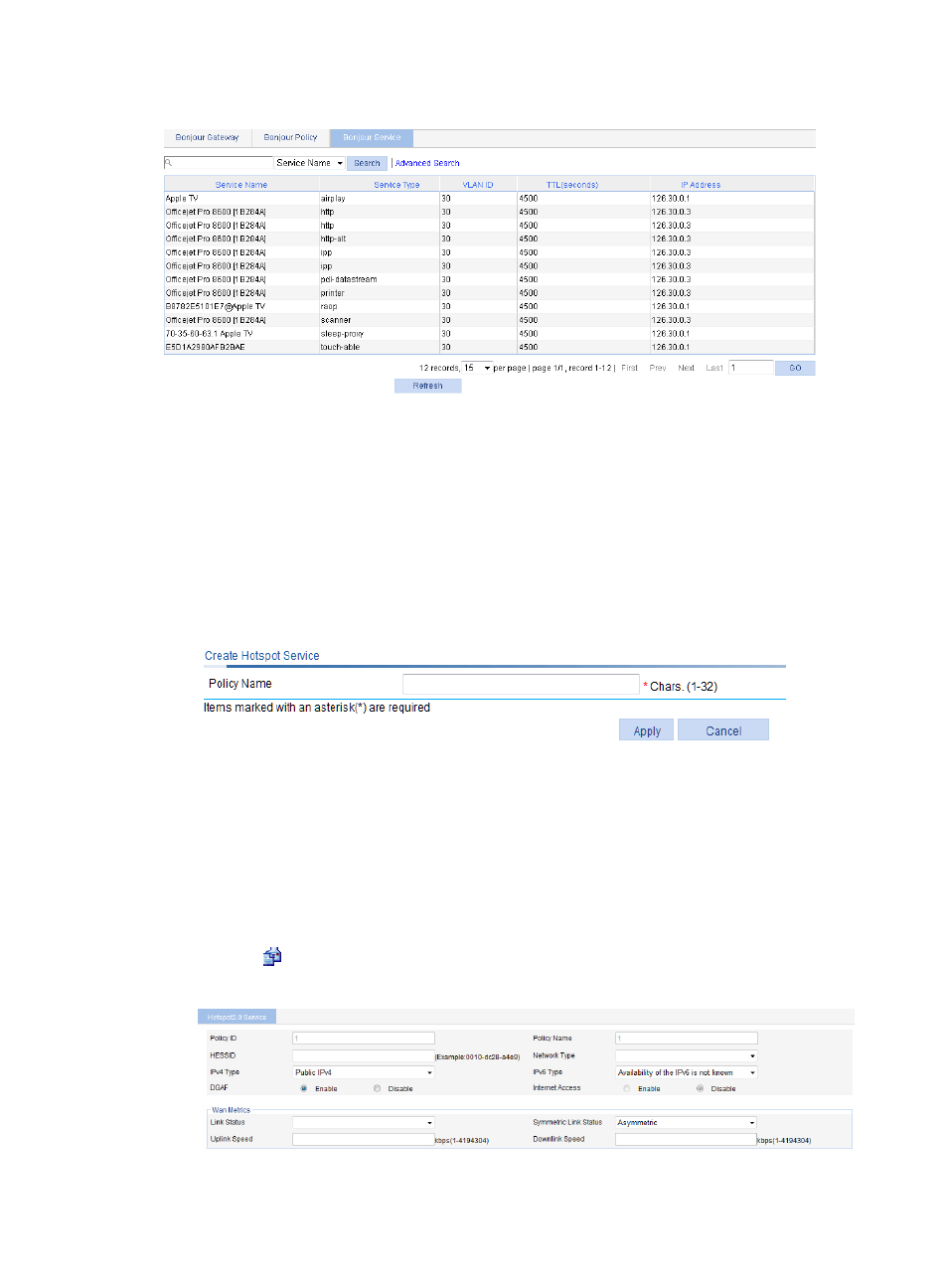
764
Figure 791 Viewing information about Bonjour services discovered by the AC
Configuring a Hotspot2.0 policy
Hotspot 2.0 does not take effect when local forwarding is enabled.
Creating a Hotspot2.0 policy
1.
Select Advanced > Hotspot2.0 Service from the navigation tree.
2.
On the page that appears, click Add.
Figure 792 Creating a Hotspot2.0 policy
3.
Enter a name for the Hotspot2.0 policy.
4.
Click Apply.
Configuring
automatic network discovery
This feature enables clients to discover WAN link information, service provider information, and AP
venue information through GAS frames sent by the AC.
To configure automatic network discovery:
1.
Click the
icon for the target Hotspot2.0 policy.
Figure 793 Configuring
automatic network discovery
- H3C WX5500E Series Access Controllers H3C WX3500E Series Access Controllers H3C WX2500E Series Access Controllers H3C WX6000 Series Access Controllers H3C WX5000 Series Access Controllers H3C LSUM3WCMD0 Access Controller Module H3C LSUM1WCME0 Access Controller Module H3C LSRM1WCM2A1 Access Controller Module