H3C Technologies H3C WX3000E Series Wireless Switches User Manual
Page 630
Advertising
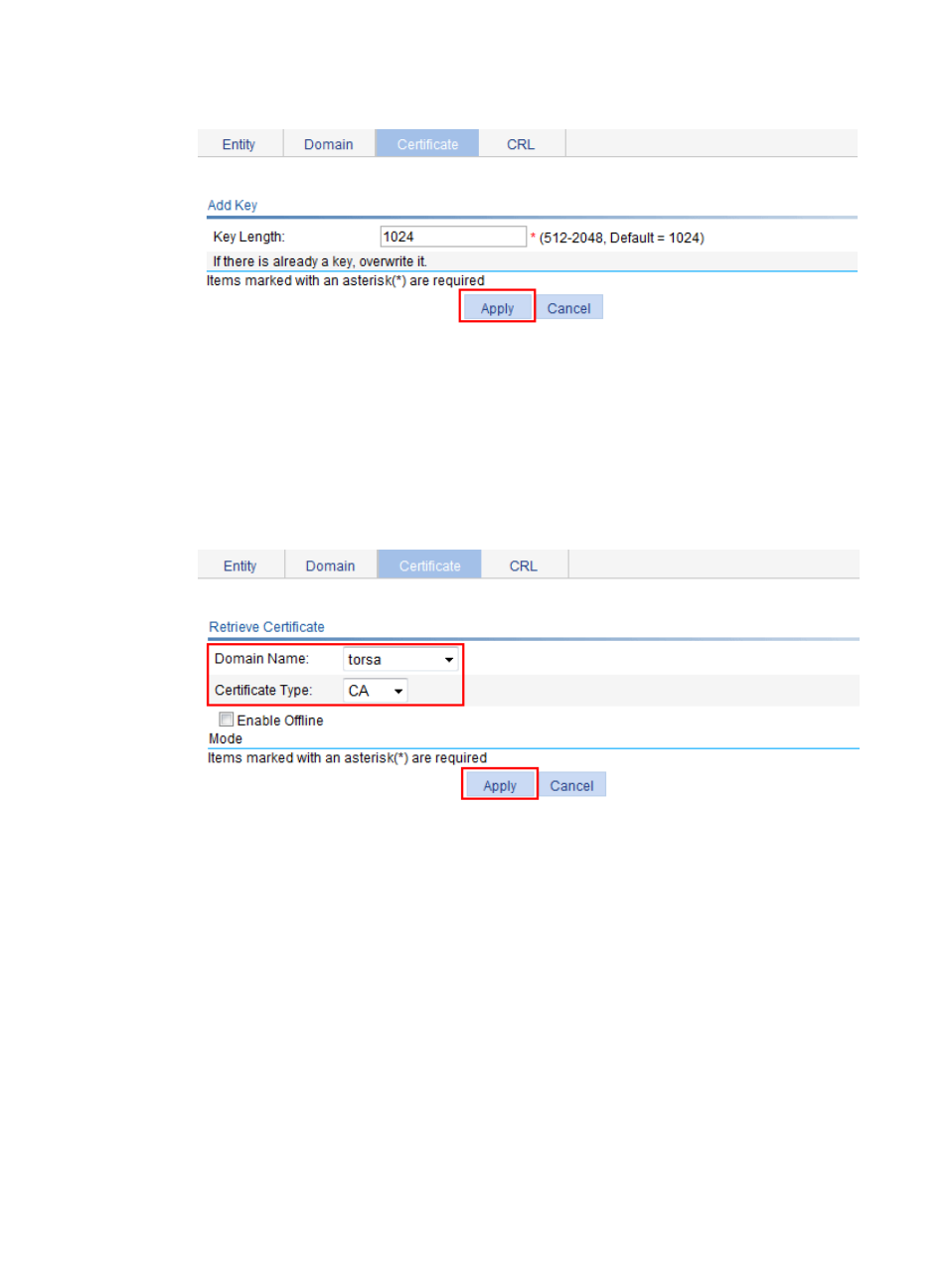
609
Figure 641 Generating an RSA key pair
4.
Retrieve the CA certificate.
a.
Click the Certificate tab.
b.
Click Retrieve Cert.
c.
Select torsa as the PKI domain.
d.
Select CA as the certificate type.
e.
Click Apply.
Figure 642 Retrieving the CA certificate
5.
Request a local certificate.
a.
Click the Certificate tab.
b.
Click Request Cert.
c.
Select torsa for the PKI domain.
d.
Select Password, and then enter challenge-word as the password.
e.
Click Apply.
The system displays Certificate request has been submitted.
f.
Click OK.
Advertising
This manual is related to the following products:
- H3C WX5500E Series Access Controllers H3C WX3500E Series Access Controllers H3C WX2500E Series Access Controllers H3C WX6000 Series Access Controllers H3C WX5000 Series Access Controllers H3C LSUM3WCMD0 Access Controller Module H3C LSUM1WCME0 Access Controller Module H3C LSRM1WCM2A1 Access Controller Module