Networking mode, Configuration prerequisites, Configuring an authentication mode – H3C Technologies H3C WX3000E Series Wireless Switches User Manual
Page 383
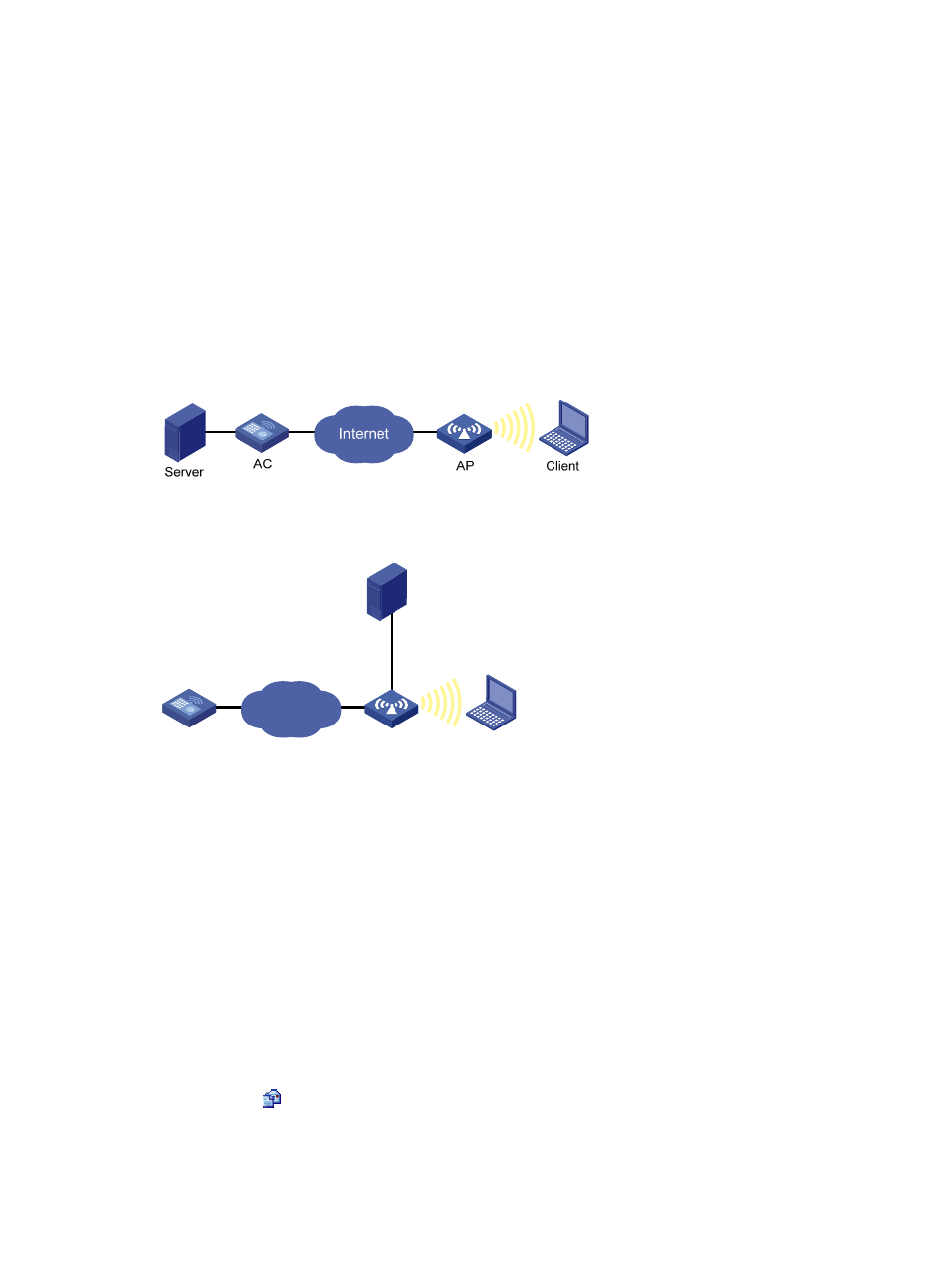
362
•
You can click Disconnect on the Summary > Client page on the AC to log off locally authenticated
clients.
•
For the local authentication mode and backup authentication mode, if the AC-AP connection fails,
do not modify the configuration on the AC before the connection recovers because the AC verifies
the configuration after the connection recovers. If the configuration is inconsistent, online clients
might be logged off.
Networking mode
For the local authentication mode and backup authentication mode, you can use the following
networking modes if an authentication server is needed. The networking mode shown in
is
recommended. In this mode, the authentication server is deployed at the AP side so that online clients are
not logged off if the AC-AP connection fails.
Figure 343 Network diagram
Figure 344 Network diagram
Configuration prerequisites
1.
Enable the remote AP function on the AP > AP Setup page before you configure the backup or
local authentication mode.
2.
If you configure the backup or local authentication mode and clients use 802.1X or MAC
authentication, edit the configuration file of the AP on the AC and then download the file to the AP
on the AP > AP Setup page. The configuration file of the AP must contain the following contents:
If clients use local 802.1X or local MAC authentication, the configuration file must contain port
security, ISP domain, and local user configurations.
If clients use remote 802.1X or remote MAC authentication, the configuration file must contain
port security, ISP domain, and RADIUS scheme configurations.
Configuring an authentication mode
1.
Select Wireless Service > Access Service from the navigation tree.
2.
Click the
icon for the target wireless service in the list.
AC
AP
Server
Internet
Client
- H3C WX5500E Series Access Controllers H3C WX3500E Series Access Controllers H3C WX2500E Series Access Controllers H3C WX6000 Series Access Controllers H3C WX5000 Series Access Controllers H3C LSUM3WCMD0 Access Controller Module H3C LSUM1WCME0 Access Controller Module H3C LSRM1WCM2A1 Access Controller Module