Configuration summary – H3C Technologies H3C WX3000E Series Wireless Switches User Manual
Page 78
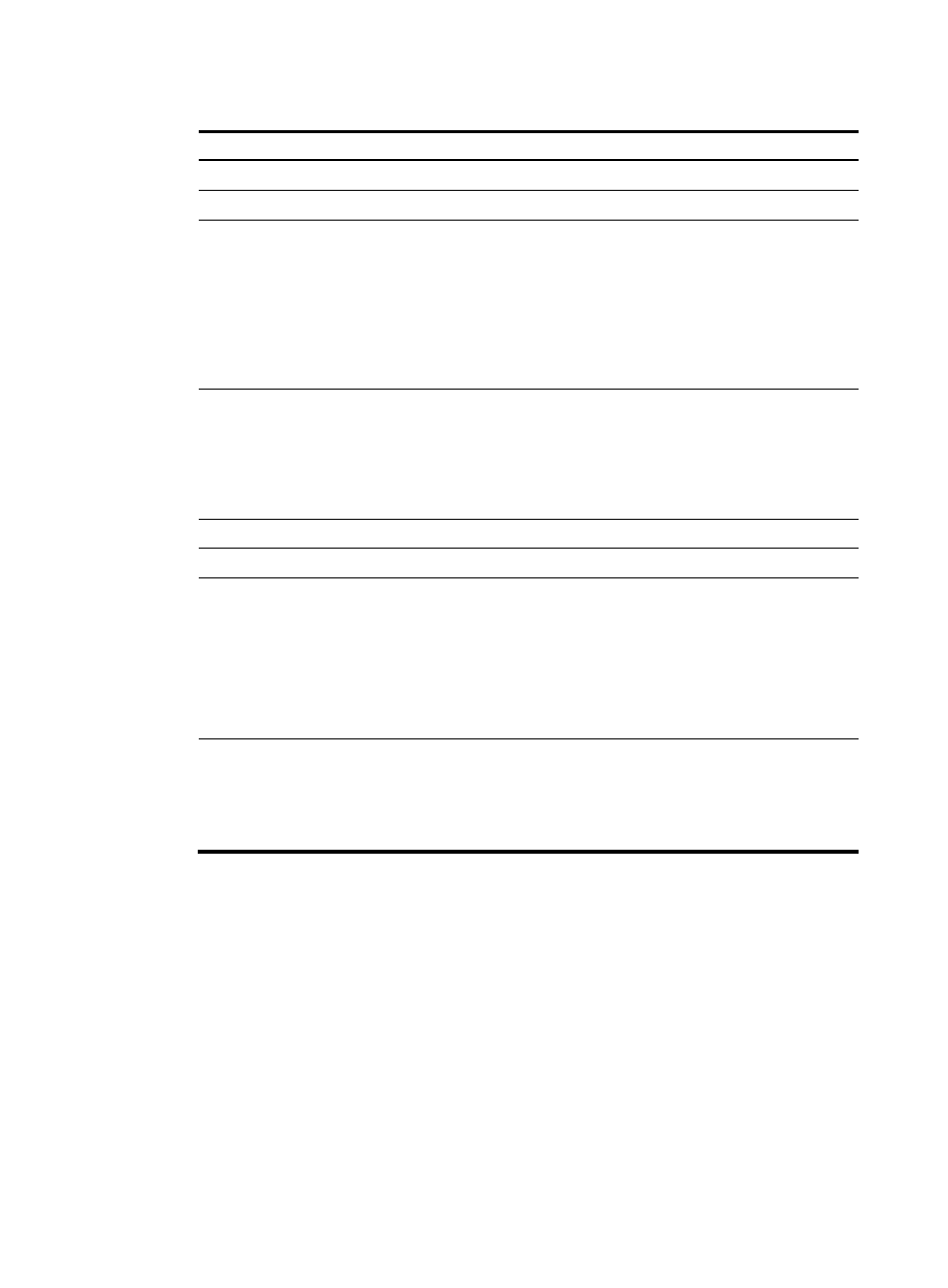
57
Table 17 Configuration items
Item Description
AP Name
Enter the name of the AP.
Model
Select the model of the AP.
Serial ID
Specify the serial ID of the AP.
•
If the Auto box is not selected, you need to manually enter a serial ID.
•
If the Auto box is selected, the AC automatically searches the serial ID of the
AP. Use this option together with the auto AP function to implement
automatic AP discovery so that the AP can connect with the AC
automatically. If there are a large number of APs, the automatic AP
discovery function can avoid repeated configuration of AP serial numbers.
For information about configuring auto AP, see "
."
Country/Region Code
Select a country/region code for the AP.
By default, no country/region code is configured for the AP and the AP uses
the global country/region code (which is configured on the AC). If the
country/region code is specified on this page, the AP uses this configuration.
For information about the country/region code configured on the AC, see
"
."
Radio
Radio unit of the AP. The radio unit varies depending on the AP model.
Mode
Select the radio mode. The radio mode varies depending on the AP model.
Channel
Select the working channel.
The channel list for the radio depends on the country/region code and radio
mode, and it varies with device models.
Auto: Specifies the automatic channel mode. With Auto specified, the AC
evaluates the quality of channels in the wireless network, and selects the best
channel as the working channel.
After the channel is changed, the power list is refreshed.
Power
Select the transmission power.
The maximum power of the radio depends on the country/region code,
working channel, AP model, radio mode, and antenna type. If 802.11n is
specified as the radio mode, the maximum power of the radio also depends
on the bandwidth mode.
Configuration summary
1.
On the AP Configuration page, click Next.
The configuration summary page appears, displaying all configurations you have made.
- H3C WX5500E Series Access Controllers H3C WX3500E Series Access Controllers H3C WX2500E Series Access Controllers H3C WX6000 Series Access Controllers H3C WX5000 Series Access Controllers H3C LSUM3WCMD0 Access Controller Module H3C LSUM1WCME0 Access Controller Module H3C LSRM1WCM2A1 Access Controller Module