Configuring wlan roaming – H3C Technologies H3C WX3000E Series Wireless Switches User Manual
Page 483
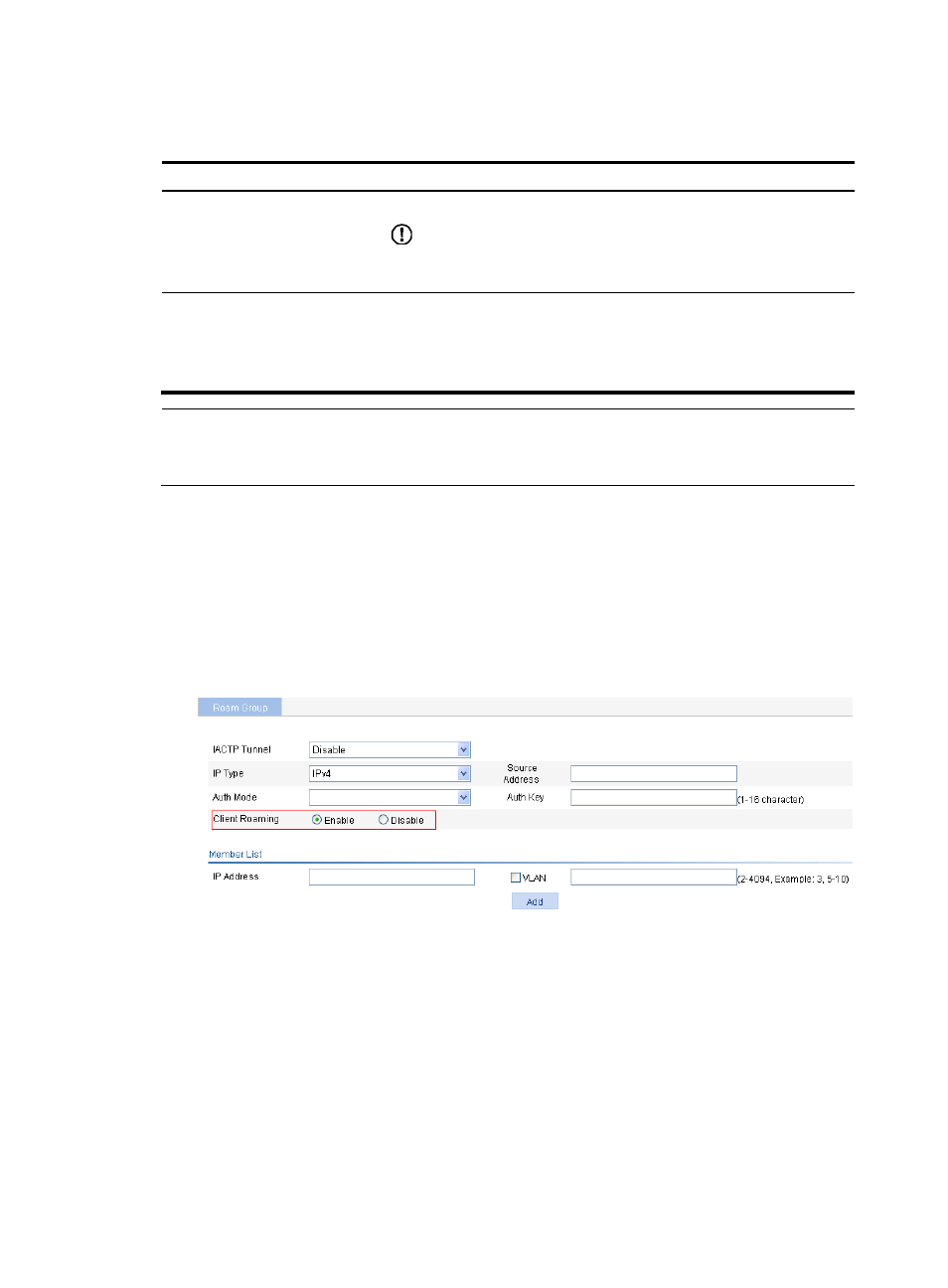
462
4.
Click Apply.
Table 146 Configuration items
Item Description
IP Address
Add the IP address of an AC to a roaming group.
IMPORTANT:
When you configure a roaming group, the roaming group name configured
for the ACs in the same roaming group must be the same.
VLAN
Configure the VLAN to which the roaming group member belongs.
This configuration item is optional.
If multiple ACs exist in a roaming group, make sure no loop occurs on the
IACTP tunnels between ACs in the group when configure this option.
NOTE:
•
The user profile configurations of the ACs in a roaming group must be the same. For more information,
see "
."
Configuring WLAN roaming
Configuring WLAN roaming
1.
Select Roam > Roam Group from the navigation tree.
Figure 500 Configuring WLAN roaming
2.
Select Enable to the right of Client Roaming.
By default, WLAN roaming is enabled.
3.
Click Apply.
- H3C WX5500E Series Access Controllers H3C WX3500E Series Access Controllers H3C WX2500E Series Access Controllers H3C WX6000 Series Access Controllers H3C WX5000 Series Access Controllers H3C LSUM3WCMD0 Access Controller Module H3C LSUM1WCME0 Access Controller Module H3C LSRM1WCM2A1 Access Controller Module