Configuring 802.11n rates, Configuring 802.11ac nss, Introduction to nss – H3C Technologies H3C WX3000E Series Wireless Switches User Manual
Page 509
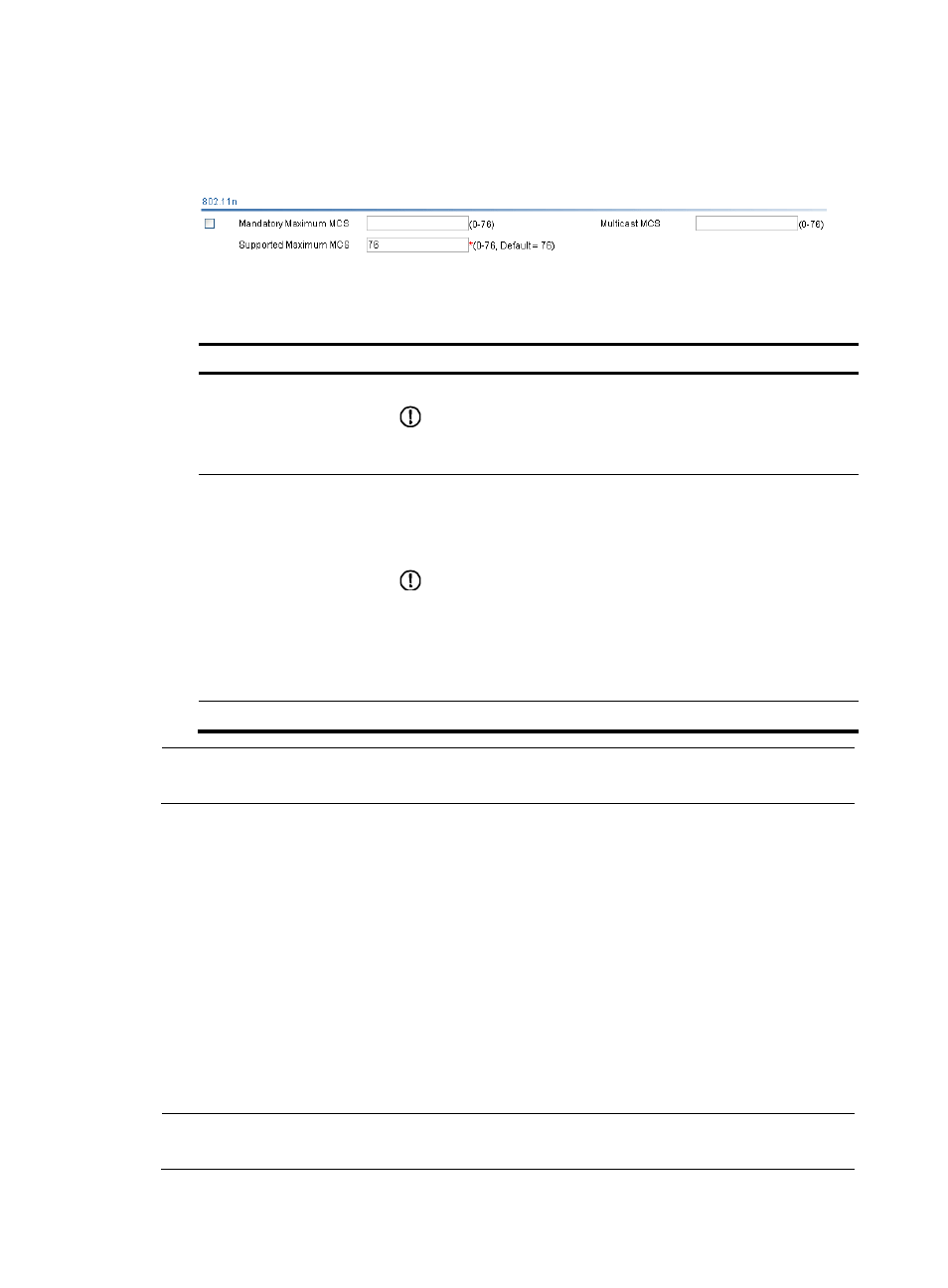
488
Configuring 802.11n rates
1.
Select Radio > Rate from the navigation tree.
Figure 526 Setting 802.11n rate
2.
Configure the 802.11n rate as described in
, and click Apply.
Table 152 Configuration items
Item Description
Mandatory Maximum MCS
Set the maximum MCS index for 802.11n mandatory rates.
IMPORTANT:
If you select the client dot11n-only option, you must configure the
mandatory maximum MCS.
Multicast MCS
Set the multicast MCS for 802.11n.
The multicast MCS is adopted only when all the clients use 802.11n. If a
non 802.11n client exists, multicast traffic is transmitted at a mandatory
MCS data rate.
IMPORTANT:
•
If you configure a multicast MCS index greater than the maximum MCS
index supported by the radio, the maximum MCS index is adopted.
•
When the multicast MCS takes effect, the corresponding data rates
defined for 20 MHz with SGI disabled are adopted no matter whether
the 802.11n radio operates in 40 MHz mode or in 20 MHz mode.
Supported Maximum MCS
Set the maximum MCS index for 802.11n supported rates.
NOTE:
When 802.11n radios are used in a mesh WLAN, make sure they have the same MCS configuration.
Configuring 802.11ac NSS
Introduction to NSS
Configuration of 802.11ac radio rate is achieved by specifying the number of spatial streams (NSS).
802.11 ac uses very high throughput modulation and coding scheme (VHT-MCS) to indicate WLAN data
rates. A VHT-MCS data rate table shows relations between data rates, VHT-MCS indexes, and
parameters that affect data rates. In 802.11ac, the physical transmission rate upon specific parameters
corresponding to the VHT-MCS index is determined by the VHT-MCS rate table and NSS. Sample
VHT-MCS data rate tables for 20 MHz, 40 MHz, and 80 MHz are shown in
,
,
, respectively. For the entire table, see IEEE Draft P802.11ac_D5.0.
The value range for NSS is 1 to 8, and the value range for VHT-MCS in each NSS is 0 to 9.
NOTE:
Support for NSS depends on the device model.
- H3C WX5500E Series Access Controllers H3C WX3500E Series Access Controllers H3C WX2500E Series Access Controllers H3C WX6000 Series Access Controllers H3C WX5000 Series Access Controllers H3C LSUM3WCMD0 Access Controller Module H3C LSUM1WCME0 Access Controller Module H3C LSRM1WCM2A1 Access Controller Module