Verifying the configuration – H3C Technologies H3C WX3000E Series Wireless Switches User Manual
Page 809
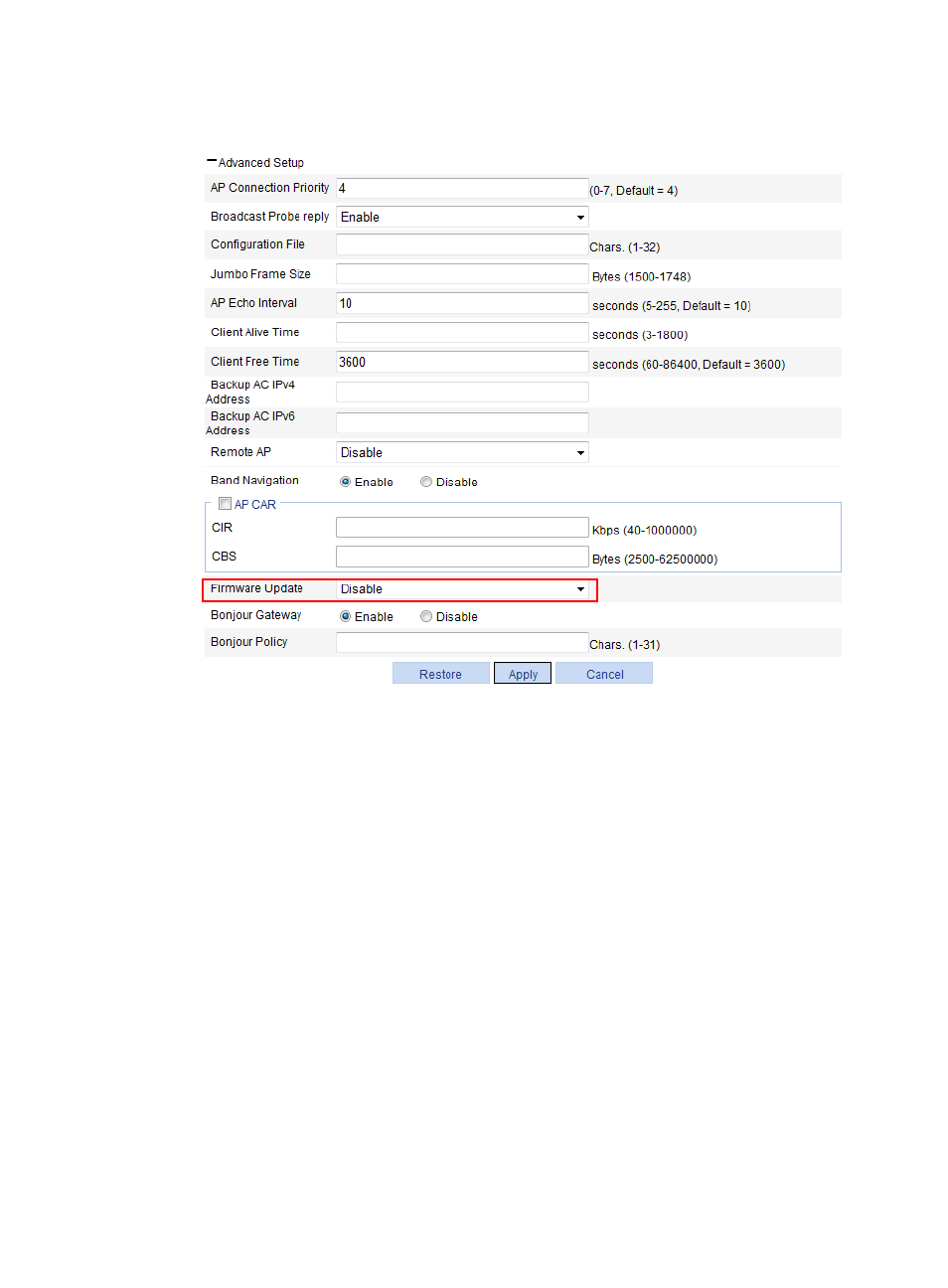
788
Figure 823 Configuring AP version upgrade (2)
4.
Download the AP version to the AC. (Details not shown.)
5.
Upgrade the AC's version to B108D001 and reset the AC. AP 1 and AP 2 will try to establish
tunnels with the AC of the new version:
AP 1 and AP 2 compare their versions with that the version of the AC, download the AP version
B108D001 from the AC and restart. After reboot, they use version B108D001 to establish
LWAPP tunnels with the AC.
AP 3 does not compare its version with the AC, and uses version B106D001 to establish an
LWAPP tunnel with the AC.
Verifying the configuration
1.
Select Summary > AP from the navigation tree.
2.
On the page that appears, click the Detail tab, and click the target AP name.
You can see that versions of AP 1 and AP 2 are B108D001, and the version of AP 3 remains as
B106D001.
- H3C WX5500E Series Access Controllers H3C WX3500E Series Access Controllers H3C WX2500E Series Access Controllers H3C WX6000 Series Access Controllers H3C WX5000 Series Access Controllers H3C LSUM3WCMD0 Access Controller Module H3C LSUM1WCME0 Access Controller Module H3C LSRM1WCM2A1 Access Controller Module