Upgrading aps, Switching to fat ap, Wireless location – H3C Technologies H3C WX3000E Series Wireless Switches User Manual
Page 738
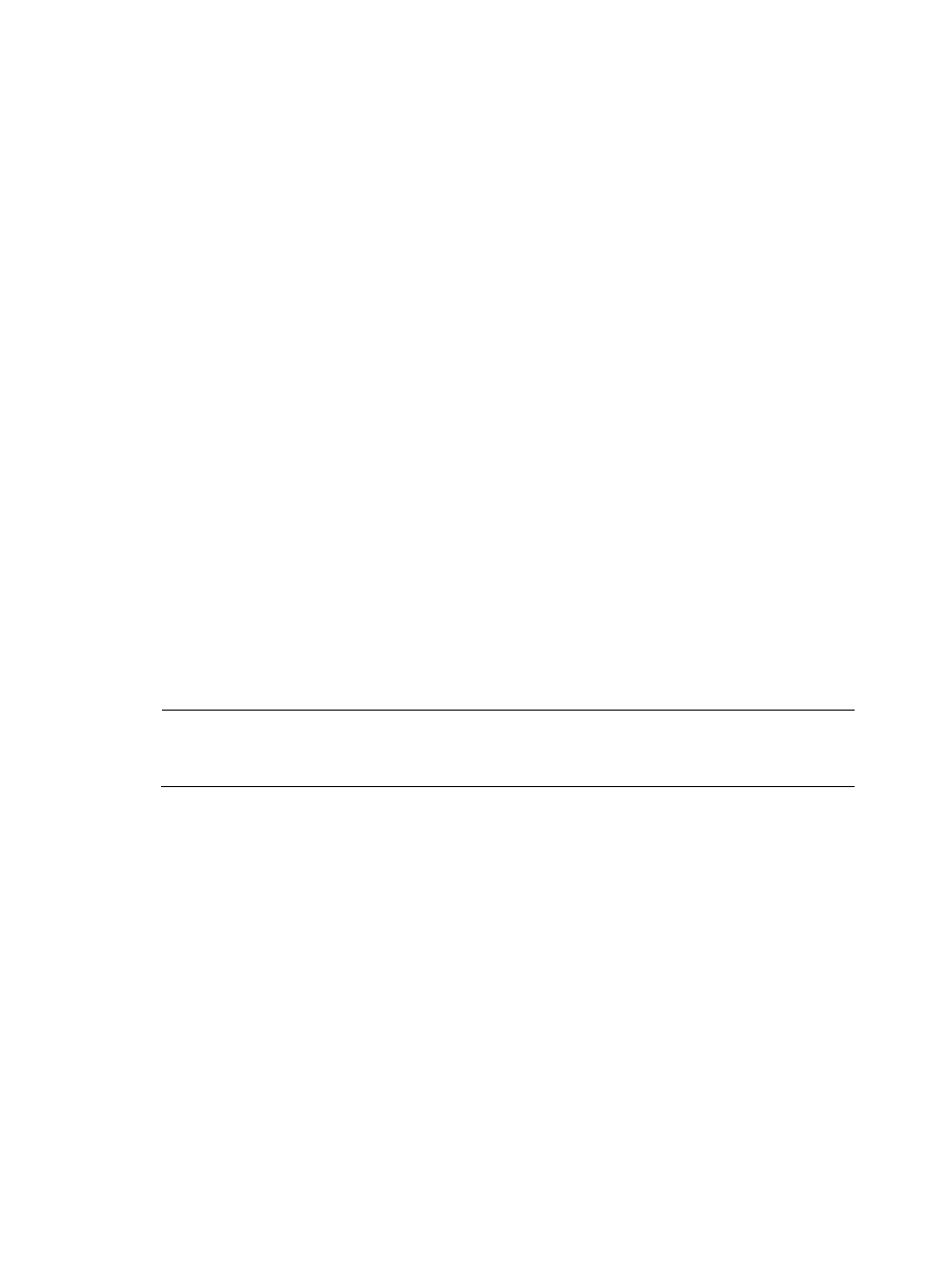
717
client has been denied more than the specified maximum times, the AP considers that the client is
unable to associate with any other APs, and it accepts the association request from the client.
Configuring the AC to accept APs with a different software
version
An AP is a zero-configuration device. It can automatically discover an AC after it is powered on. To make
sure an AP can associate with an AC, their software versions must be consistent by default, which
complicates maintenance. This task allows the AC to accept APs with a different software version.
Upgrading APs
An improper AP version can cause network problems when you upgrade versions for a large amount of
APs at one time. To avoid the problem, you can upgrade a single AP, a group of APs, and all APs as
needed.
You can configure the version upgrade function on the Advanced > AP, AP > AP Group, and AP > AP
Setup pages. The configuration priorities on these pages are in ascending order. If this function is not
configured on one of the pages, configuration with a lower priority is used. For example, if this function
is not configured on the AP > AP Setup page, the AP uses the configuration on the AP > AP Group page.
If this function is not configured on the AP > AP Group page either, the AP uses the configuration on the
Advanced > AP page.
If the version upgrade function is disabled, the AP and the AC establish a tunnel with each other without
checking their versions.
If the version upgrade function is enabled, the AC checks the AP's version before establishing a tunnel.
If their versions are different, the AP downloads a new version from the AC and restarts.
NOTE:
If you enable the version upgrade function on the AC after an AC-AP tunnel has been established, restart
the AP manually so that the AP can automatically download a new version from the AC.
Switching to fat AP
You can switch the working mode of an AP between the fit mode and the fat mode.
Wireless location
Support for this feature depends on the device model. For more information, see "
Controllers Web-Based Configuration Guide
."
Wireless location is a technology to locate, track and monitor specified devices by using WiFi-based
Radio Frequency Identification (RFID) and sensors. With this function enabled, APs send Tag or MU
messages to a location server, which performs location calculation and then sends the data to the
graphics software. You can get the location information of the assets by maps, forms, or reports.
Meanwhile, the graphics software provides the search, alert and query functions to facilitate your
operations.
- H3C WX5500E Series Access Controllers H3C WX3500E Series Access Controllers H3C WX2500E Series Access Controllers H3C WX6000 Series Access Controllers H3C WX5000 Series Access Controllers H3C LSUM3WCMD0 Access Controller Module H3C LSUM1WCME0 Access Controller Module H3C LSRM1WCM2A1 Access Controller Module