H3C Technologies H3C WX3000E Series Wireless Switches User Manual
Page 950
Advertising
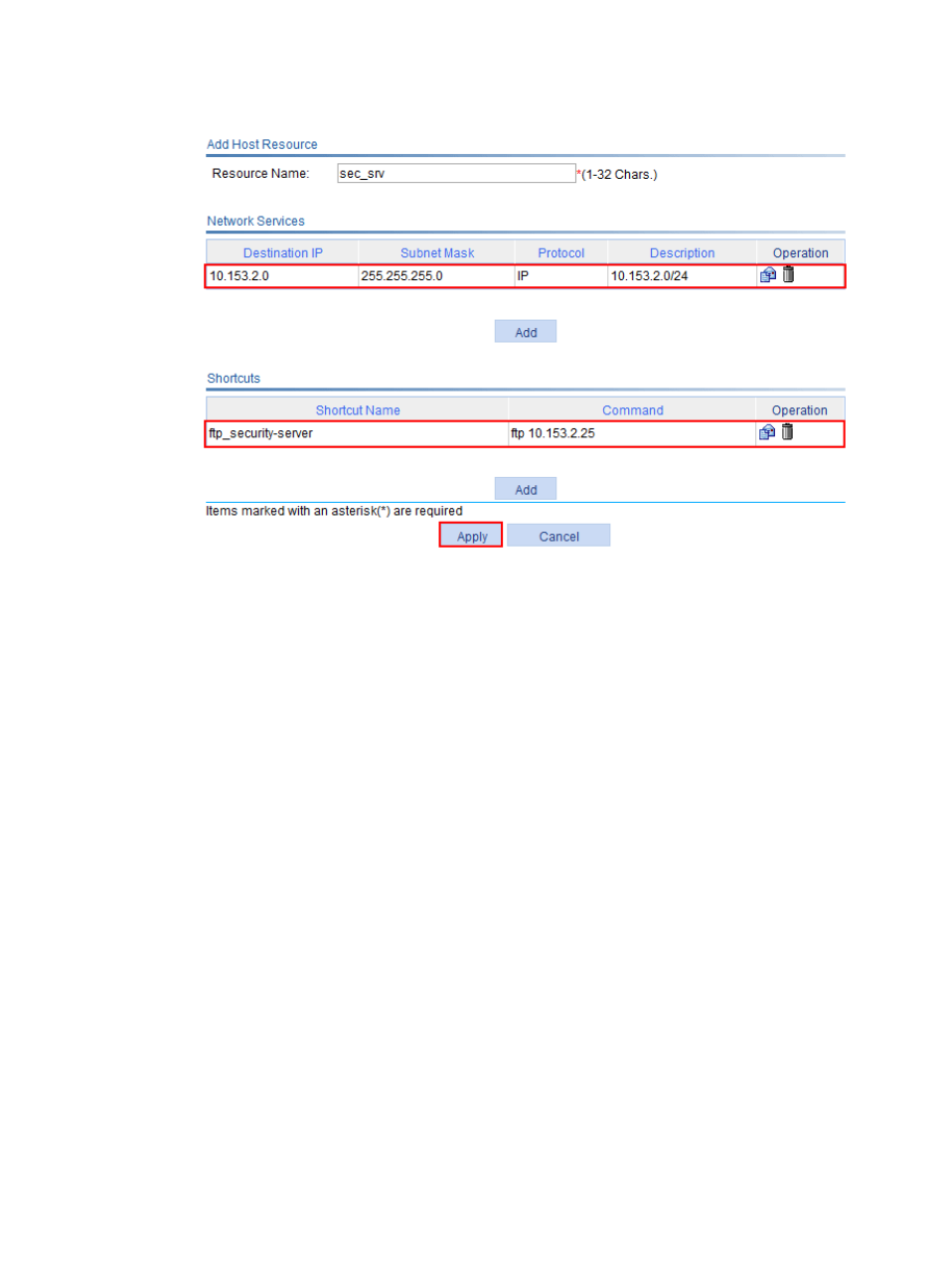
929
Figure 996 Configuring a host resource
5.
Configure resource group res_gr1, and add resource desktop to it:
a.
Select SSL VPN > Manage Resource Group from the navigation tree.
The resource group list page appears.
b.
Click Add.
c.
Enter the resource group name res_gr1.
d.
Select desktop on the Available Resources list and click the << button to add it to the Selected
Resources list.
e.
Click Apply.
Advertising
This manual is related to the following products:
- H3C WX5500E Series Access Controllers H3C WX3500E Series Access Controllers H3C WX2500E Series Access Controllers H3C WX6000 Series Access Controllers H3C WX5000 Series Access Controllers H3C LSUM3WCMD0 Access Controller Module H3C LSUM1WCME0 Access Controller Module H3C LSRM1WCM2A1 Access Controller Module