Displaying pppoe client session information, As shown in, Figure 224 – H3C Technologies H3C WX3000E Series Wireless Switches User Manual
Page 270: Table 93
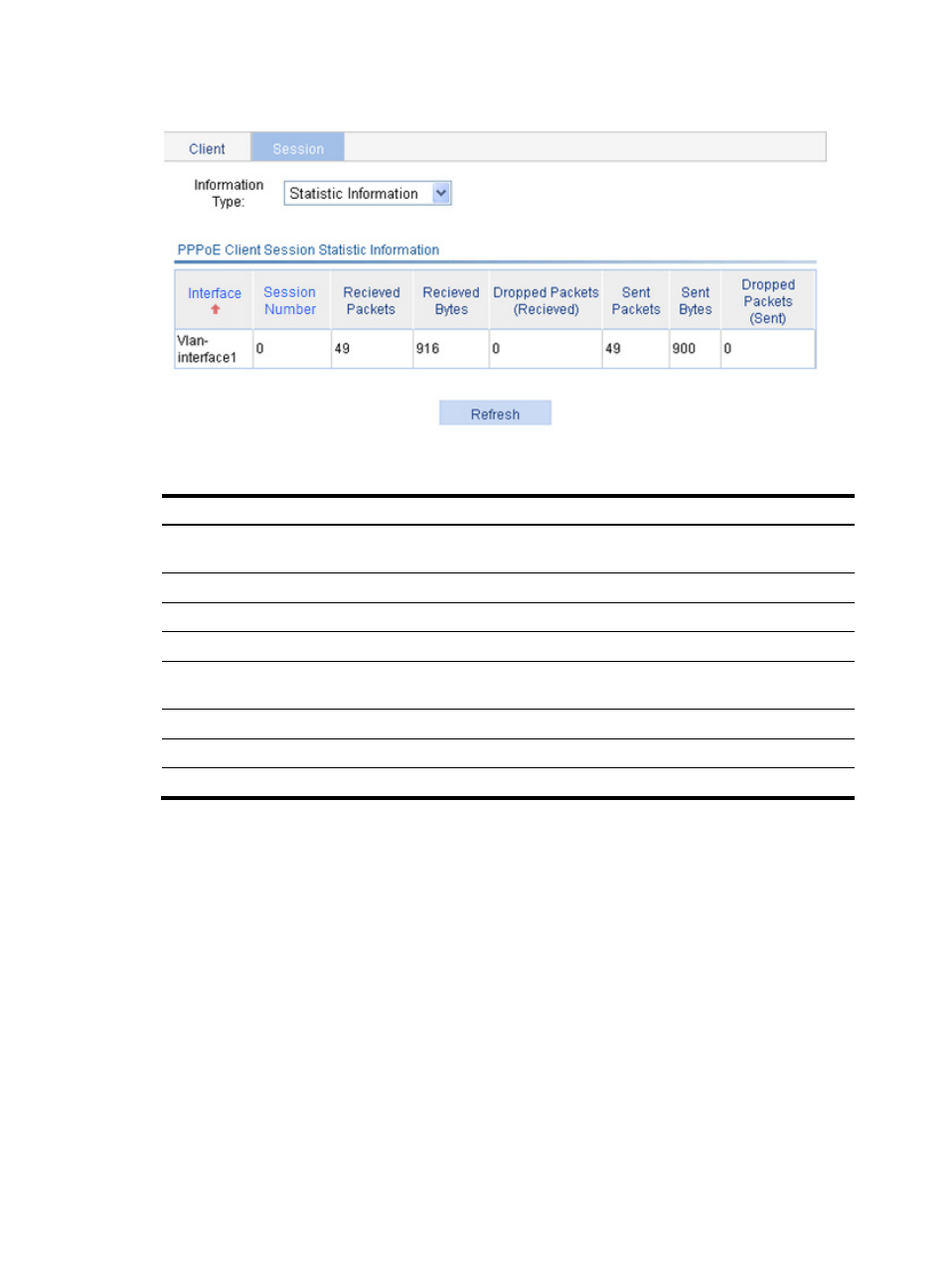
249
Figure 224 Statistics
Table 93 Field description
Field Description
Interface
Ethernet interface where the PPPoE session belongs. This field is null when the
PPPoE session is bundled with a VLAN interface.
Session Number
PPPoE session ID.
Received Packets
Number of received packets in the PPPoE session.
Received Bytes
Number of received bytes in the PPPoE session.
Dropped Packets
(Received)
Number of dropped packets which are received in the PPPoE session.
Sent Packets
Number of transmitted packets in the PPPoE session.
Sent Bytes
Number of transmitted bytes in the PPPoE session.
Dropped Packets (Sent)
Number of dropped packets which are transmitted in the PPPoE session.
Displaying PPPoE client session information
1.
From the navigation tree, select Network > PPPoE.
2.
Click the Session tab.
The page for displaying the session information appears.
3.
Select Summary Information for Information Type, as shown in
4.
Displaying PPPoE client session information, as described in
.
- H3C WX5500E Series Access Controllers H3C WX3500E Series Access Controllers H3C WX2500E Series Access Controllers H3C WX6000 Series Access Controllers H3C WX5000 Series Access Controllers H3C LSUM3WCMD0 Access Controller Module H3C LSUM1WCME0 Access Controller Module H3C LSRM1WCM2A1 Access Controller Module