Binding an ap radio to a vlan – H3C Technologies H3C WX3000E Series Wireless Switches User Manual
Page 388
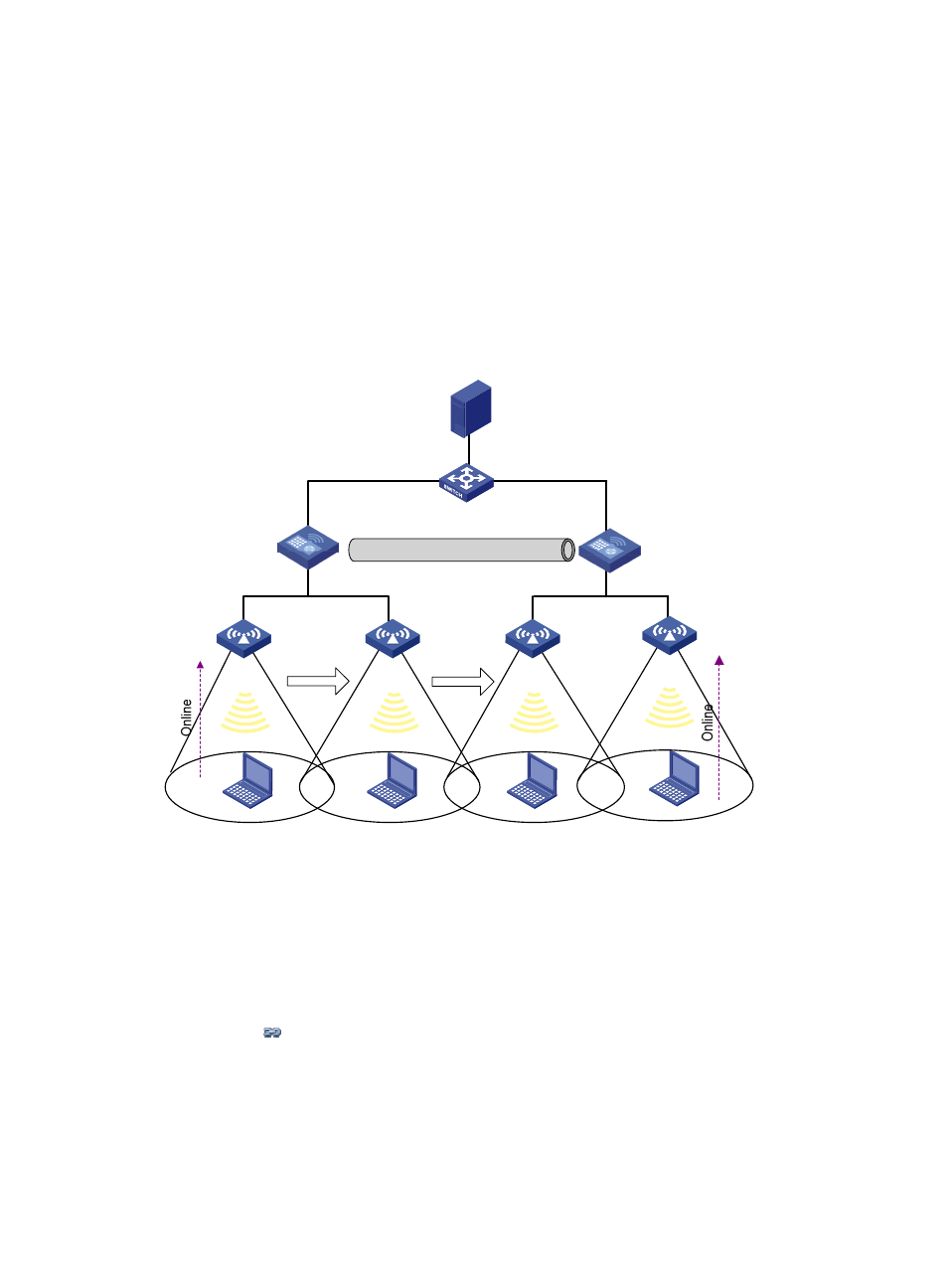
367
Binding an AP radio to a VLAN
Traffic of different services is identified by SSIDs. Locations are identified by APs. Users at different
locations access different services. For a user roaming between different APs, you can provide services
for the user based on its access AP. The detailed requirements are as follows:
•
Users with the same SSID but accessing through different APs can be assigned to different VLANs
based on their configurations.
•
A roaming user always belongs to the same VLAN.
•
For a user roaming between ACs, if the local AC does not have a VLAN-interface, the user is
required to use an HA in the AC group for forwarding packets to avoid packet loss.
Figure 350 Schematic diagram for WLAN support for AP-based access VLAN recognition
As shown in
, Client 1 goes online through AP 1 and belongs to VLAN 3. When Client 1 roams
within an AC or between ACs, Client 1 always belongs to VLAN 3. When Client 1 roams between ACs,
if FA, that is, AC 2, has VLAN-interface 3, AC 2 forwards packets from Client 1. Otherwise, packets from
Client 1 are sent to HA (AC 1) through the data tunnel and then HA forwards these packets.
Client 2 goes online through AP 4 and belongs to VLAN 2. A client going online through a different AP
is assigned to a different VLAN.
1.
Select Wireless Service > Access Service from the navigation tree.
2.
Click the
icon for the target wireless service to enter the AP radio setup page, as shown
in
3.
Select the box for the AP radio mode to be bound.
4.
Select Binding VLAN and enter the VLAN to be bound in the Binding VLAN field.
5.
Click Bind.
RADIUS server
AC 1
AC 2
IACTP tunnel
AP 1
VLAN 2
VLAN 3
Client 1
AP 2
Client 1
AP 3
Client 1
AP 4
Client 2
Intra AC roaming
Inter AC roaming
HA
FA
VLAN 3
VLAN 3
- H3C WX5500E Series Access Controllers H3C WX3500E Series Access Controllers H3C WX2500E Series Access Controllers H3C WX6000 Series Access Controllers H3C WX5000 Series Access Controllers H3C LSUM3WCMD0 Access Controller Module H3C LSUM1WCME0 Access Controller Module H3C LSRM1WCM2A1 Access Controller Module