Figure 281, Table 173 – H3C Technologies H3C WX3000E Series Wireless Switches User Manual
Page 552
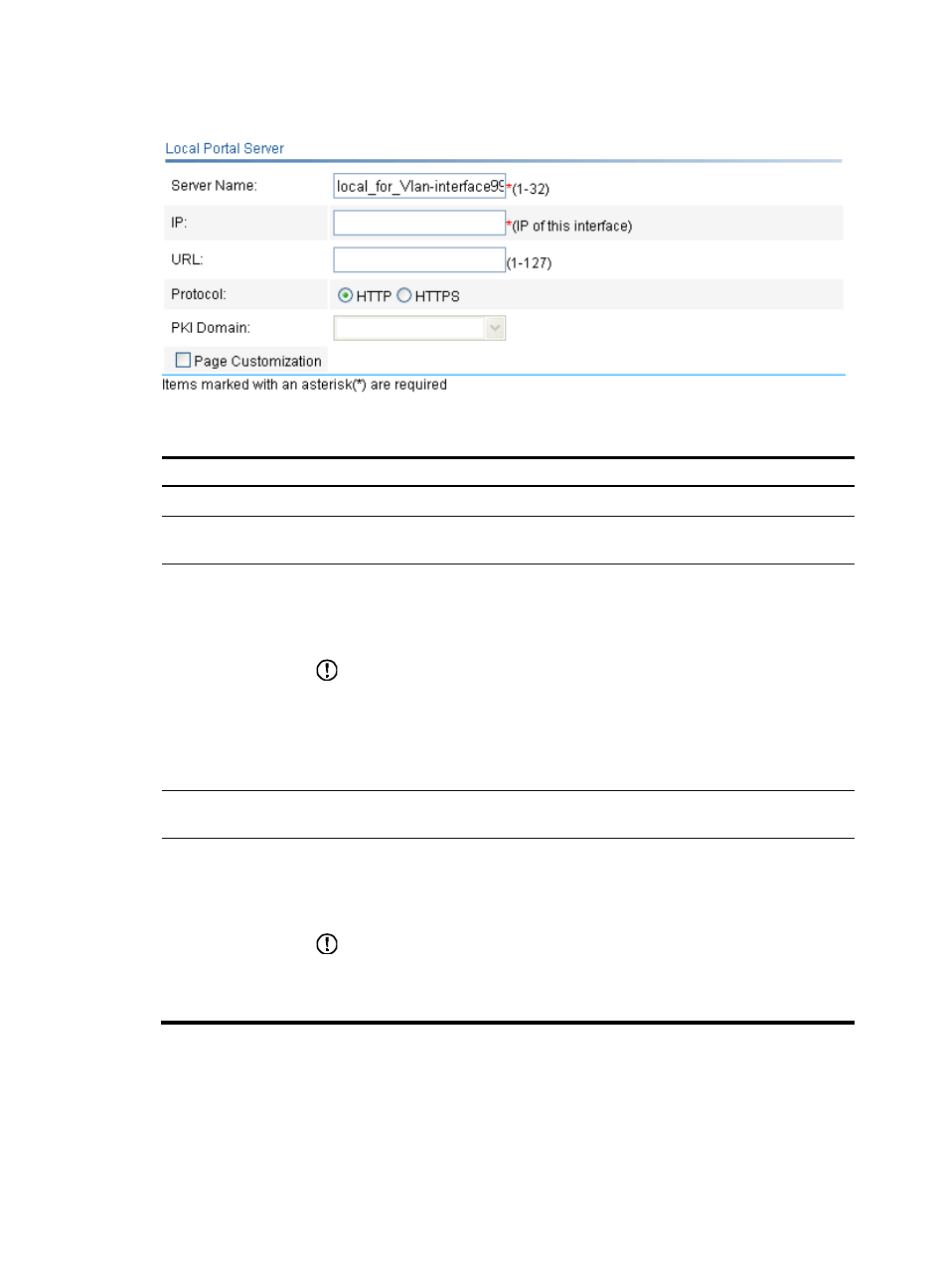
531
Figure 560 Local portal service configuration
Table 173 Configuration items
Item Description
Server Name
Specify the local portal server name.
IP
Specify the IP address of the local portal server. You need to specify the IP address of
the interface where the local portal server is applied.
URL
Specify the URL for HTTP packets redirection, in the format
http://ip-address/portal/logon.htm or https://ip-address/portal/logon.htm
(depending on the protocol type).
By default, the IP address of the local portal server is used in the URL.
IMPORTANT:
•
To use the local portal server for stateful failover in a wireless environment, you must
specify the redirection URL, and the IP address of the URL must be the virtual IP
address of the VRRP group where the VRRP downlink resides.
•
URL redirection supports domain name resolution, but you need to configure a
portal-free rule and add the DNS server address into the portal-free address range.
Protocol
Specify the protocol to be used for authentication information exchange between the
local portal server and the client. It can be HTTP or HTTPS.
PKI Domain
Specify the PKI domain for HTTPS. This field is configurable when you select HTTPS.
The available PKI domains are those specified on the page you enter by selecting
Authentication > Certificate Management from the navigation tree. For more
information, see "
IMPORTANT:
The service management, local portal authentication, and local EAP service modules
always reference the same PKI domain. Changing the referenced PKI domain in any of the
three modules will also change that referenced in the other two modules.
- H3C WX5500E Series Access Controllers H3C WX3500E Series Access Controllers H3C WX2500E Series Access Controllers H3C WX6000 Series Access Controllers H3C WX5000 Series Access Controllers H3C LSUM3WCMD0 Access Controller Module H3C LSUM1WCME0 Access Controller Module H3C LSRM1WCM2A1 Access Controller Module