Configuring ac 1 – H3C Technologies H3C WX3000E Series Wireless Switches User Manual
Page 817
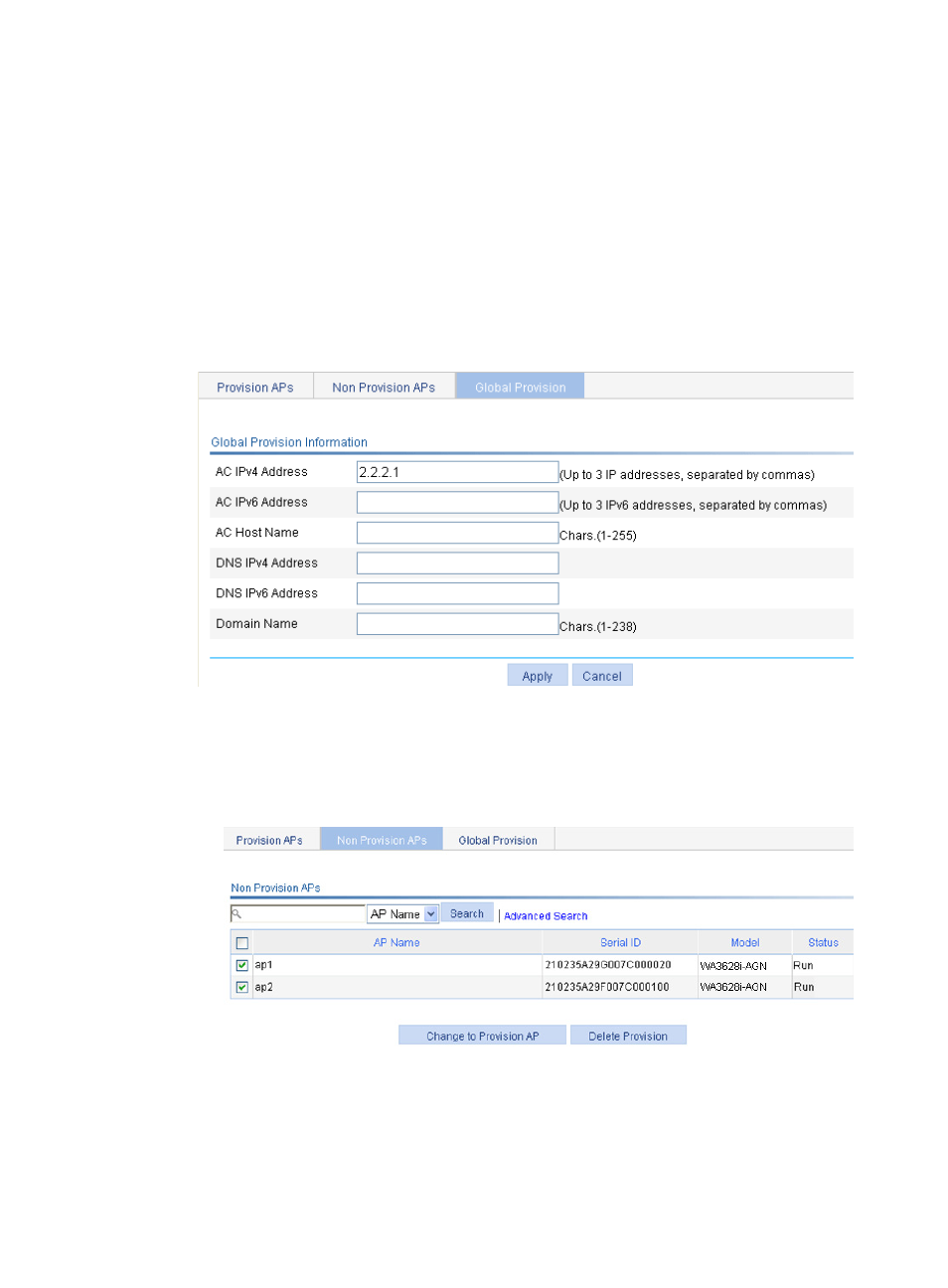
796
Configuring AC 1
Make sure AP 1 and AP 2 have established connections to AC. Otherwise, AC 1 cannot assign the
network settings to them.
1.
Configure global provision information so that AP 1 and AP 2 can discover AC 2 with IP address
2.2.2.1:
a.
Select Advanced > AP Provision from the navigation tree.
b.
Click the Global Provision tab.
c.
Enter IP address 2.2.2.1 in the AC IPv4 Address field.
d.
Click Apply.
Figure 837 Configuring global provision
2.
Configure AP 1 and AP 2 as provision APs:
a.
Select Advanced > AP Provision from the navigation tree.
b.
Click the Non Provision APs tab.
Figure 838 Configuring non provision APs
c.
Select the boxes to the left of ap1 and ap2.
d.
Click Change to Provision AP.
e.
Click the Provision APs tab.
- H3C WX5500E Series Access Controllers H3C WX3500E Series Access Controllers H3C WX2500E Series Access Controllers H3C WX6000 Series Access Controllers H3C WX5000 Series Access Controllers H3C LSUM3WCMD0 Access Controller Module H3C LSUM1WCME0 Access Controller Module H3C LSRM1WCM2A1 Access Controller Module