Configuration guidelines, Configuring ac 1 – H3C Technologies H3C WX3000E Series Wireless Switches User Manual
Page 788
Advertising
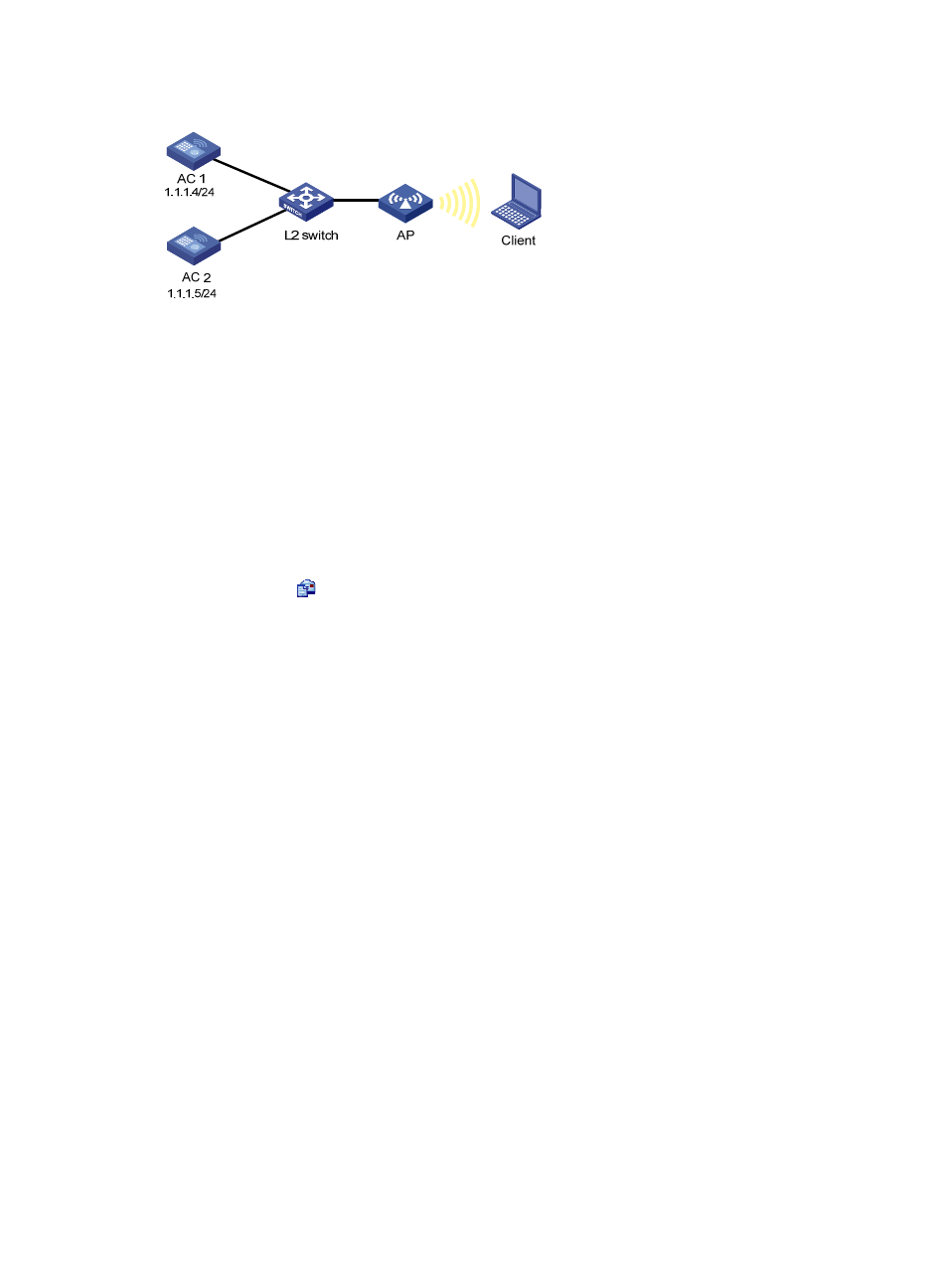
767
Figure 797 Network diagram
Configuration guidelines
•
The wireless services configured on the two ACs should be consistent.
•
Specify the IP address of the backup AC on each AC.
•
AC backup has no relation to the access authentication method. However, the authentication
method of the two ACs must be the same.
Configuring AC 1
1.
Configure AP to establish a connection between AC 1 and AP. For more information about
configurations, see "
."
2.
Select AP > AP Setup from the navigation tree.
3.
Click the icon
for the target AP.
4.
Expand Advanced Setup.
5.
Set the connection priority to 6.
6.
Click Apply.
Advertising
This manual is related to the following products:
- H3C WX5500E Series Access Controllers H3C WX3500E Series Access Controllers H3C WX2500E Series Access Controllers H3C WX6000 Series Access Controllers H3C WX5000 Series Access Controllers H3C LSUM3WCMD0 Access Controller Module H3C LSUM1WCME0 Access Controller Module H3C LSRM1WCM2A1 Access Controller Module