Managing files, Displaying file list – H3C Technologies H3C WX3000E Series Wireless Switches User Manual
Page 128
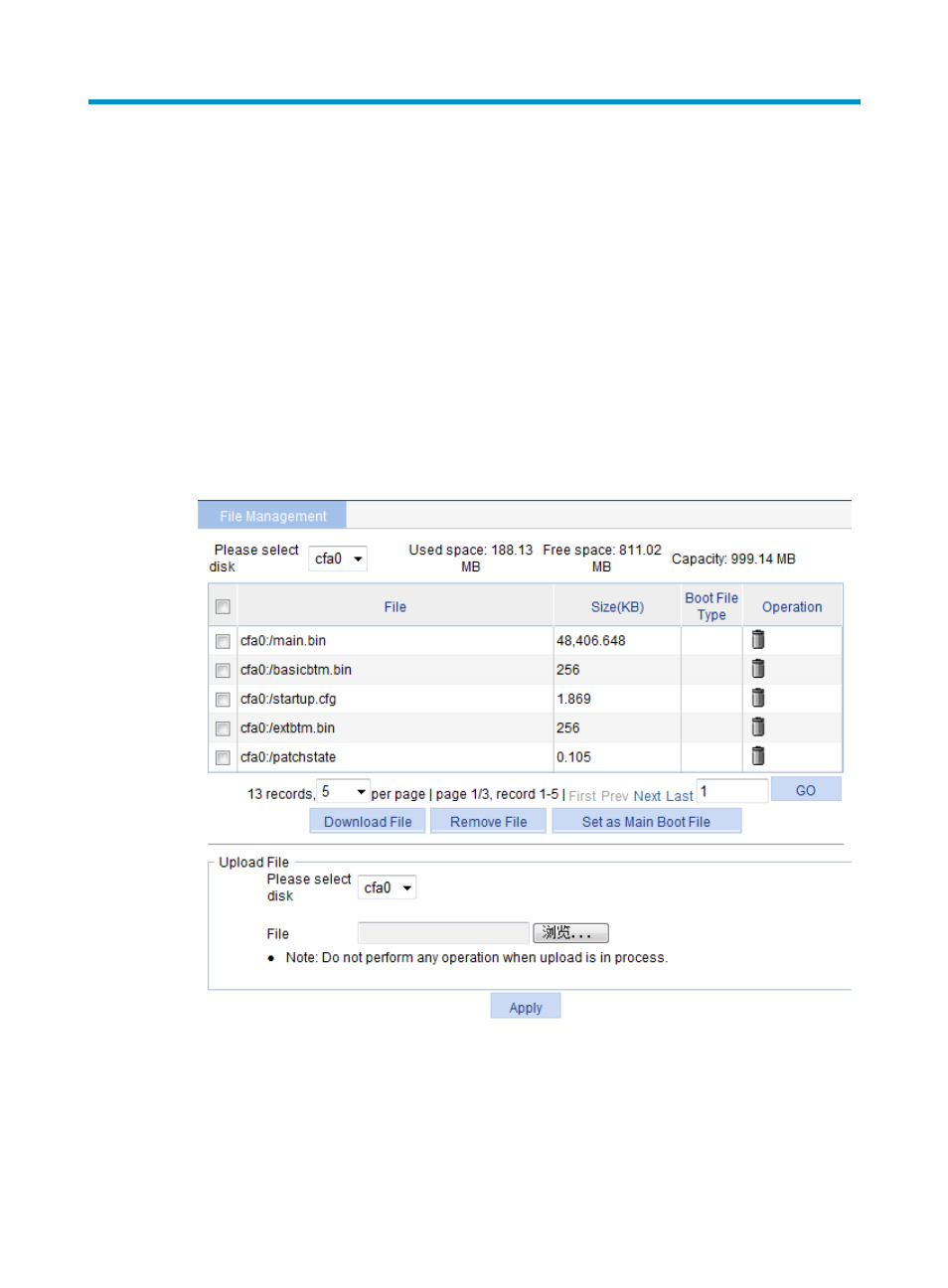
107
Managing files
The device saves critical files, such as host, software and configuration files, into the storage device, and
the system provides the file management function for the users to manage those files.
There are different types of storage media, such as flash and compact flash (CF). Different devices
support different types of storage devices. For more information, see "
About the H3C Access Controllers
Displaying file list
1.
Select Device > File Management from the navigation tree.
The file management page appears.
Figure 69 File management
2.
Select a disk from the Please select disk list on the top of the page.
3.
View the used space, free space and capacity of the disk at the right of the list.
4.
View all files saved in this disk (in the format of path + filename), file sizes, and the boot file types
(Main or Backup is displayed if the file is an application file, with the extension of .bin or .app).
- H3C WX5500E Series Access Controllers H3C WX3500E Series Access Controllers H3C WX2500E Series Access Controllers H3C WX6000 Series Access Controllers H3C WX5000 Series Access Controllers H3C LSUM3WCMD0 Access Controller Module H3C LSUM1WCME0 Access Controller Module H3C LSRM1WCM2A1 Access Controller Module