H3C Technologies H3C WX3000E Series Wireless Switches User Manual
Page 400
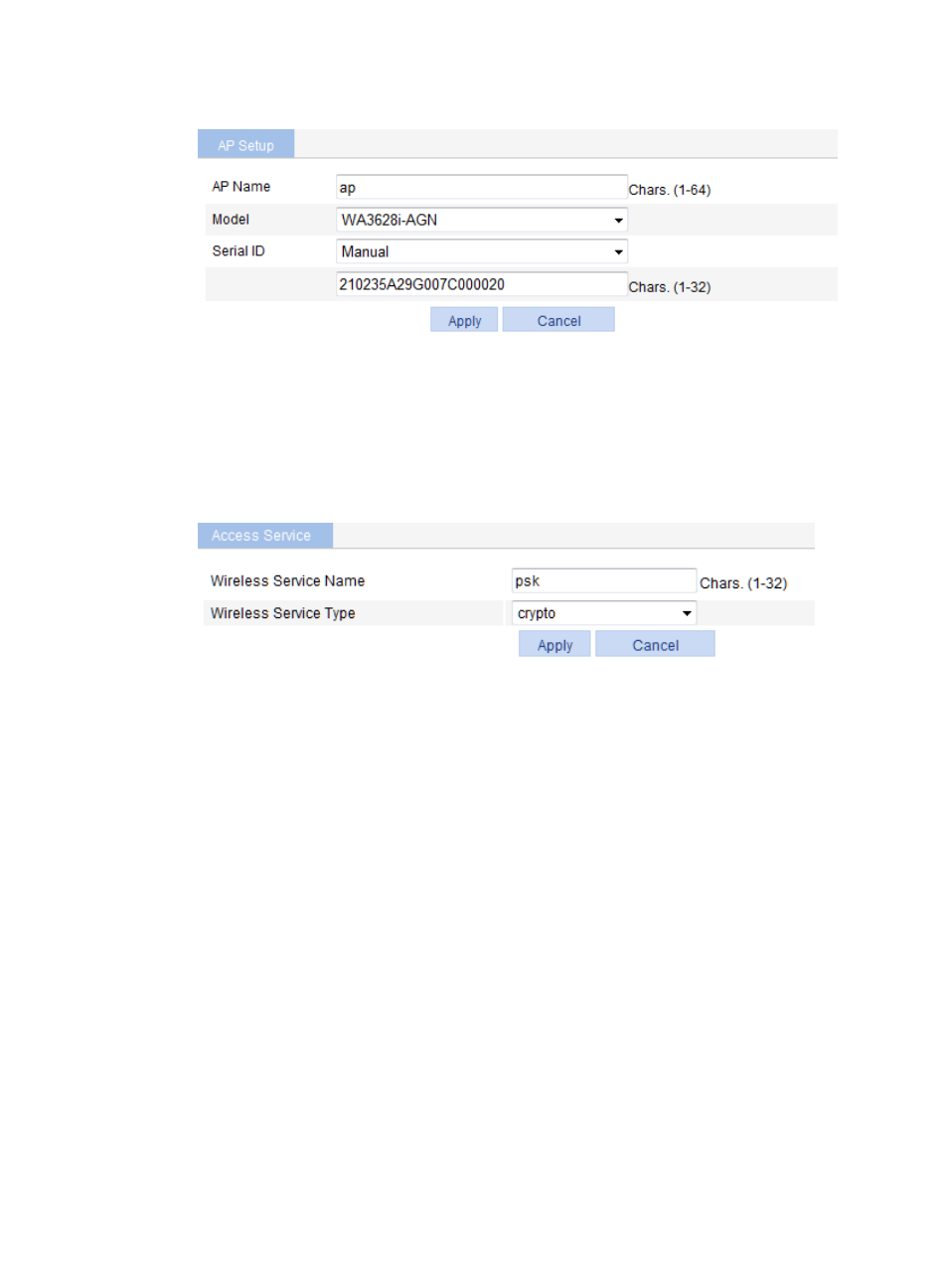
379
Figure 365 Creating an AP
2.
Create a wireless service:
a.
Select Wireless Service > Access Service from the navigation tree.
b.
Click Add.
c.
On the page that appears, set the service name to psk, select the wireless service type crypto,
and click Apply.
Figure 366 Creating a wireless service
3.
Configure wireless service:
After you create a wireless service, you will enter the wireless service configuration page.
a.
In the Security Setup area, select Open-System from the Authentication Type list.
b.
Select Cipher Suite, select TKIP (select an encryption type as needed), and then select WPA
from the Security IE list.
c.
Select Port Set, and select psk from the Port Mode list.
d.
Select pass-phrase from the Pre-shared Key list, and enter the key ID 12345678.
e.
Click Apply.
- H3C WX5500E Series Access Controllers H3C WX3500E Series Access Controllers H3C WX2500E Series Access Controllers H3C WX6000 Series Access Controllers H3C WX5000 Series Access Controllers H3C LSUM3WCMD0 Access Controller Module H3C LSUM1WCME0 Access Controller Module H3C LSRM1WCM2A1 Access Controller Module