H3C Technologies H3C WX3000E Series Wireless Switches User Manual
Page 758
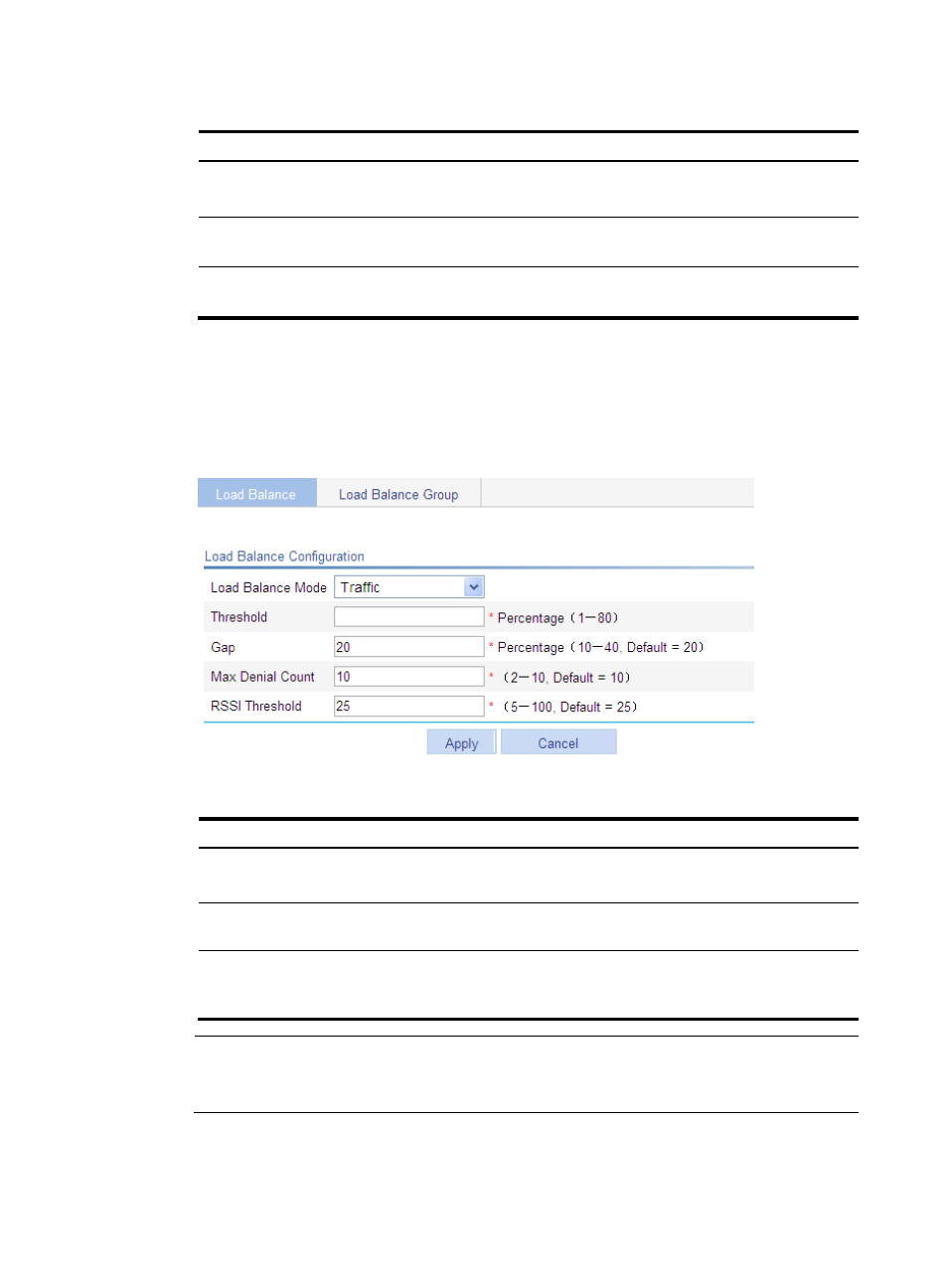
737
Table 245 Configuration items
Item Description
Load Balance Mode
Select Session.
The function is disabled by default.
Threshold
Load balancing is carried out for a radio when the session
threshold and session gap threshold are reached.
Gap
Load balancing is carried out for a radio when the session
threshold and session gap threshold are reached.
2.
Configure traffic-mode load balancing:
a.
Select Advanced > Load Balance from the navigation tree.
b.
Select Traffic from the Load Balance Mode list.
c.
Click Apply.
Figure 768 Setting traffic-mode load balancing
Table 246 Configuration items
Item Description
Load Balance Mode
Select Traffic.
The function is disabled by default.
Traffic
Load balancing is carried out for a radio when the traffic
threshold and traffic gap threshold are reached.
Gap
Load balancing is carried out for a radio when the traffic
threshold and traffic gap threshold (the traffic gap between
the two APs) are reached.
NOTE:
The maximum throughput for 802.11g/802.11a, 802.11b, and 802.11n are 30 Mbps, 7 Mbps,
and 250 Mbps, respectively.
- H3C WX5500E Series Access Controllers H3C WX3500E Series Access Controllers H3C WX2500E Series Access Controllers H3C WX6000 Series Access Controllers H3C WX5000 Series Access Controllers H3C LSUM3WCMD0 Access Controller Module H3C LSUM1WCME0 Access Controller Module H3C LSRM1WCM2A1 Access Controller Module