Using a customized webpage file, Configuring the service page background – H3C Technologies H3C WX3000E Series Wireless Switches User Manual
Page 905
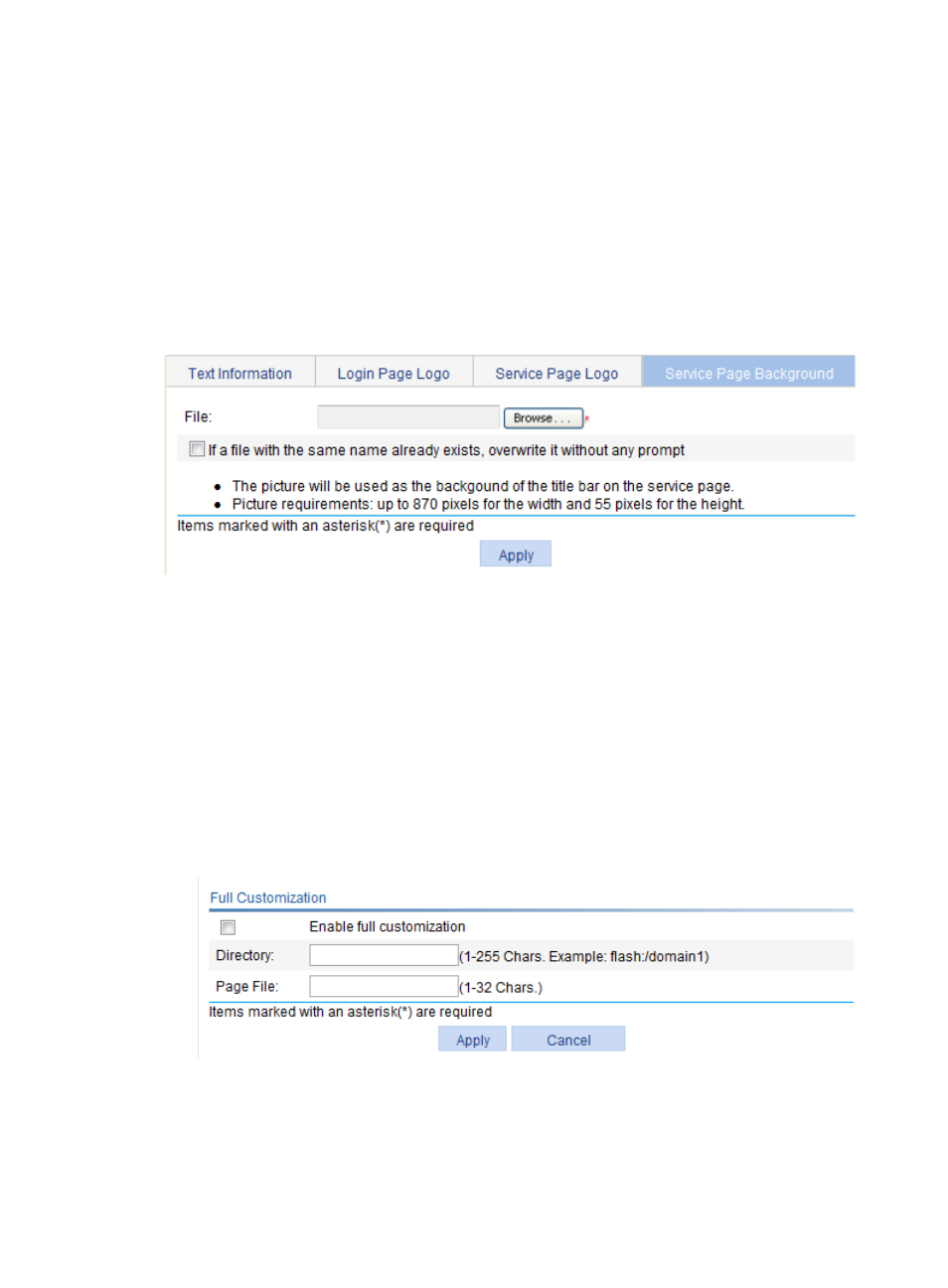
884
Configuring the service page background
1.
Select SSL VPN > Customize Page from the navigation tree.
2.
Click the Service Page Background tab to enter the page shown in
.
3.
Click Browse to select a local picture file.
4.
Set whether to directly overwrite the file with the same name on the device.
5.
Click Apply.
The picture is uploaded to the SSL VPN system and is used as the service page background picture.
Figure 940 Specifying a service page background picture
Using a customized webpage file
You can edit a webpage file of your own to provide a fully customized user access interface.
Before you configure full customization, upload the customized page file to the SSL VPN gateway through
FTP or TFTP.
To use a customized webpage file:
1.
Select SSL VPN > Customize Page by File from the navigation tree.
The full customization page appears, as shown in
.
Figure 941 Page customization by file
2.
Configure the customization information as described in
3.
Click Apply.
- H3C WX5500E Series Access Controllers H3C WX3500E Series Access Controllers H3C WX2500E Series Access Controllers H3C WX6000 Series Access Controllers H3C WX5000 Series Access Controllers H3C LSUM3WCMD0 Access Controller Module H3C LSUM1WCME0 Access Controller Module H3C LSRM1WCM2A1 Access Controller Module