Setting cac admission policy – H3C Technologies H3C WX3000E Series Wireless Switches User Manual
Page 713
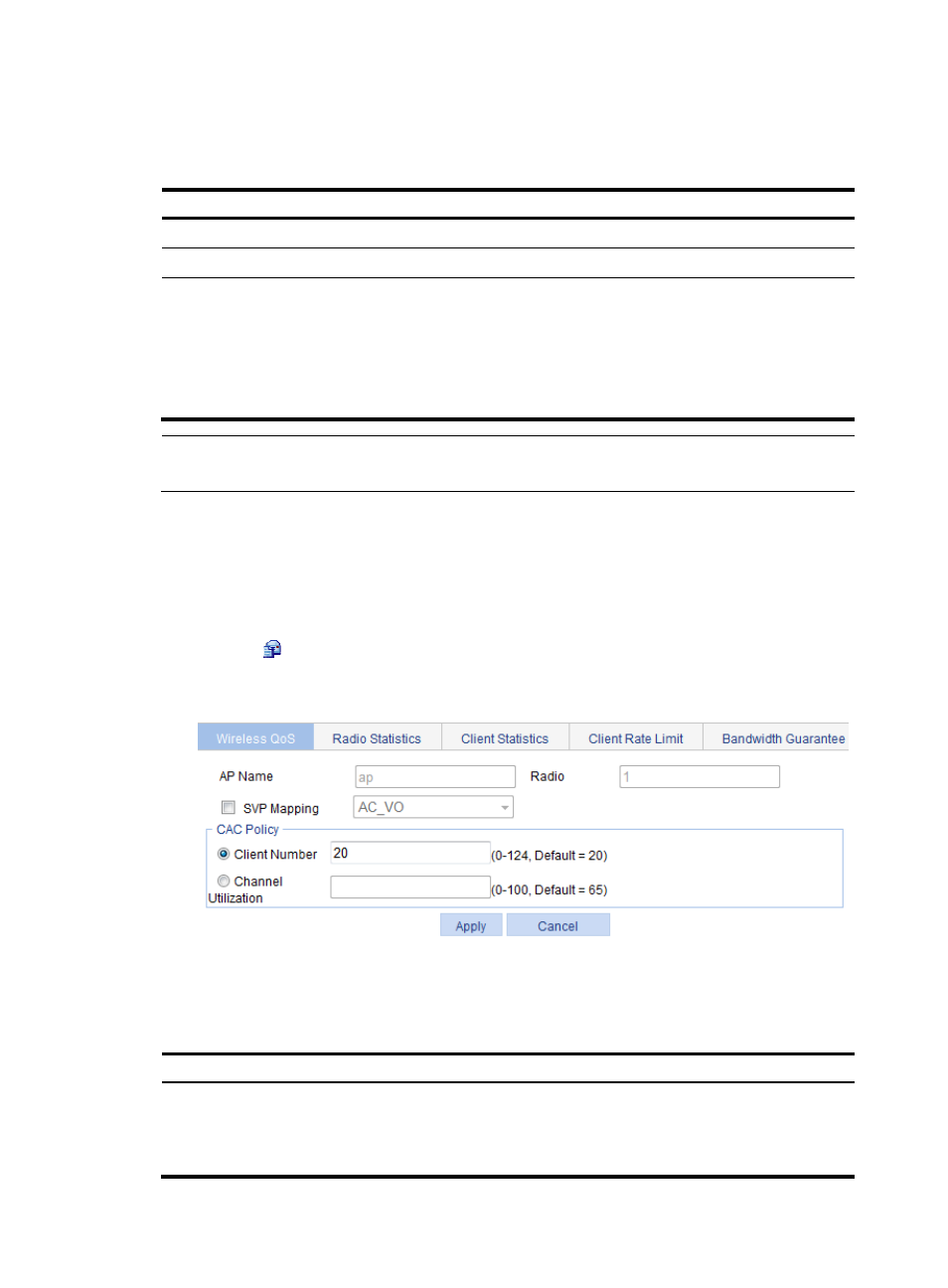
692
3.
Configure SVP mapping, as described in
4.
Click Apply.
Table 226 Configuration items
Item Description
AP Name
Displays the selected AP.
Radio
Displays the selected AP's radio.
SVP Mapping
Select the option before SVP Mapping, and then select an access category for SVP
service:
•
AC-VO.
•
AC-VI.
•
AC-BE.
•
AC-BK.
NOTE:
SVP mapping is applicable only to non-WMM clients.
Setting CAC admission policy
1.
Select QoS > Wireless QoS from the navigation tree.
By default, the Wireless QoS tab is displayed.
2.
Click the icon in the Operation column for the desired AP to enter the page for setting CAC
admission policy, as shown in
Figure 720 Setting CAC admission policy
3.
Configure the CAC admission policy, as described in
4.
Click Apply.
Table 227 Configuration items
Item Description
Client Number
Users-based admission policy, or the maximum number of clients allowed to be
connected. A client is counted only once, even if it is using both AC-VO and AC-VI.
By default, the users-based admission policy applies, with the maximum number of
users being 20.
- H3C WX5500E Series Access Controllers H3C WX3500E Series Access Controllers H3C WX2500E Series Access Controllers H3C WX6000 Series Access Controllers H3C WX5000 Series Access Controllers H3C LSUM3WCMD0 Access Controller Module H3C LSUM1WCME0 Access Controller Module H3C LSRM1WCM2A1 Access Controller Module