Configuring data transmit rates, Configuring 802.11a/802.11b/802.11g rates – H3C Technologies H3C WX3000E Series Wireless Switches User Manual
Page 506
Advertising
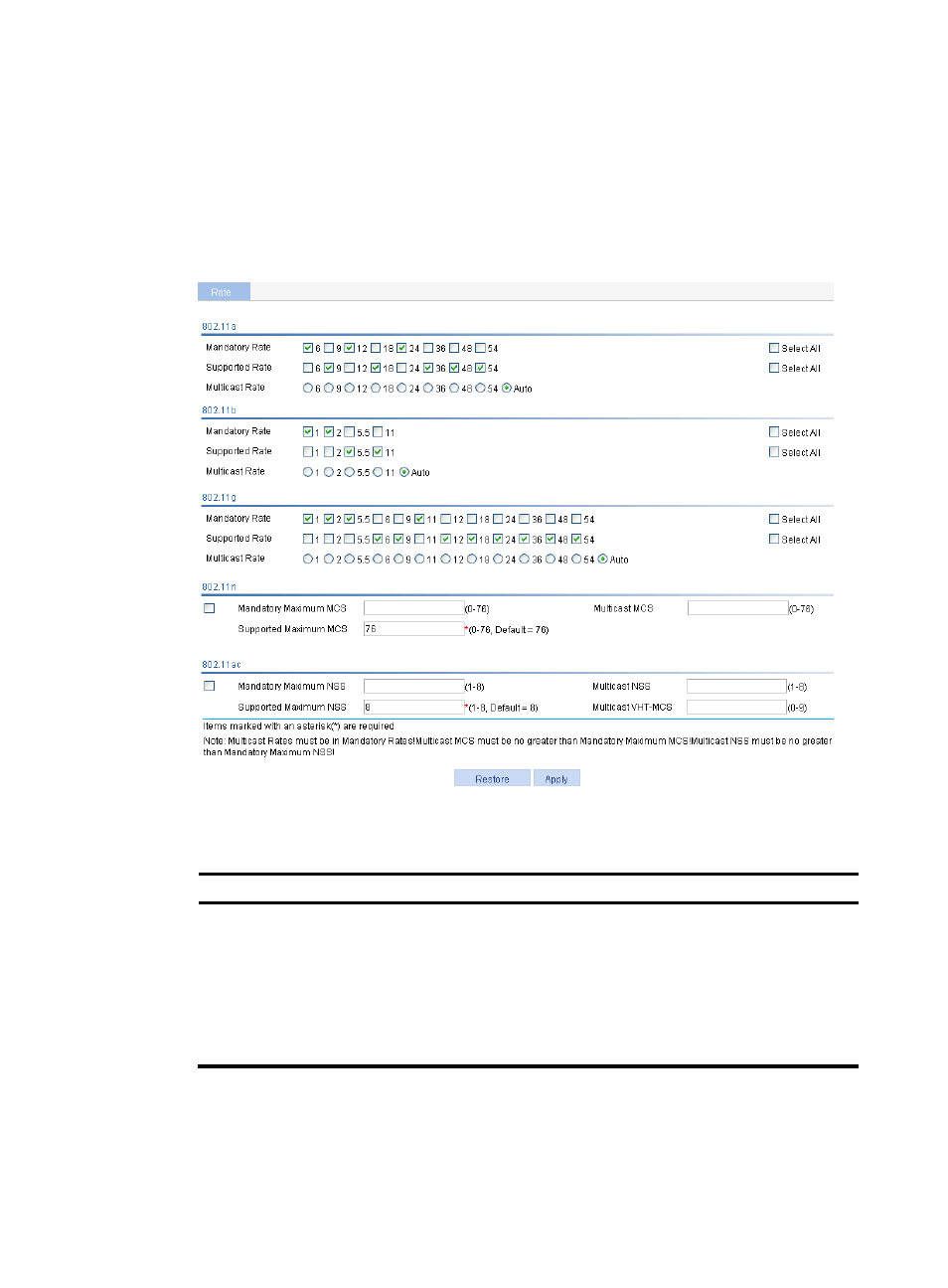
485
Configuring data transmit rates
Configuring 802.11a/802.11b/802.11g rates
1.
Select Radio > Rate from the navigation tree.
Figure 525 Setting 802.11a/802.11b/802.11g rates
2.
Configure 802.11a/802.11b/802.11g rates as described in
, and click Apply.
Table 149 Configuration items
Item Description
802.11a
Configure rates (in Mbps) for 802.11a.
By default:
•
Mandatory rates—6, 12, and 24.
•
Supported rates—9, 18, 36, 48, and 54.
•
Multicast rate—Automatically selected from the mandatory rates. The transmission
rate of multicasts in a BSS is selected from the mandatory rates supported by all the
clients.
Advertising
This manual is related to the following products:
- H3C WX5500E Series Access Controllers H3C WX3500E Series Access Controllers H3C WX2500E Series Access Controllers H3C WX6000 Series Access Controllers H3C WX5000 Series Access Controllers H3C LSUM3WCMD0 Access Controller Module H3C LSUM1WCME0 Access Controller Module H3C LSRM1WCM2A1 Access Controller Module