H3C Technologies H3C WX3000E Series Wireless Switches User Manual
Page 444
Advertising
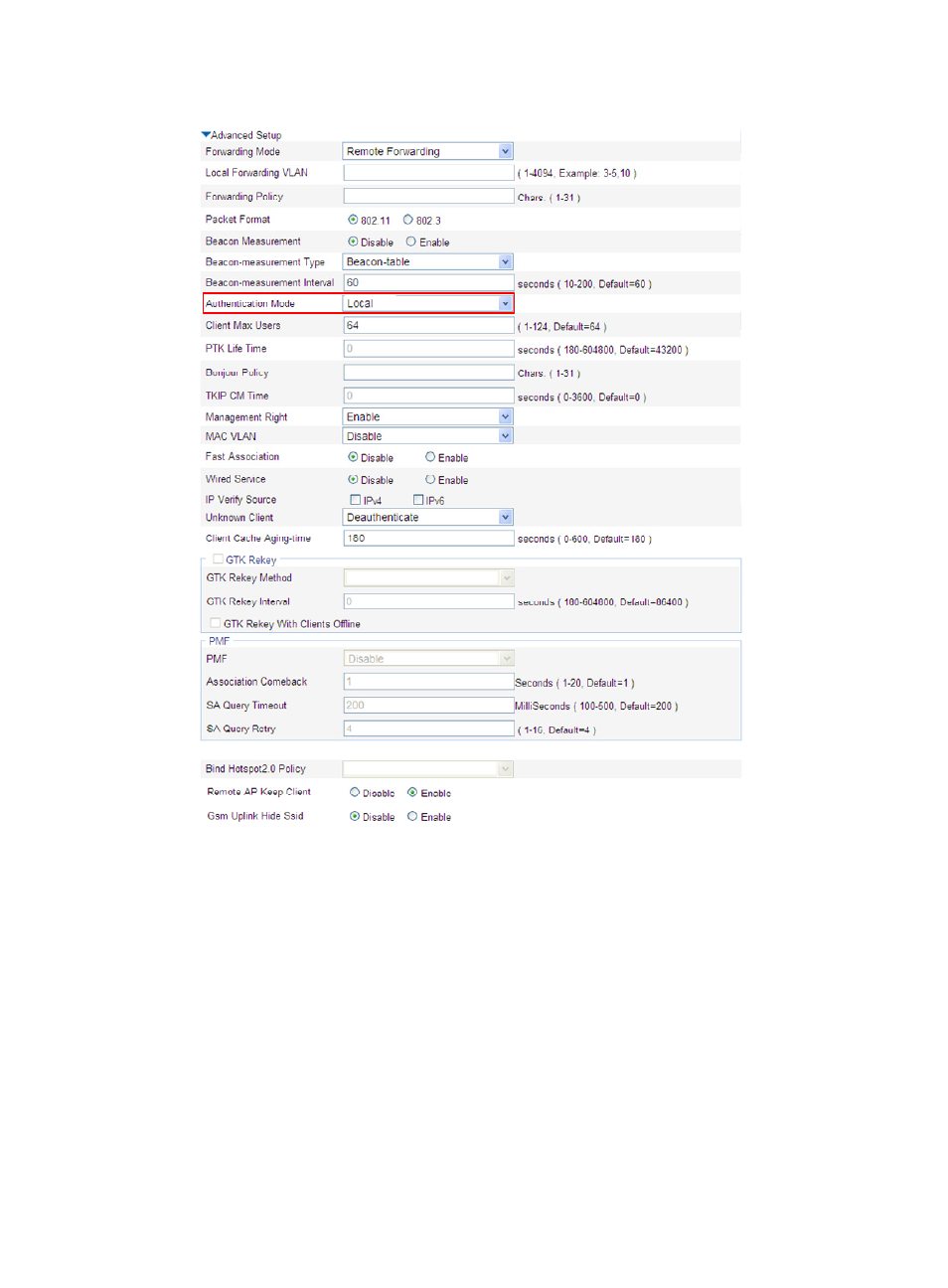
423
Figure 442 Configuring local client authentication
4.
Configure 802.1X authentication:
After you create a wireless service, the wireless service configuration page appears.
a.
In the Security Setup area, select the Open-System from the Authentication Type list.
b.
Select the Cipher Suite box, select AES from the Cipher Suite list, and select WPA2 from the
Security IE list.
c.
Select the Port Set box, and select userlogin-secure-ext from the Port Mode list.
d.
Select cams from the Mandatory Domain list. Make sure the mandatory authentication domain
and the ISP domain in the configuration file are the same.
e.
Select EAP from the Authentication Method list.
f.
Disable Handshake and Multicast Trigger (recommended).
g.
Click Apply.
Advertising
This manual is related to the following products:
- H3C WX5500E Series Access Controllers H3C WX3500E Series Access Controllers H3C WX2500E Series Access Controllers H3C WX6000 Series Access Controllers H3C WX5000 Series Access Controllers H3C LSUM3WCMD0 Access Controller Module H3C LSUM1WCME0 Access Controller Module H3C LSRM1WCM2A1 Access Controller Module