Yaskawa i80M Connecting Manual User Manual
Page 149
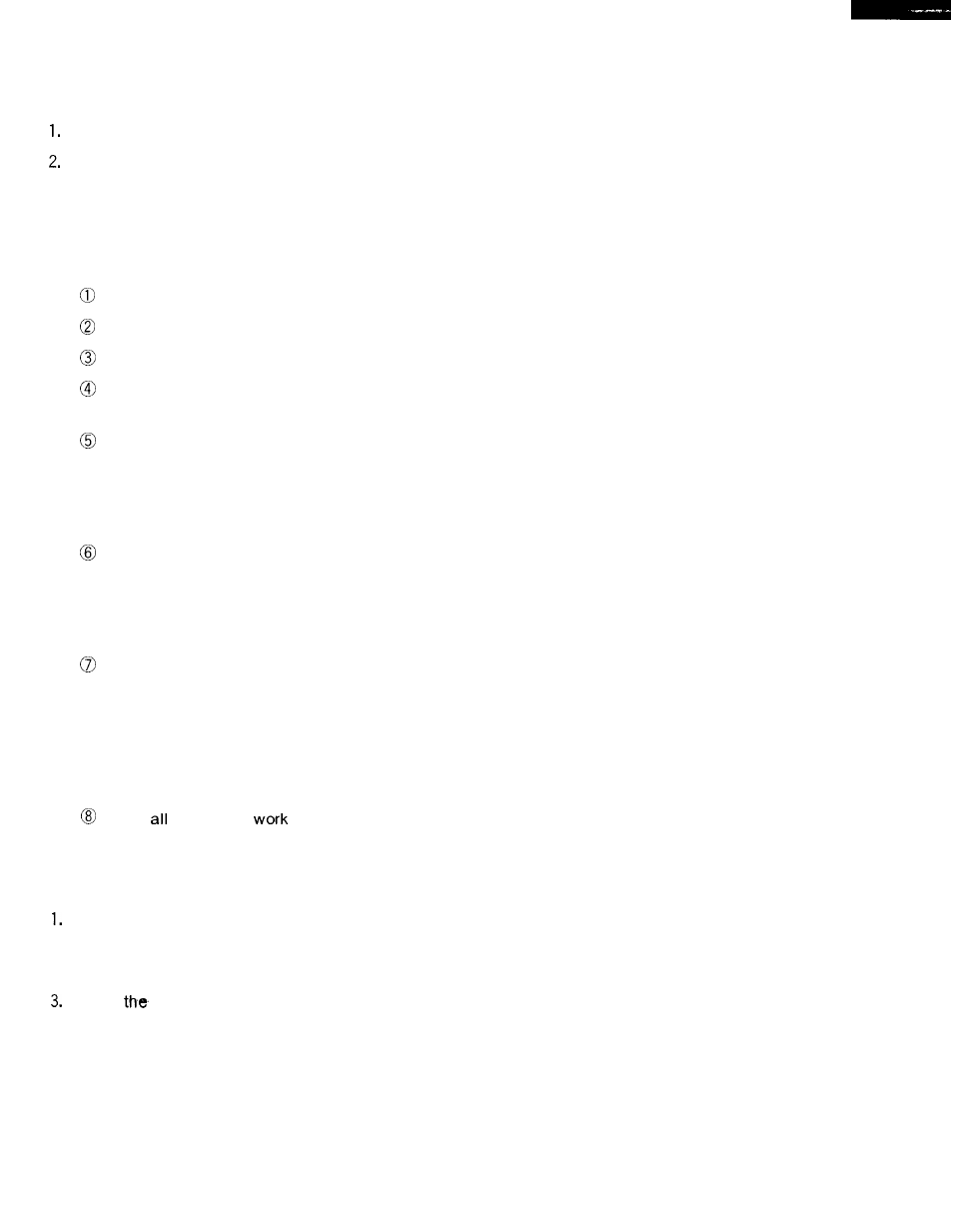
NOTE
Even when the fourth and fifth axes are added, only the X, Y, and Z axes can be measured.
Manipulate the cursor keys to place the cursor over a desired axis, enter a numerical value,
and depress the WR key to write the entered value into memory.
3. When making another measurement after the touch sensor is brought into contact with the
reference plane, be sure to return to parameter #6847 or earlier.
(b)
Reference Hole Measurement
Place the X, Y, and Z axes in the measurement start positions.
Enter the manual mode.
Turn ON work presetter (reference hole) signal WSH #30091.
Using the page (up/down) and cursor (up/down) keys, set a desired work coordinate
system (the page keys do not work for work coordinate setup option A).
Manually bring the touch sensor into contact with an arbitrary point of the reference
hole. The current values (MACHINE POSITION) of the X and Y axes turned ON by touch
sensor signal SPST #30097 are then stored in the internal table. As a comment appears
on the display to indicate that the second point can be measured, prepare for the second
point measurement.
Bring the touch sensor into contact with the second measurement point of the refer-
ence hole. The current values (MACHINE POSITION) of the X and Y axes turned ON by
touch sensor signal SPST # 30097 are then stored in the internal table. As a comment
appears on the display to indicate that the third point can be measured, prepare for the
third point measurement.
Bring the touch sensor into contact with the third measurement point of the reference
hole. The current values (MACHINE POSITION) of the X and Y axes turned ON by touch
sensor signal SPST # 30097 are then stored in the internal table. This measurement and
the two preceding measurements are computed to determine the central position. The
computed value is written as the work coordinate shift amount data.
As the display then shows a comment to indicate that the first point can be measured,
prepare for the measurement of the first point of the next reference hole.
When
necessary
coordinate systems are completely set up, turn OFF work
presetter (reference hole) signal WSH # 30091. The display then switches to the work
coordinate system shift screen.
NOTE
Reference hole measurement can be mede of the X and Y planes only.
2. Before entering
WSH # 30091, be sure to enter the manual mode. If WSH # 30091 is en-
tered in a mode other than manual, the machine does not enter the measurement mode.
As with
reference plane measurement screen, the setup data can be written into mem-
ory with the cursor placed in desired input positions.
4. If the reset procedure is performed before setup completion (in the second or third point
measurement wait state), you are returned to the initial state (the first point measurement wait
state).
149