Yaskawa i80M Connecting Manual User Manual
Page 240
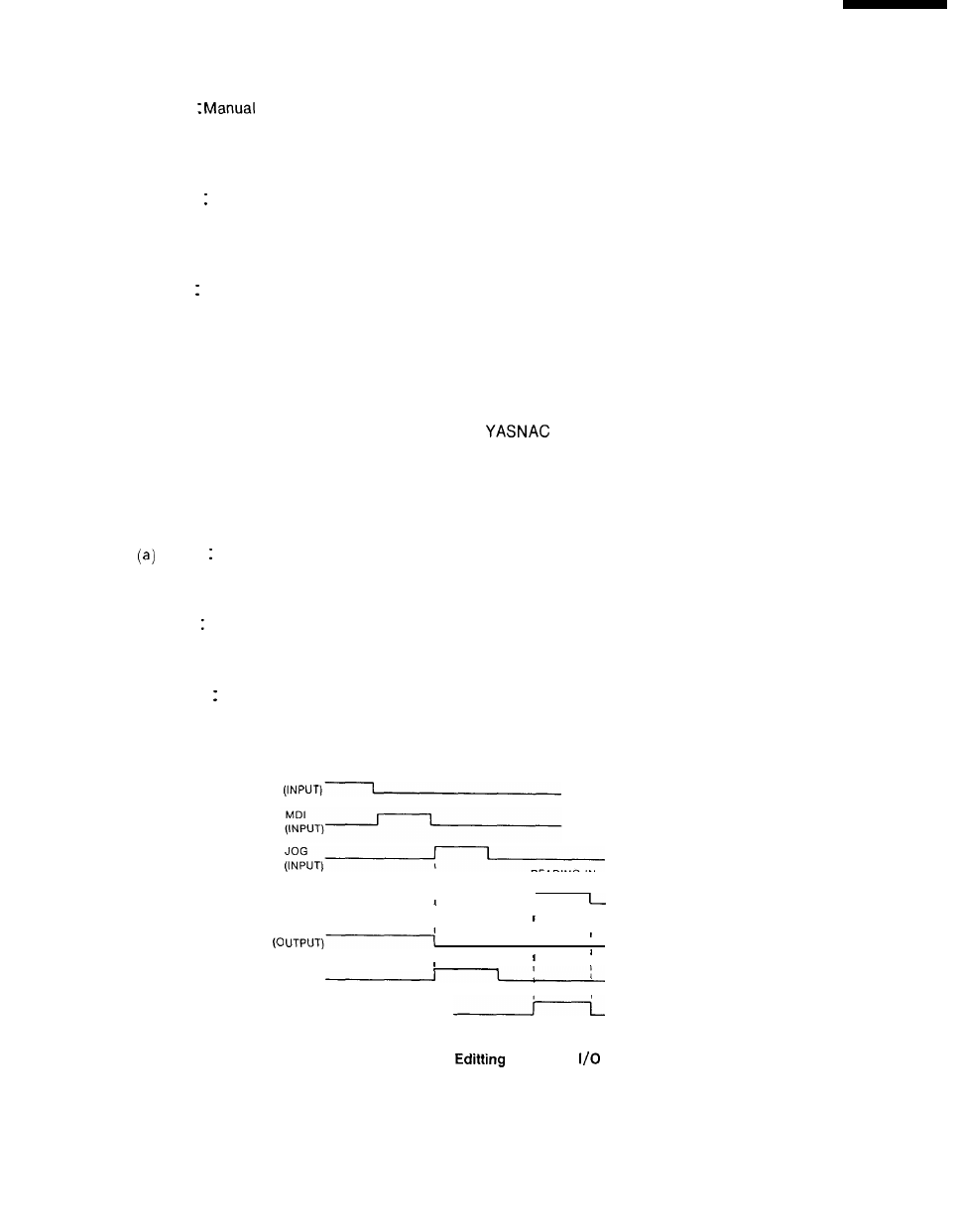
(f)
MC) I
data input operation mode input
When the MDI input contact is closed, and other mode input contacts are opened, the con-
trol enters the manual data input mode, and part programs will be written or the machine
will be operated through MDI.
(9) MEM Memory operation mode input
When the MEM input contact is closed, and other mode input contacts are opened, the
control enters the memory operation mode, and the machine will be controlled by part
programs stored in the memory.
(h)
EDT Program edit mode
When the EDT input contact is closed with the other operation mode input contacts opened,
the control mode indicator shows the program edit mode.
However, it is possible to store
part programs into memory, correct them, and change them in any mode other than TP or
MDI.
NOTE: The YASNAC i80L permits editing even if the machine is not in
the program edit mode. Therefore, the
i80L need not always
be placed in the program edit mode.
(2) operation Mode
Output
The control outputs the following signals to inform the current operation mode.
AUTO Automatic operation mode output
This output is generated when the control is in the TP (tape operation), MEM (memory op-
eration), MDI (manual data input operation), or EDT (program edit) mode.
(b)
MAN Manual operation mode output
This output is generated when the control is in the H (manual handle operation), STP (manu-
al step operation), JOG (manual jog), or RT (manual rapid traverse) mode.
(c) EDTS Editing output
This output is generated during editing operations (part program reading or checking, pun-
ching, stored program changing, or other editing operations).
MEN
1
READING-IN
1
OF NC TAPE
1
1
AUT
I
I
I
,
MAN
[OUTPUT)
I
EDTS
(OUTPUT)
Fig. 21.1 Time Chart of
Operation
240