Yaskawa i80M Connecting Manual User Manual
Page 23
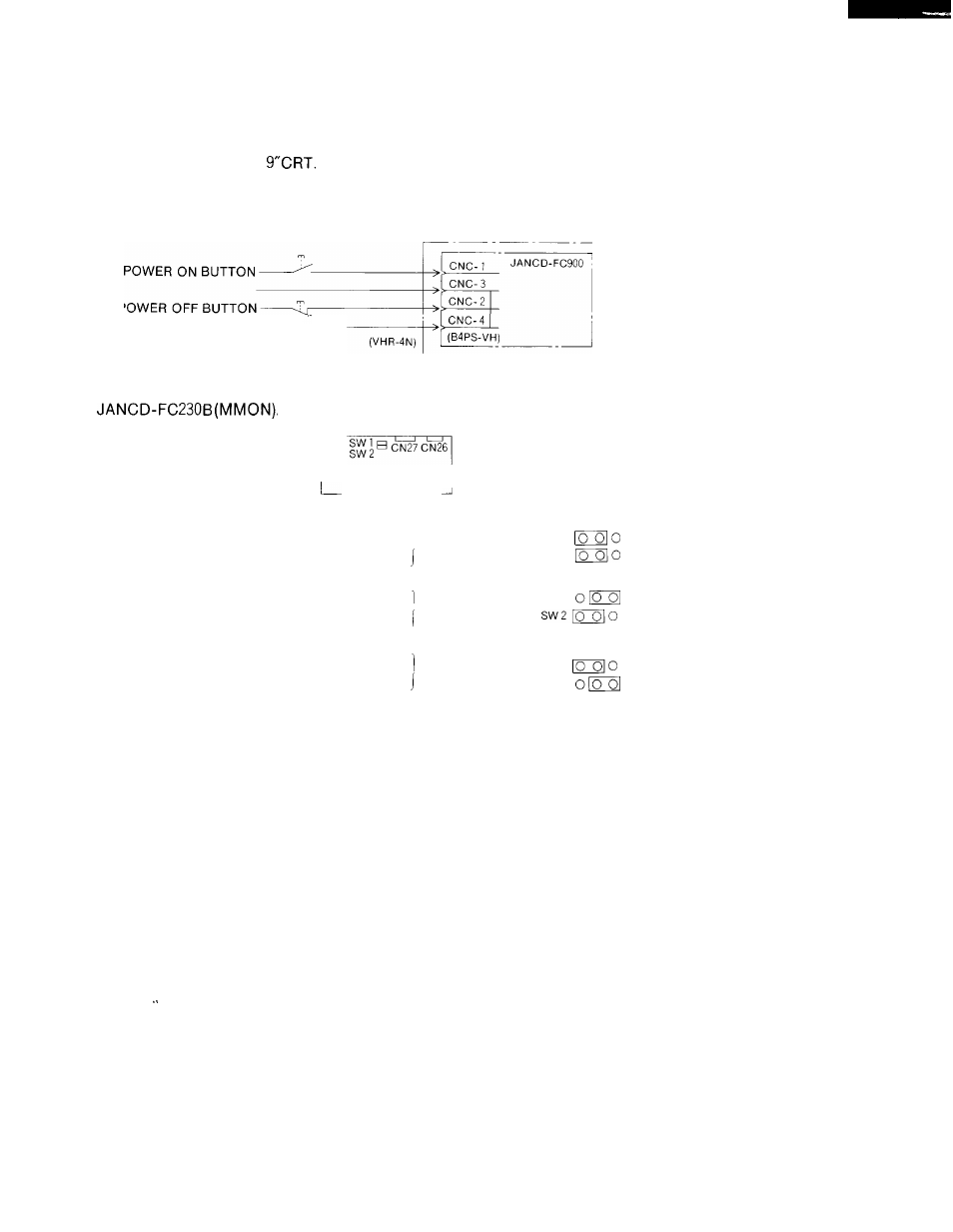
NOTES OF CONNECTION OF
9“
CRT OPERATOR’S PANEL
1.
We will provide wiring of the power ON/OFF switch for the NC operator’s station with
keyboard on right side of
Use the following wiring method or remote power unit
ON/OFF switch for the separate type and vertical type. (See NOTE 2. (below).)
OPERATOR’S PANEL
POWER OFF BUTTON
2. Power ON/OFF can be selected by
the
EXTERNAL POWER ON/OFF
PANEL POWER ON/OFF
EXTERNAL POWER ON/OFF
PANEL POWER ON/OFF
EXTERNAL POWER ON/OFF
PANEL POWER ON/OFF
r
the following switches.
The switches are mounted in
EFFECTIVE
1 2 3
I
S w l
E F F E C T I V E
S W 2
1 2 3
I N E F F E C T I V E
S w l
E F F E C T I V E
EFFECTIVE
1 2 3
S w l
I N E F F E C T I V E
S W 2
3. Factory setting before shipment: Panel Power ON/OFF “Effective”, External Power
ON/OFF “Ineffective”
2 3