Configure the settings, Preparation before use > loading paper, 2press [ok – TA Triumph-Adler 6555i User Manual
Page 138: The previous screen reappears
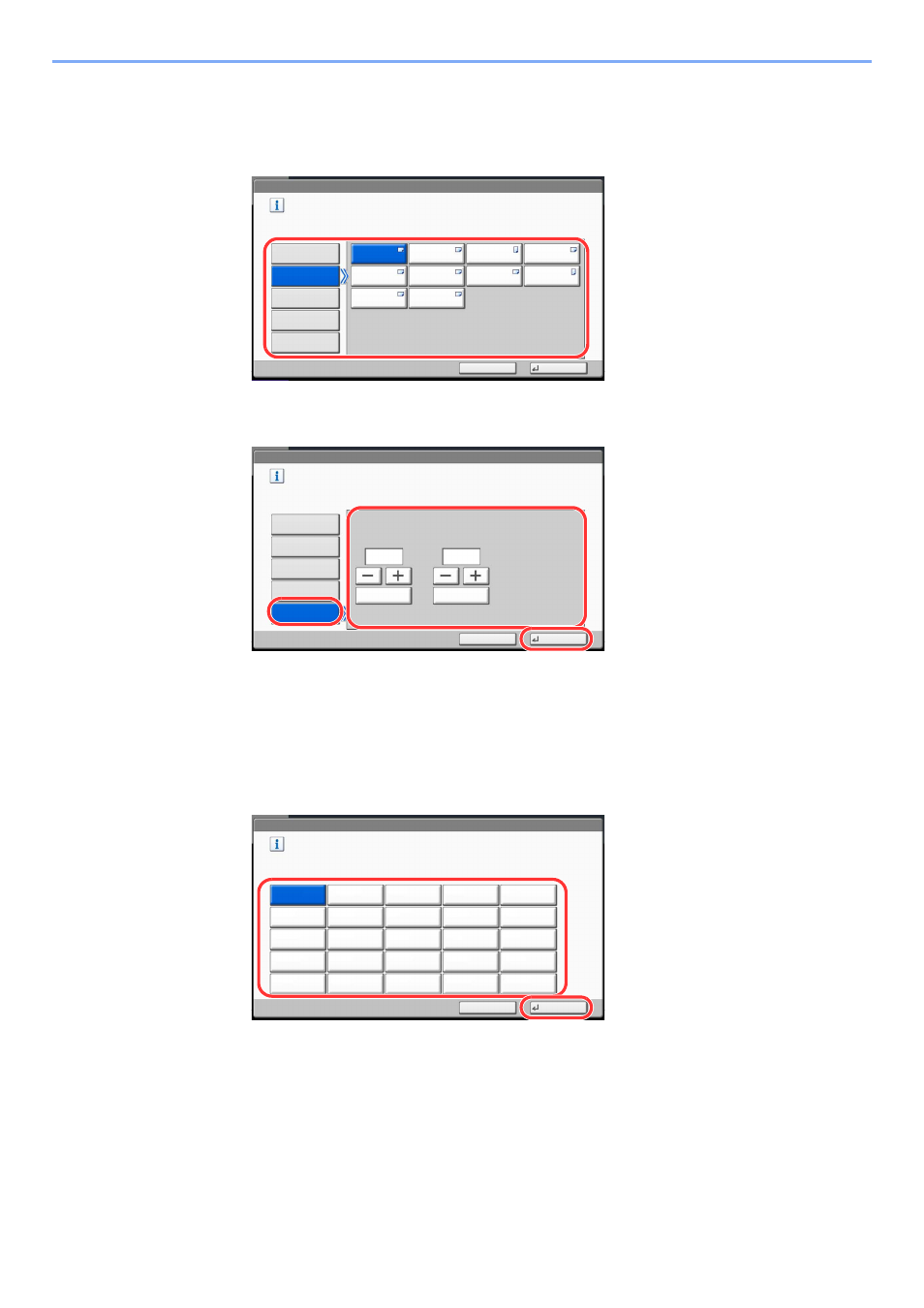
3-34
Preparation before Use > Loading Paper
2
Configure the settings.
1
For automatic detection of the paper size, press [Auto] and select [Metric] or [Inch] as the
unit.
To select the paper size, press [Standard Sizes 1], [Standard Sizes 2], [Others] or [Size Entry] and
select the paper size.
If you select [Size Entry], press [+], [-] to enter "X" (horizontal) and "Y" (vertical) dimensions. By
pressing [# Keys], you can use the numeric keys.
2
Press [OK].
The previous screen reappears.
3
Press [Change] of "Media Type" to select the media type and press [OK].
Cassette/MP Tray Settings - Paper Size
Set the multi-purpose tray paper size.
Standard
Sizes 1
Auto
Standard
Sizes 2
Others
Size Entry
A3
A4
A4
A5
A6
B4
B5
B5
Cancel
OK
B6
216x340mm
Cassette/MP Tray Settings - Paper Size
Set the multi-purpose tray paper size.
Standard
Sizes 1
X(148 - 457)
297
Auto
# Keys
Y(98 - 304)
210
# Keys
Standard
Sizes 2
Others
Size Entry
Cancel
OK
mm
mm
1
3
2
Cassette/MP Tray Settings - Media Type
Select type of paper in Multi-Purpose Tray.
Vellum
Plain
Preprinted
Recycled
Bond
Letterhead
Prepunched
Color
Custom 2
Custom 1
Coated
Custom 3
Custom 4
Custom 7
Custom 6
Custom 5
Custom 8
Transparency
Labels
Cardstock
Thick
Envelope
Cancel
OK
High Quality
Rough
Index Tab
Dividers
2
1