Configure the settings, Register the group – TA Triumph-Adler 6555i User Manual
Page 411
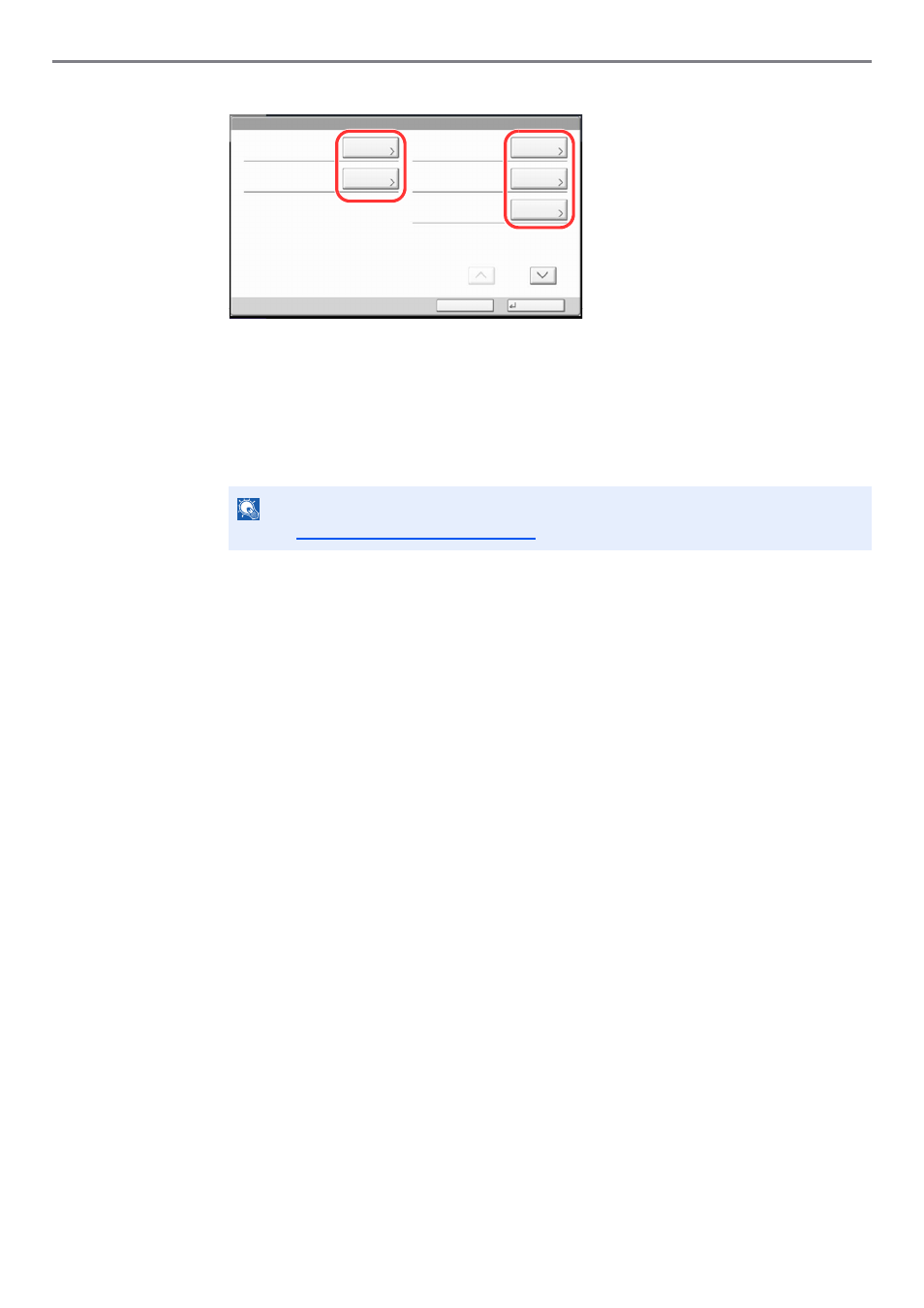
9-17
User Authentication and Accounting (User Login, Job Accounting) > User Login
2
Configure the settings.
1
Press [Change] of "Group ID".
2
Enter the group ID and press [OK].
3
Press [Change] of "Group Name".
4
Enter the group name and press [OK].
5
Press [Change] of "Access Level".
6
Select the group access privileges and press [OK].
7
Press [Change] of "Print Restriction".
8
Select [Reject Usage] or [Off] and press [OK].
9
Similar to steps 7 and 8, set "Copy Restriction", "Duplex Restriction", "Combine
Restriction", "EcoPrint Restriction", "Send Restriction", "Fax TX Restriction", "Storing Restr.
in Box", and "Storing Restr. in Memory".
3
Register the group.
Press [Save]. A new group is added on the group list.
NOTE
Refer to
Entering Characters on page 11-11
for details on entering characters.
Group:
Group ID:
Copy Restriction:
Access Level:
Save
Print Restriction:
Cancel
Change
Group Name:
Change
Change
Change
Change
1/2