TA Triumph-Adler 6555i User Manual
Page 168
Advertising
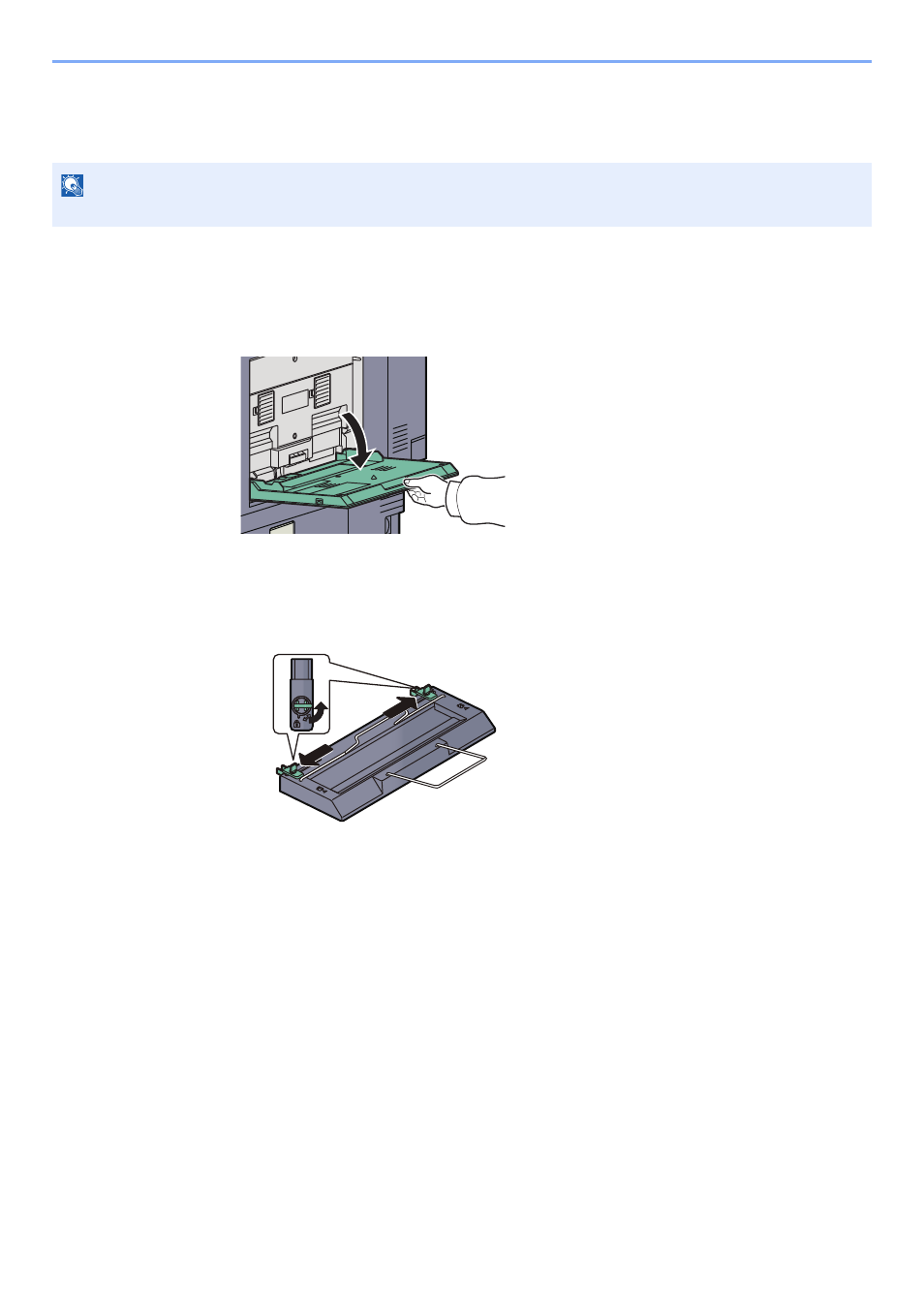
4-10
Printing from PC > Banner printing
Using the Banner Tray (Option)
When the banner tray (option) is used, up to 10 sheets of banner paper can be fed continuously.
1
Open the multi purpose tray.
Open the multi purpose tray until it stops.
Do not extend the multi purpose auxiliary tray.
2
Attach the banner tray.
1
Release the paper width guide lock on the banner tray and open to the maximum width.
NOTE
The paper length supported in banner tray is 900 to 1220 mm.
Advertising
This manual is related to the following products: