Wsd scan, Press [send] on the home screen, Place the originals – TA Triumph-Adler 6555i User Manual
Page 214: Display the screen, Scan the originals
Advertising
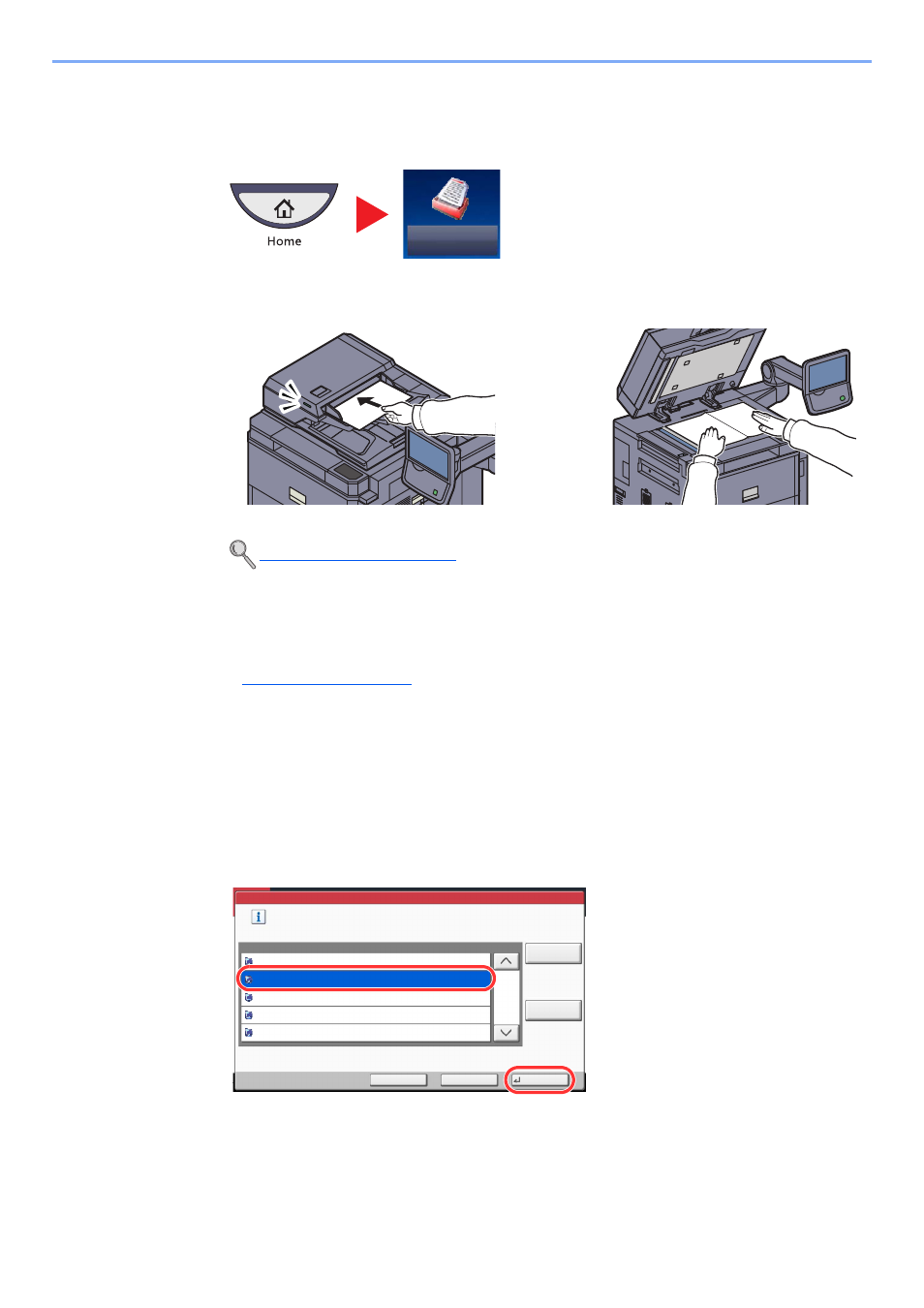
5-38
Operation on the Machine > Sending
WSD scan
1
Press [Send] on the Home screen.
2
Place the originals.
3
Display the screen.
Press [WSD Scan/DSM Scan].
If
is set to [Off] in the network settings, press [WSD Scan] and go to
step 4.
4
Scan the originals.
Procedure using this machine
1
Select [From Operation Panel] and press [Next].
2
Select the destination computer and press [OK].
Press [Reload] to reload the computer list.
You can view information on the selected computer by pressing [Detail].
Send
Back
OK
Cancel
Computer Name
Select the destination computer and press [OK].
WSD Scan - Selecting Computer
pc000102
pc000101
1/1
Detail
pc000105
pc000104
pc000103
Reload
1
2
Advertising
This manual is related to the following products: