Group, Display the screen, Add the name – TA Triumph-Adler 6555i User Manual
Page 154
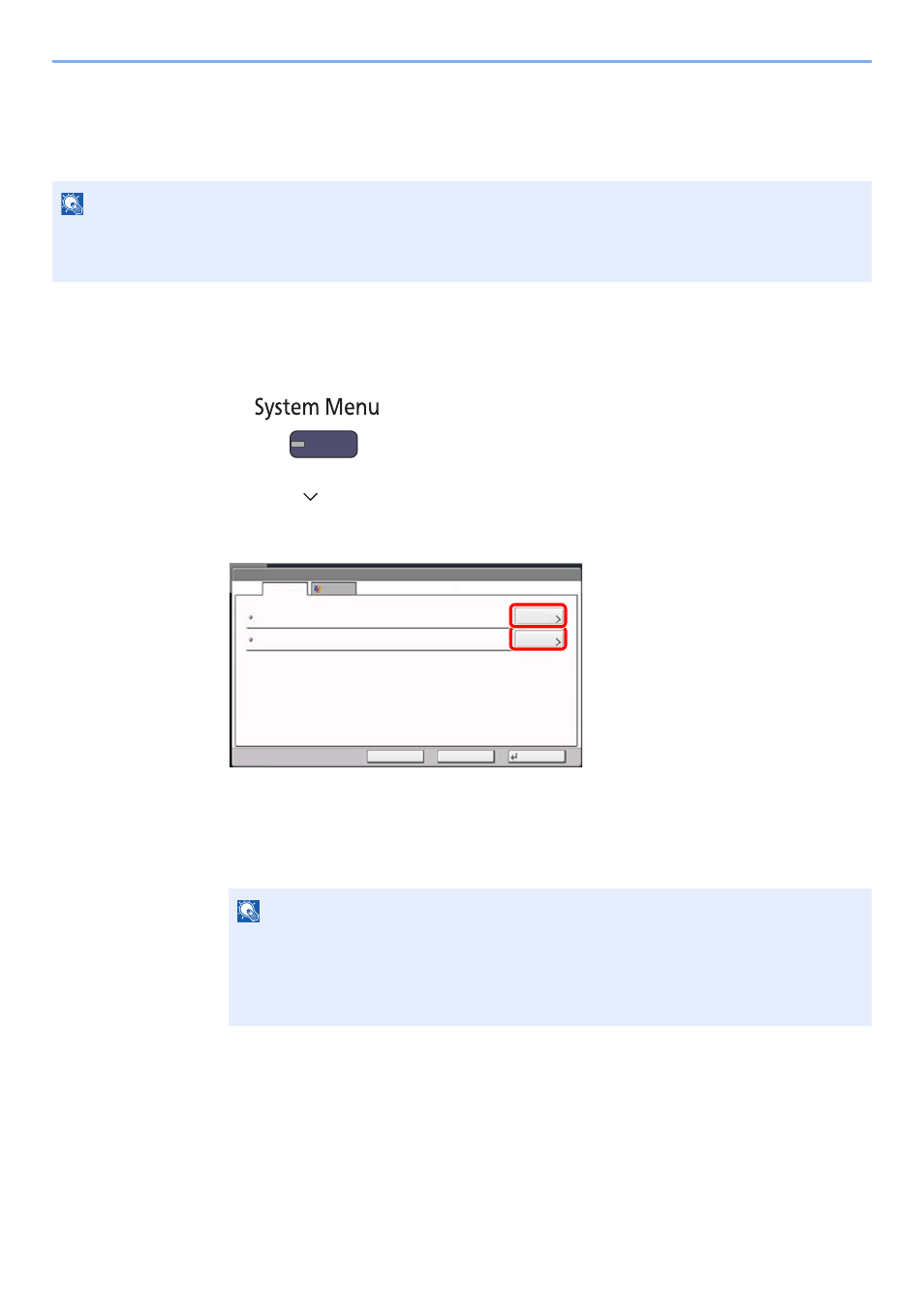
3-50
Preparation before Use > Registering Destinations in the Address Book
Group
Compile two or more contacts into a group. Designations in the group can be added at the same time. When adding a
group, a maximum of 500 groups can be added in the Address Book.
1
Display the screen.
1
Press the [
System Menu
] key.
2
Press [
], [Edit Destination], [Add/Edit] of "Address Book", [Add], [Group]; and then [Next].
2
Add the name.
1
To specify the "Address Number", press [Change] in Address Number.
2
Use [+] / [-] or the numeric keys to enter an address number (1 to 2,500).
To have the number assigned automatically, set "0000".
3
Press [OK]. The "Add Group" screen reappears.
4
Press [Change] of "Name".
5
Enter the group name displayed on the Address Book not more than 32 characters and
press [OK].
NOTE
To add a group, you need individually added destinations. Register one or more individual destinations as needed
before proceeding. Up to 100 destinations for the E-mail, 500 destinations for the FAX, and a total of 10 destinations
for the FTP and SMB can be registered per group.
NOTE
Address Number is an ID for a group. You can select any available number out of
2,000 numbers for contacts and 500 numbers for groups.
If you specify an address number that is already in use, an error message appears when
you press [Save] and the number cannot be registered. If you set "0000" as the address
number, the address is registered under the lowest available number.
Address:
Member
㪚㪿㪸㫅㪾㪼
Address Number
Name
0022
Name
ABCABC
:
:
㪚㪿㪸㫅㪾㪼
Cancel
Save
Back
ABCABC