Registering programs, Recalling programs, Registering programs -7 recalling programs -7 – TA Triumph-Adler 6555i User Manual
Page 183: Registering programs -7, Recalling programs -7, Display the screen, Register the program, Recall the program
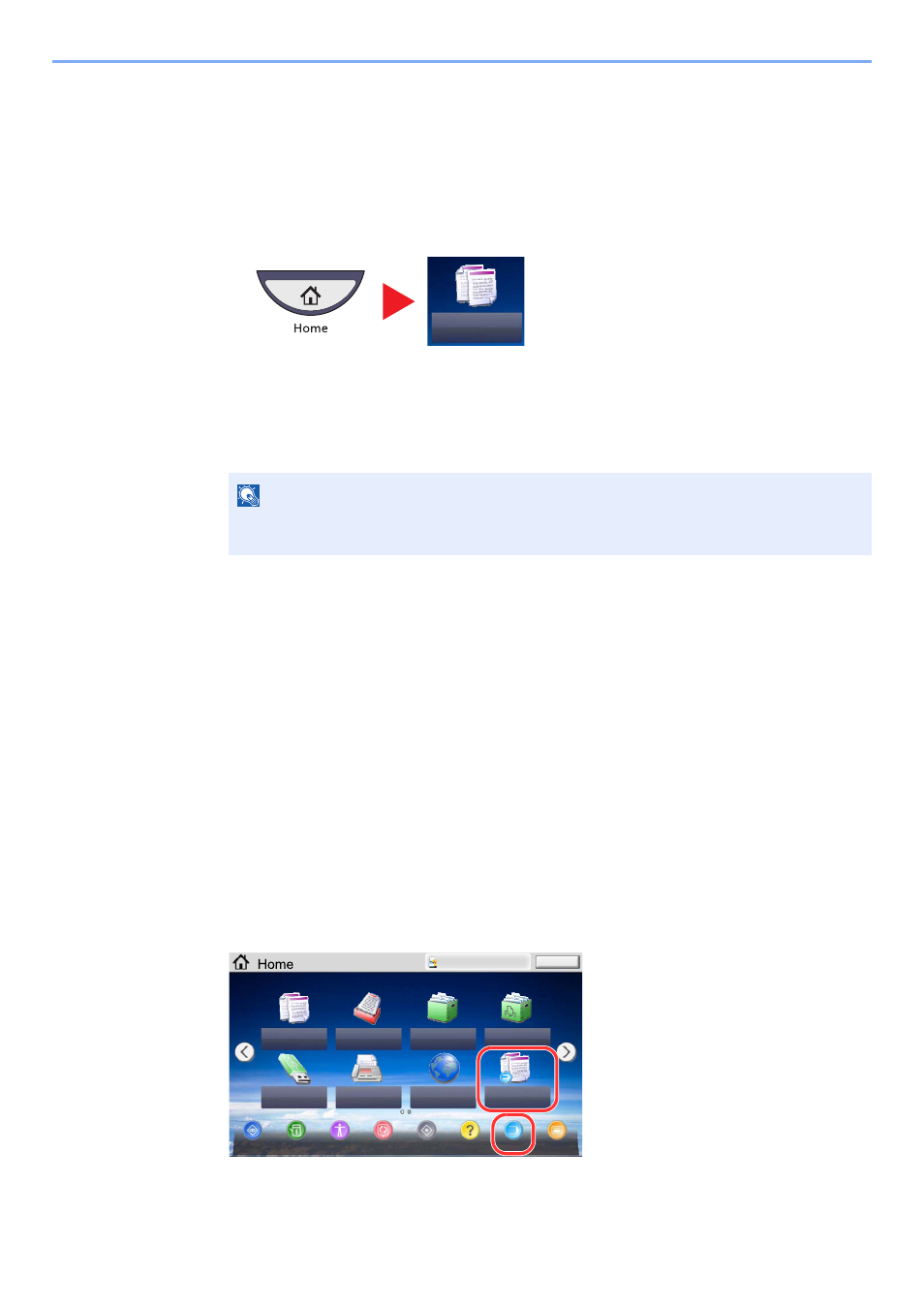
5-7
Operation on the Machine > Program
Registering Programs
Use the procedure below to register a program.
The following procedure is an example of registering the copying function.
1
Display the screen.
1
Press [
Copy
] on the Home screen.
2
Press the [Program] tab while the copy mode is accessed.
2
Register the program.
1
Press [Add] and press a number (01 to 50) for the program number.
2
Press [Next].
3
Enter the new program name and press [Save].
The program is registered.
To display a registered program on the Home screen, press [Yes] on the confirmation screen that
appears, proceed to step 2-4.
4
Specify the position in which you want to display the icon of registered program.
5
Press [Save].
Recalling Programs
Use the procedure below to recall a registered program.
1
Recall the program.
1
Press [Program] in the Home screen, or the key of the registered program.
Pressing the key of the registered program will recall the program. If you pressed [Program],
proceed to step 1-2.
NOTE
If you select a program number already registered, the currently registered functions can be
replaced with a new set of functions.
Copy
Status/
Job Cancel
Logout
Copy
Send
Custom Box
Job Box
Removable
Memory
Select the function.
Device
Information
Accessibility
Screen
Language
System
Menu
Help
Program
Message
Board
Admin
FAX
Internet Browser
ID Card Copy