TA Triumph-Adler 6555i User Manual
Page 235
Advertising
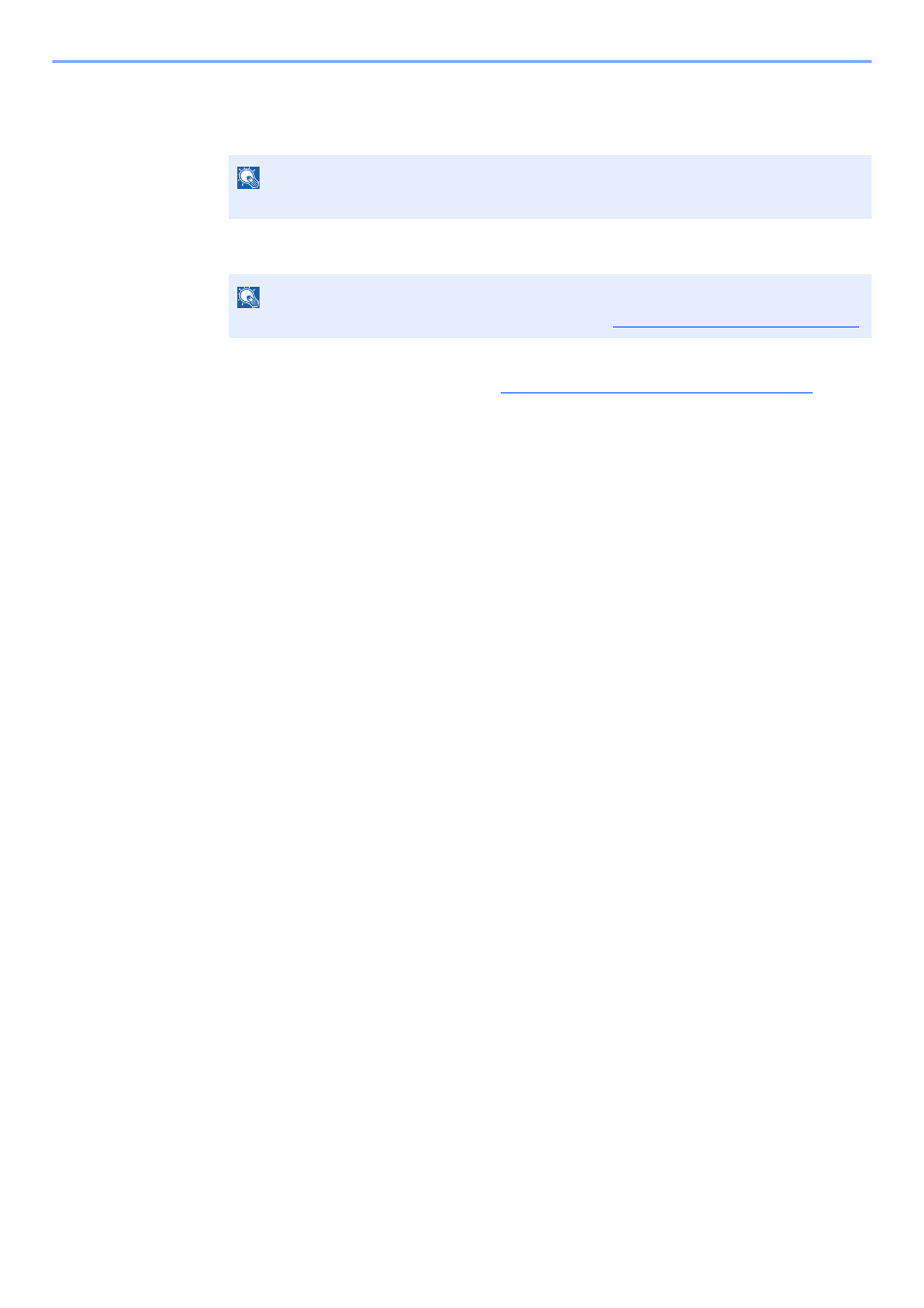
5-59
Operation on the Machine > Using a Custom Box
2
Press [Send].
The screen for sending appears.
3
Set the destination.
4
Set the sending size, original image, etc., as desired.
For the features that can be set, refer to
Custom Box (Store File, Printing, Send) (page 6-6)
5
Press the [
Start
] key.
Sending of the selected document begins.
NOTE
Depending on the settings, the address book screen may appear.
NOTE
For more information on selecting destinations, refer to
Advertising
This manual is related to the following products: