Job accounting (local), Job accounting (local) -31, Account.report – TA Triumph-Adler 6555i User Manual
Page 425
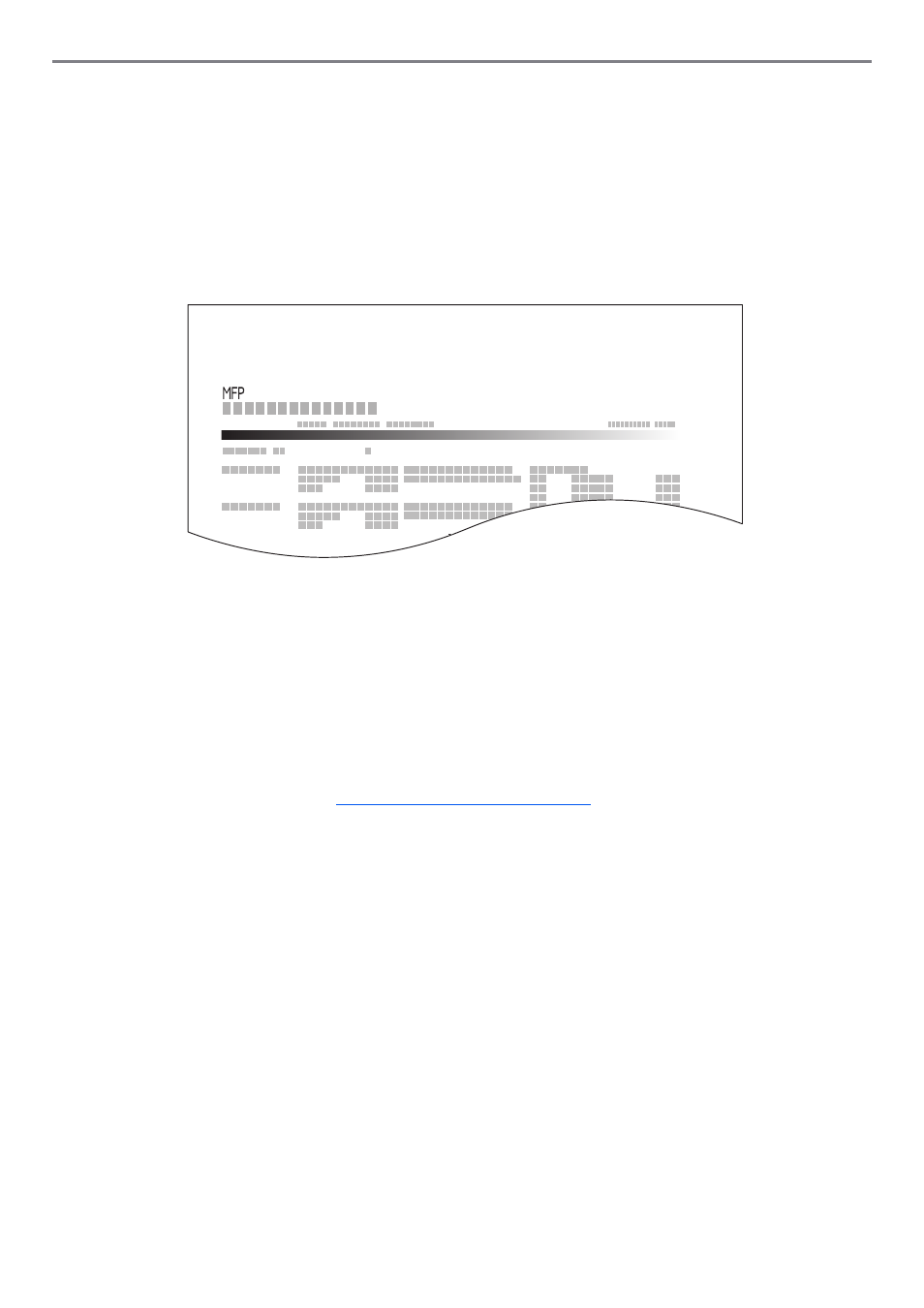
9-31
User Authentication and Accounting (User Login, Job Accounting) > Job Accounting Setting
Job Accounting (Local)
Perform job accounting, such as printing counts and reports for each account.
Print Accounting Report
The total pages counted of all relevant accounts can be printed as an accounting report.
Reports have different formats depending on how the count of copiers and printers is administered.
When "Individual" is selected for Managing the Copy/Printer Count
For the count by paper size, the report will be printed by size.
Use the procedure below to print a job accounting report.
1
Prepare paper.
Check that A4 or Letter paper is loaded in the cassette.
2
Display the screen.
1
Job Accounting Setting on page 9-27
, display the job accounting access
screen.
2
Press [Next] of "Job Accounting (Local)".
3
Print the report.
1
Press [Print] of "Print Accounting Report".
2
Press [Yes] on the screen to confirm the printing.
Accounting report is printed.
Firmware Version
ACCOUNT.REPORT