Checking detailed information of jobs, Checking detailed information of jobs -9, Checking detailed information – TA Triumph-Adler 6555i User Manual
Page 325: Display the screen, Check the information, Status/job cancel > checking job status, Check the detailed information of each job
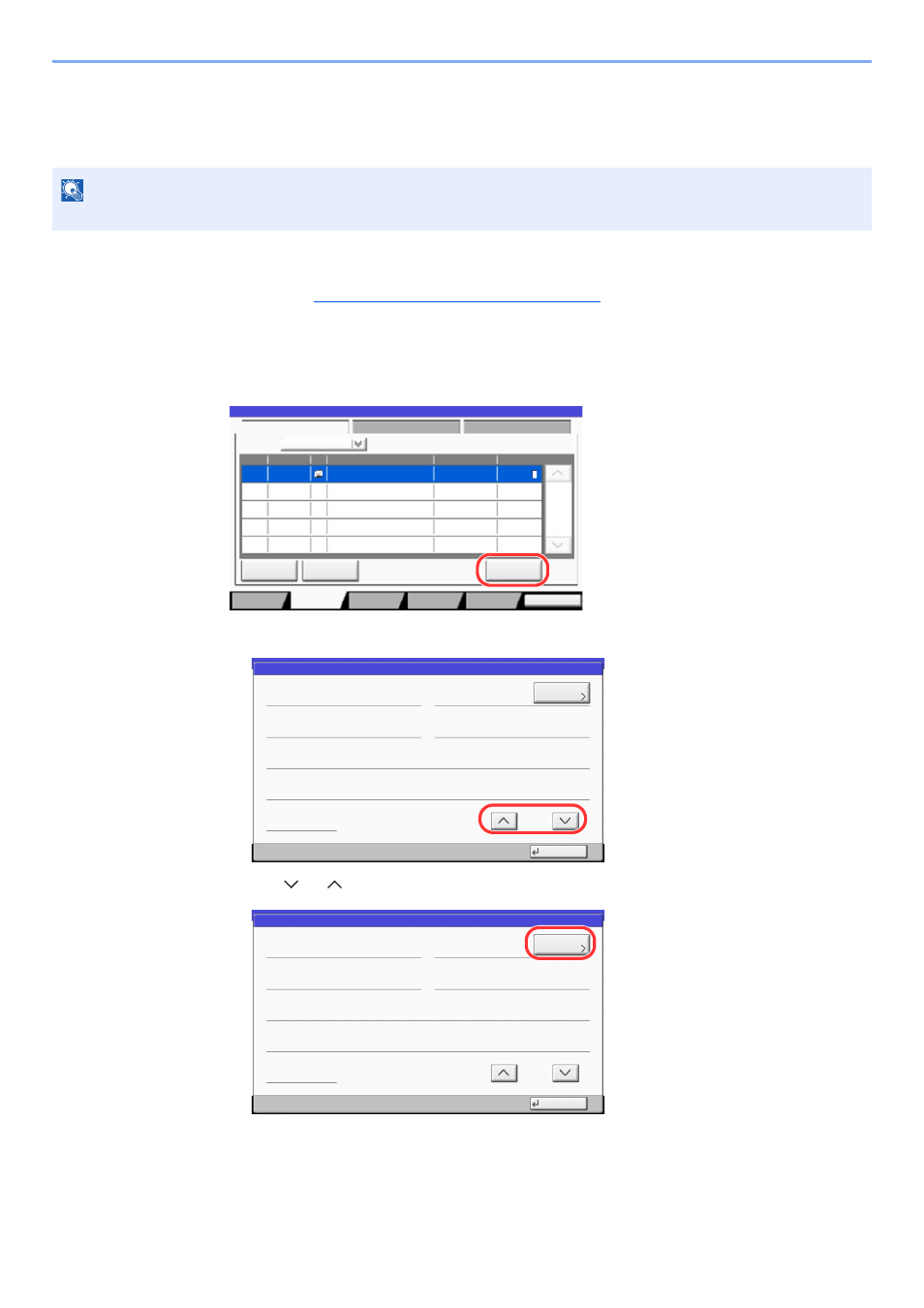
7-9
Status/Job Cancel > Checking Job Status
Checking Detailed Information of Jobs
Check the detailed information of each job.
1
Display the screen.
Details of the Status Screens on page 7-4
, display the screen.
2
Check the information.
1
Select the job whose details you wish to check from the list, and press [Detail].
Detailed information of the selected job is displayed.
Use [ ] or [ ] to see the next or previous page of information.
In Sending Jobs, you can check the destination by pressing [Detail] in "Destination" or "Status/
Destination".
NOTE
This is displayed when user login administration is enabled and the user has logged in as administrator.
Log
438
14:47
1/1
Detail
InProcess
Status
User Name
Job Name
Type
Accepted Time
Job No.
Cancel
Job Type
All
Status
Status
Scheduled Job
Priority
Override
Close
Paper/
Supplies
Storing Jobs
Sending Jobs
Printing Jobs
Device/
Communicate
Detail Job No.:
Close
Job No.:
Status/Destination:
Job Type:
Destination:
User Name:
Job Name:
Accepted Time:
1/2
Sending Job - E-mail
Processing
000080
User1
1
doc20070404115151
10:10:10
000080
Detail
Detail Job No.:
Close
Job No.:
Status/Destination:
Job Type:
Destination:
User Name:
Job Name:
Accepted Time:
1/2
Sending Job - E-mail
Processing
000080
User1
1
doc20070404115151
10:10:10
000080
Detail